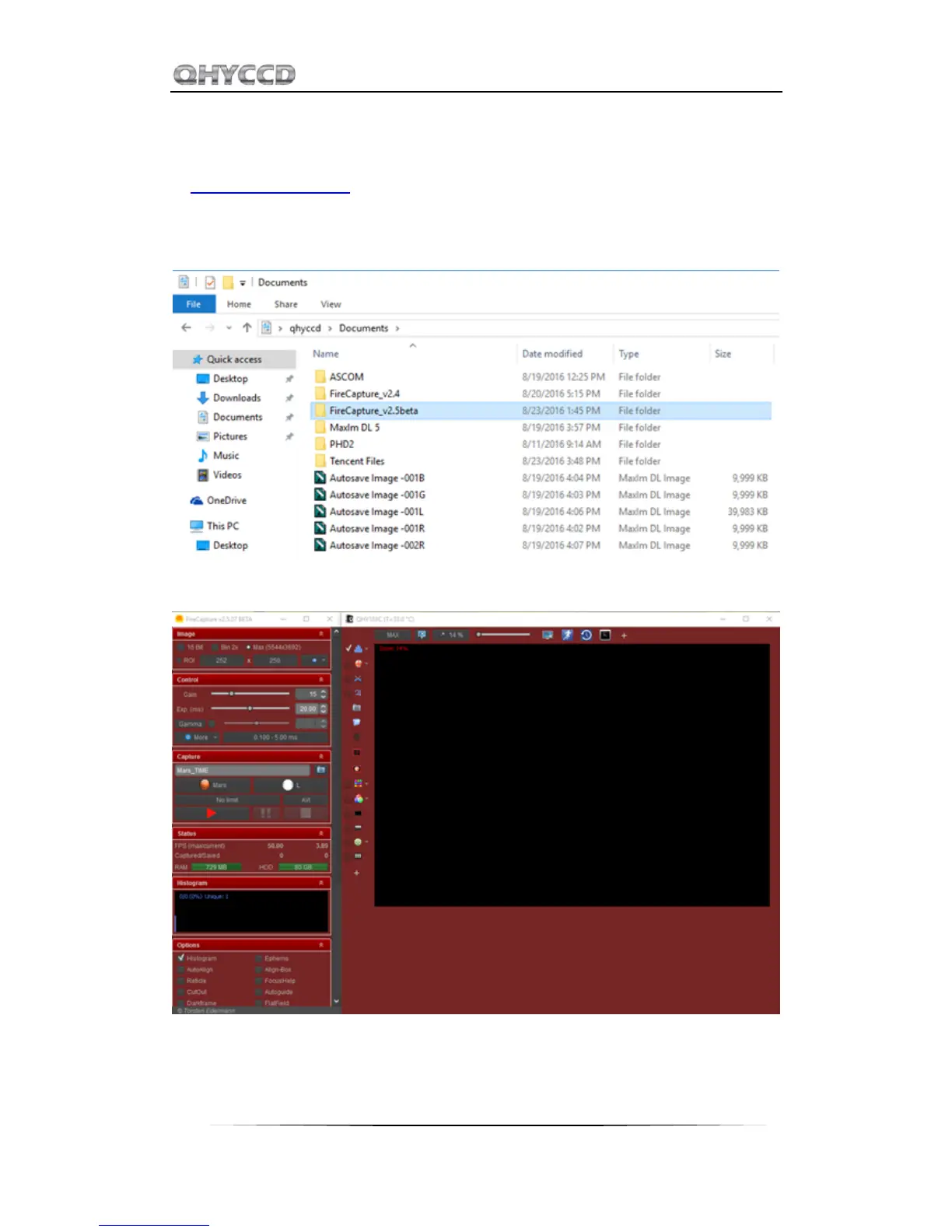QHY183C
15
06 Use QHY183C in FireCapture
The latest FireCapture supports QHY183C already. Please go to FireCapture website to download
its v2.5 BETA (32-bit) version.
By default, it will be installed in the "Documents" folder. After it was installed successfully,
navigate to "Document folder", and you will find its installation folder as shown below.
Enter that folder and run "FireCapture.exe", then select QHYCCD camera. And after the loading,
you will see the image on FireCapture like shown below.
For detailed and helpful tutorial of this software, please go to its website to check the tutorial
section at http://www.firecapture.de/
