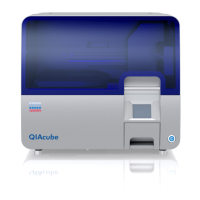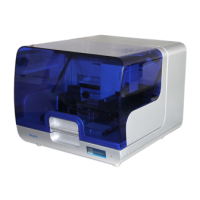Do you have a question about the Qiagen QIAcube Connect and is the answer not in the manual?
Details on correct operation to prevent personal injury and material damage.
Guidelines for safe handling of electrical components and preventing shock hazards.
Safety procedures for handling infectious biological materials.
Precautions for using hazardous chemicals and handling waste.
Warnings and precautions related to moving parts and mechanical components.
Requirements for the site where the QIAcube Connect will be installed.
Electrical specifications and power connection details.
Key actions required before operating the QIAcube Connect.
Procedure for turning on the instrument and initial checks.
Initial settings and configuration of the instrument.
Steps to update the instrument's software.
Setting up LAN or Wi-Fi connections and Q-Base integration.
Detailed instructions for safely packing the instrument for transport.
Overview of the touchscreen interface and general functions.
Procedure for powering on the instrument and logging into the system.
Step-by-step guide for configuring a protocol for sample processing.
How to select the appropriate kit for the protocol.
Adjusting protocol-specific parameters for the run.
Instructions for loading buffer bottles onto the worktable.
Guidance on placing tips and enzymes in their correct positions.
Steps for preparing and loading the centrifuge rotor adapters.
Instructions for loading tubes and samples onto the shaker.
Procedure for initiating the sample processing run.
How to safely stop a running protocol in case of emergency.
Steps for routine maintenance after each protocol run.
Procedure for daily cleaning and checks after the last run.
Tasks for performing monthly instrument maintenance.
How to clean the robotic arm components.
Detailed steps for cleaning the centrifuge and its parts.
Procedure to test and ensure tip adapter tightness.
Steps for replacing the O-Ring on the tip adapter.
Procedure for performing UV decontamination of the worktable.
Overall decontamination process for infectious materials or shipping.
Information needed when contacting technical support for issues.
Common operational comments and suggestions for troubleshooting.
Specific troubleshooting for centrifuge lid opening during power failure.
Electrical safety precautions for the instrument.
| Brand | Qiagen |
|---|---|
| Model | QIAcube Connect |
| Category | Laboratory Equipment |
| Language | English |