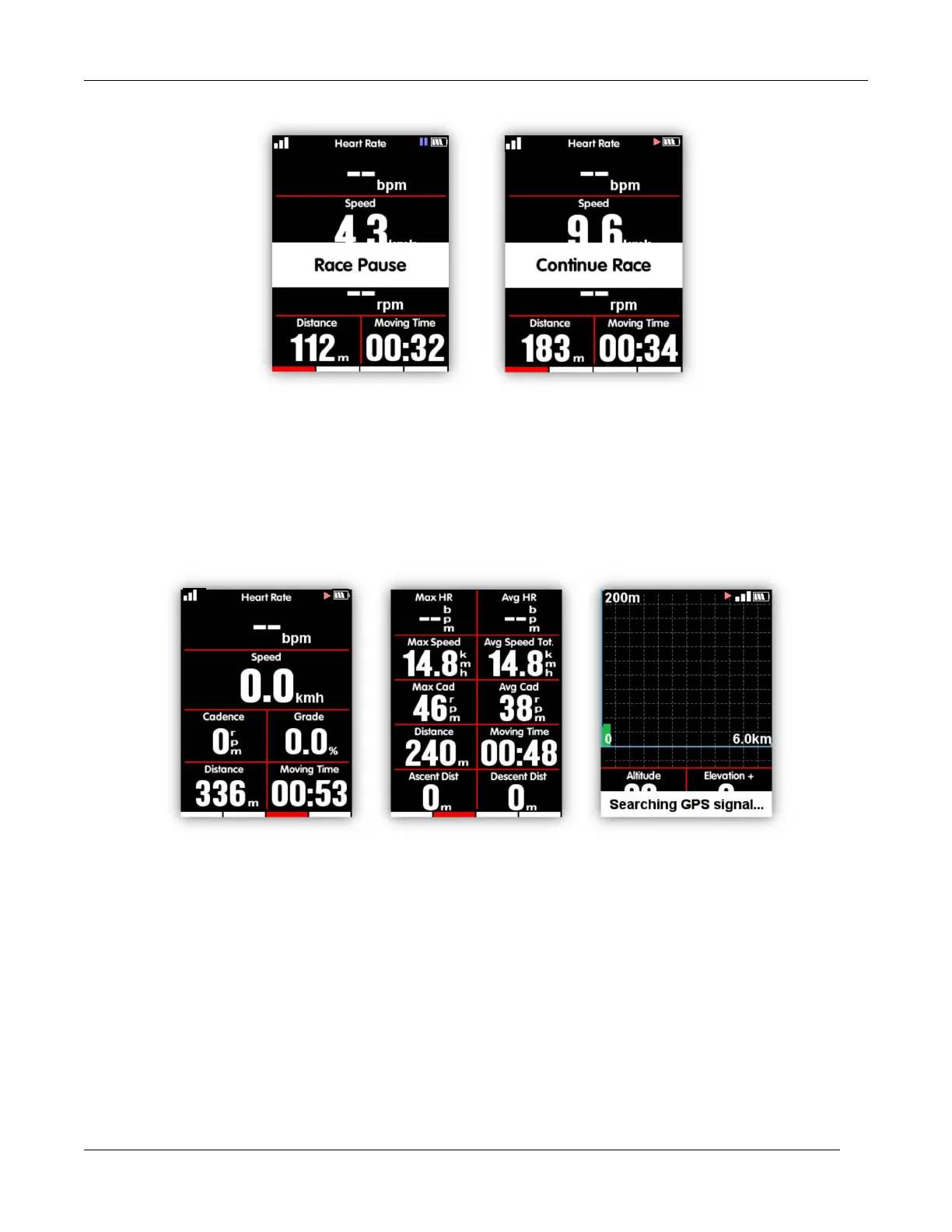18
/
48
Scroll pages
Scroll page down/up
In data display page, select right button to shift from selected pages. The red indicating bar at the
bottom of the screen shows the current page. For more setting on pages, please refer to the Advanced
Setting-MODE-Page Selection-Set Pages
Lap
If you want to analyze the data in one segment, select the middle button under recording mode to
start laps, it will notice a new lap and show the riding time of last Lap.
