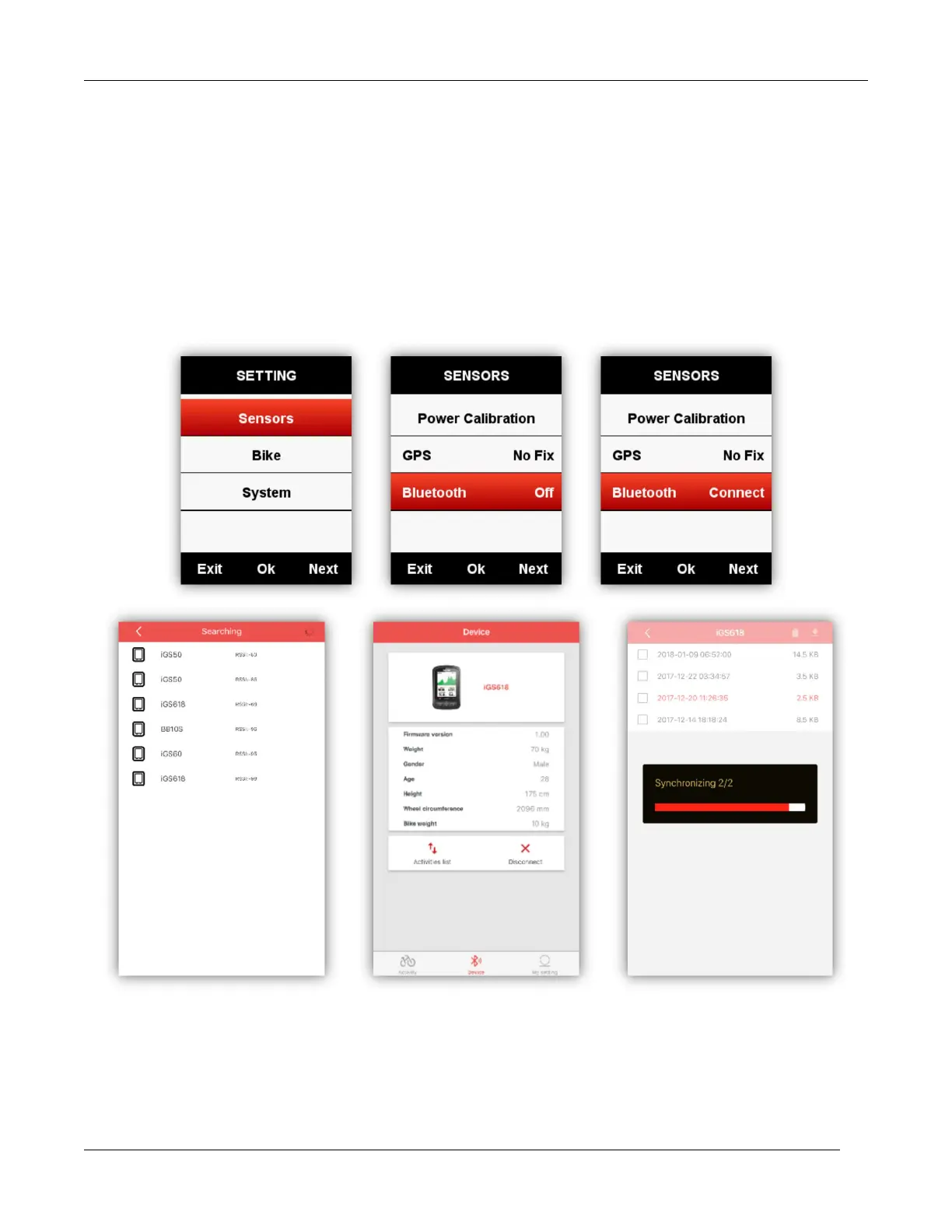25
/
48
Activity upload
To analyze the activities, please upload them into iGPSPORT App via BLE or data analysis website
via USB cable.
Upload via BLE
Choose SENSORS in main menu, select Bluetooth, select middle button to open the Bluetooth,
search iGS620 device through the installed application in smart phone, screen will show Connect once
successfully connected, then you can use iGPSPORT app to upload activities.
( Take ios app for example)
Upload via USB cable
