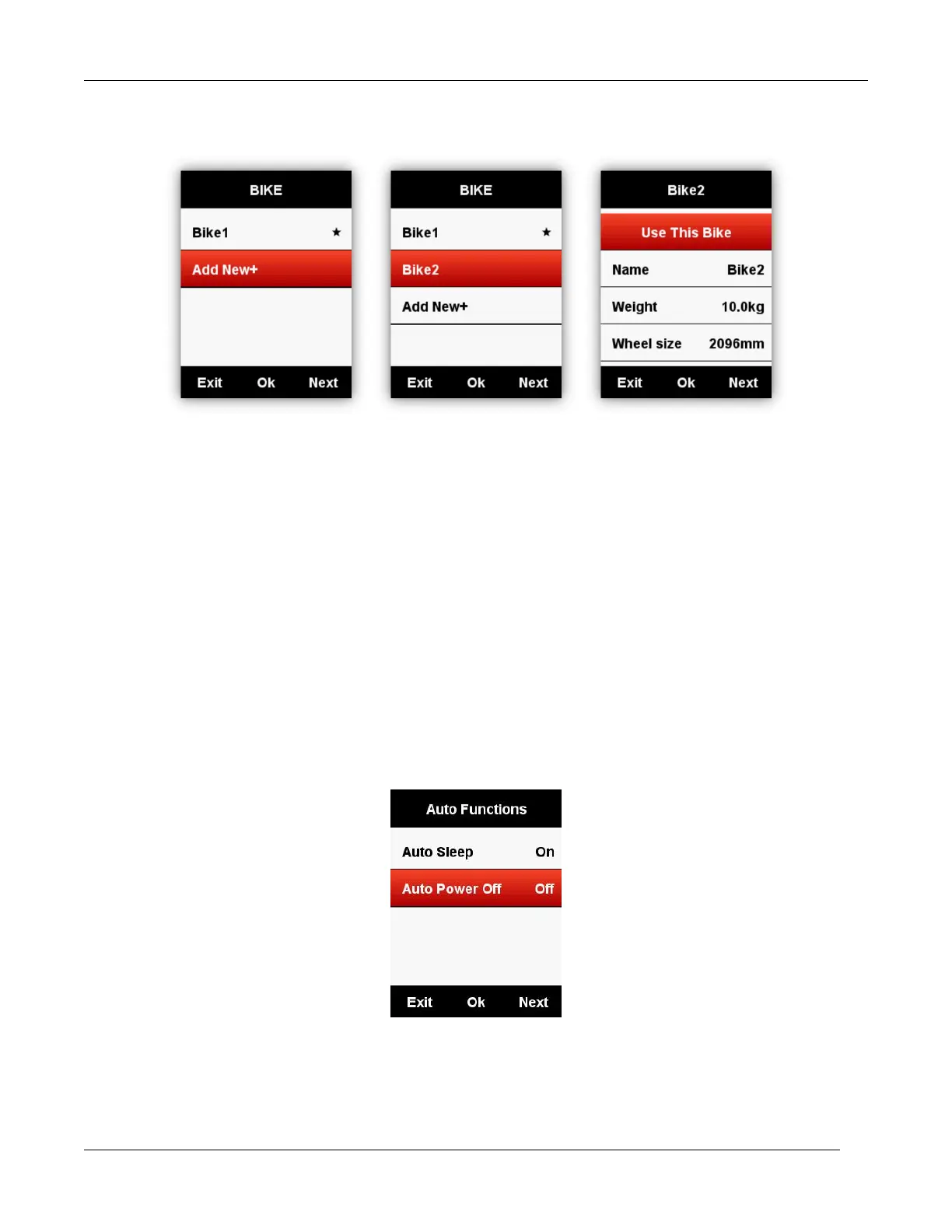44
/
48
Add New Bikes
There are two default bikes: Bike 1/2, and iGS620 support adding 3 bikes more(
★
means the
selected Bike), when connecting with ANT+ sensors, the sensors’ ID will connect with selected bike
automatically, and if shift into a new bike, sensors will connect with the new bike automatically.
Power Saving
Auto Functions
Enter SETTING-System-Auto Functions
Auto Sleep On: device will automatically enter sleep mode after 5 minutes of inactivity. During the
sleep mode, the screen is turned off and the ANT+ sensors, Bluetooth, and GPS are disconnected,
device will be wake up by moving.
Auto Power Off: device will automatically power off after 5 minutes of inactivity.
GPS Power Saving Mode
Enter SETTING -System-GPS –Power Save
