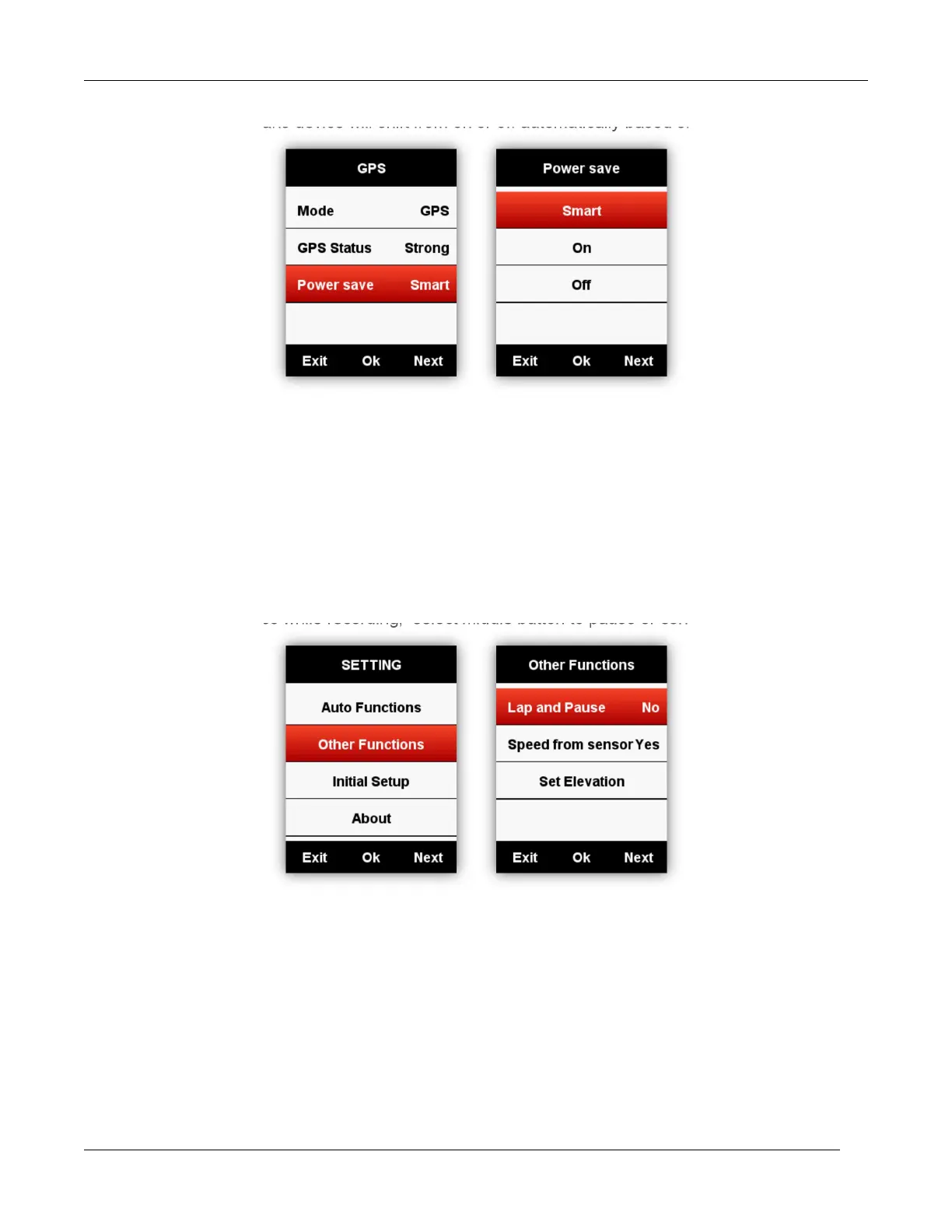45
/
48
Power Save Smart means device will shift from on or off automatically based on the reality of usage.
It is suggested to set GPS as Power Save On/Smart to lengthen the battery working time.
Note: GPS speed and accuracy may fluctuate lightly under GPS Power Save On mode.
Other Functions
Manually Pause
Enter SETTING-Other Functions-Lap function-Yes to set Manually Pause.
Under data display pages while recording, select middle button to pause or continue the recording.
Speed from sensor
Enter SETTING-Other Functions-Speed from sensor, select Yes, device will get the speed data from
Speed sensor prior. ( choose YES only when you already using the speed sensor already); select No,
device will get the speed data from GPS.
