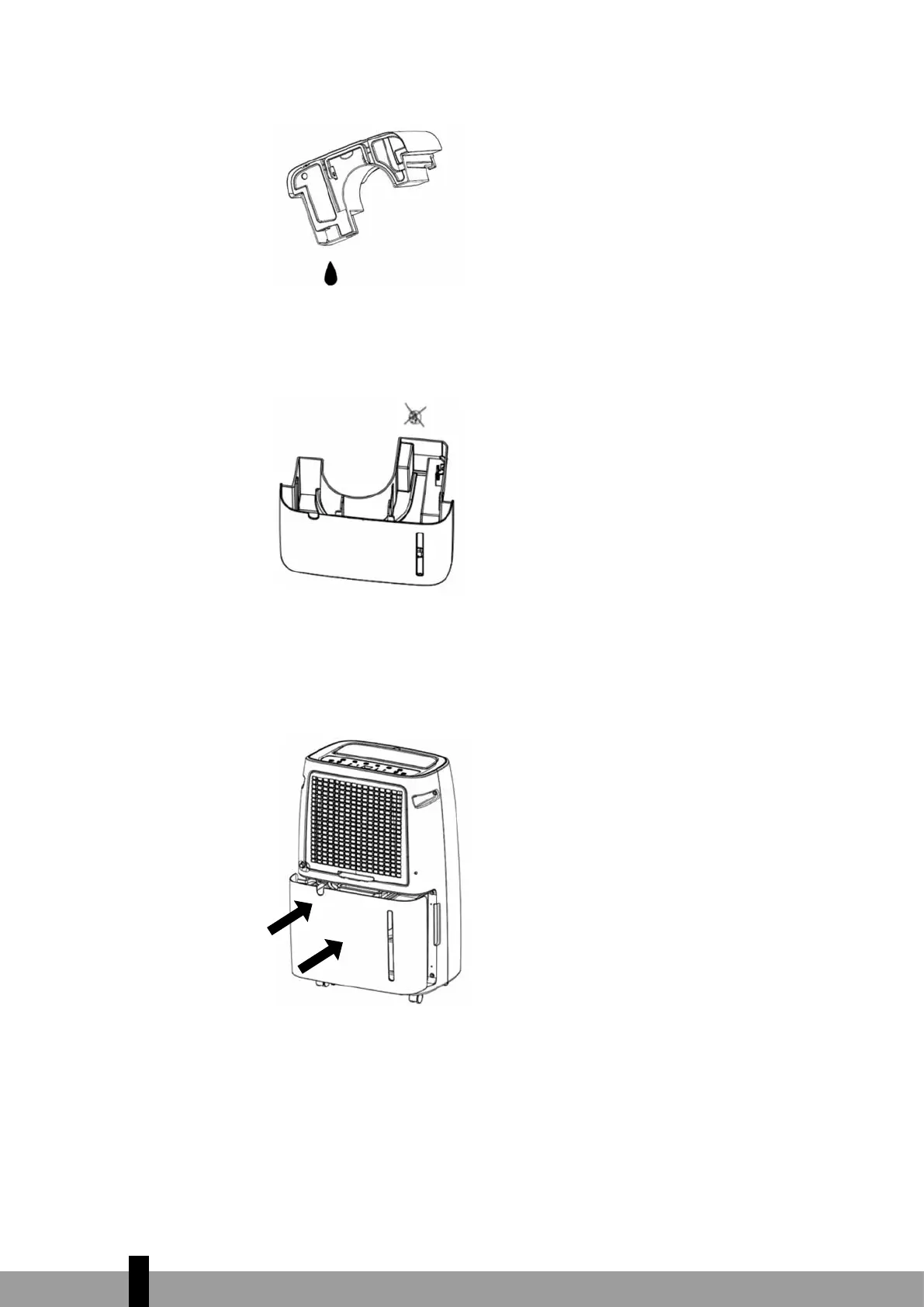68
2. Empty the water in the tank.
CAUTION
1. Do not remove the floater in the water tank, otherwise, the water sensor will not
be able to sense the water level so that it can not operate normally.
2. If the tank is dirty, use cold water or warm water cleaning. It is not possible to use
detergents, steel velvet, chemical treated dusting cloth, gasoline, benzene, thinner
or other solvents, because it may damage the water tank and cause water leakage.
3. When putting into the tank, press the tank tightly with both hands. If the water
tank is not placed, the full water sensor will still be activated, and the dehumidi-
fier will not work.
CONTINUOUS DRAINAGE
The dehumidifier has a continuous drainage hole, using a plastic tube (diameter 10mm)
inserted in partition drainage hole, then outgoing from the tank side. When the water
tank should be installed in place,and the drainage pipe straightened out, the water can be
drained from the machine through the drainage hole.
4