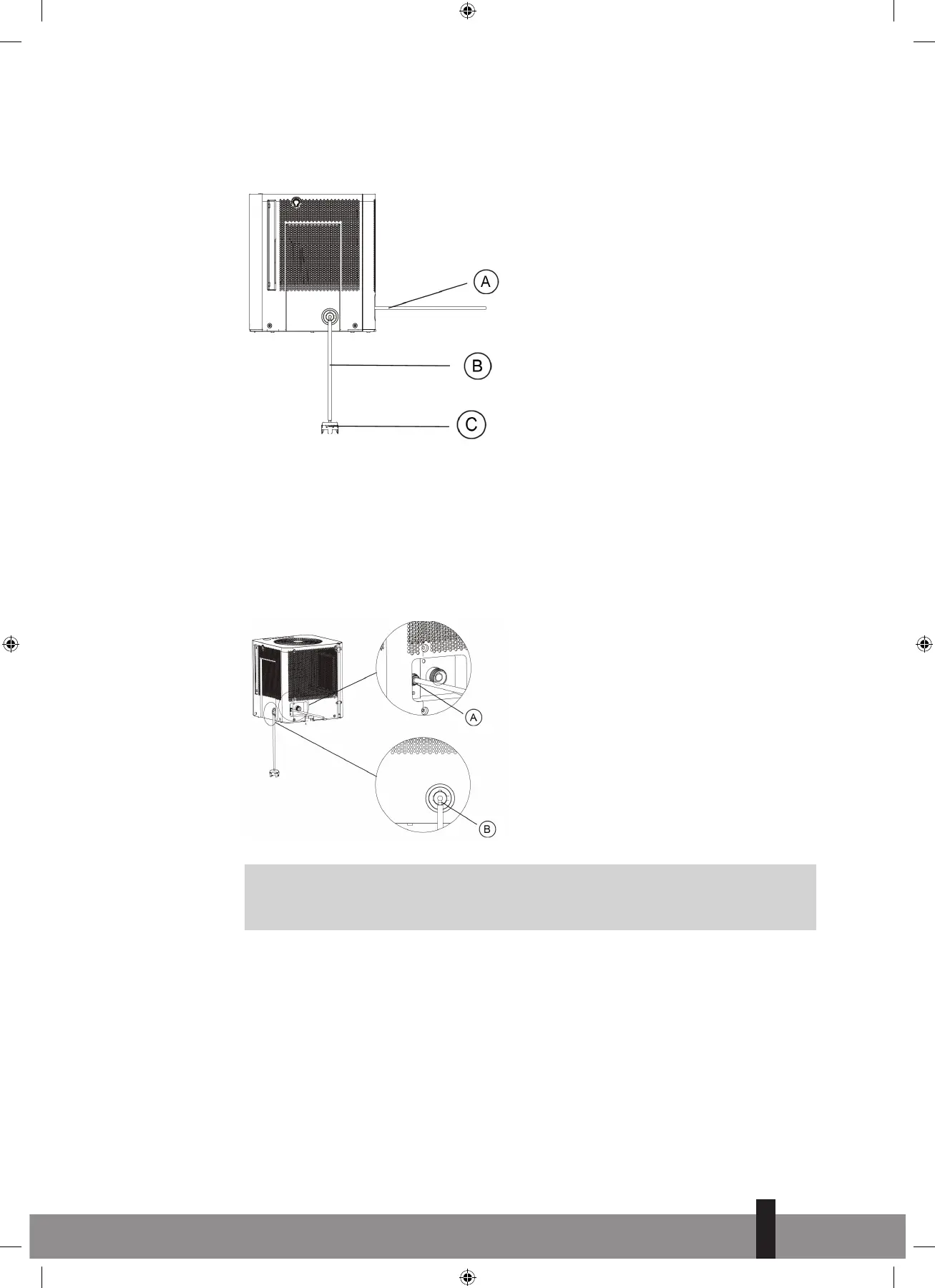81
3. Pump draining (on some models)
• Water can be automatically emptied into a floor drain or a suitable drainage facility
by attaching the pump drain outlet with a pump drain hose(Φod=1/4", supplied).
• Install the pump hose into the pump hose intake of the unit, and rotate it.
• I nstall the pump drain hose into the pump drain hose outlet for depth of 15mm at
least, then lead the water hose to the floor drain or a suitable drainage facility.
• Put the dehumidifier on the bucket again.
• Press and hold on the Up/Down buttons for 2 second to initiate PUMP feature.
When the PUMP is activated, the bucket capacity is at the 4th fill level and cannot
be selected. The PUMP works only if the bucket is full of water at the 4th fill level.
G
NOTE
The pump may cause big noise when it starts to work for 3~5 minutes. It is a
normal phenomenon.
• Make sure the hose is secure so there are no leaks.
• Direct the hose toward the drain, making sure that there are no kinks that will stop
the water flowing.
• Place the end of the hose into the drain and make sure the end of the hose is level
or down to let the water flow smoothly. Do never let it up.
• Select the desired humidity setting and fan speed on the unit for pump draining to
start.
Note: The pump operation on light blinks at 1Hz when the pump is operational failure.
Please turn off the unit and plug the power cord out. Check the following things:
4
man_D720 Cube ('21) V3.indd 81man_D720 Cube ('21) V3.indd 81 05-07-2021 14:1605-07-2021 14:16