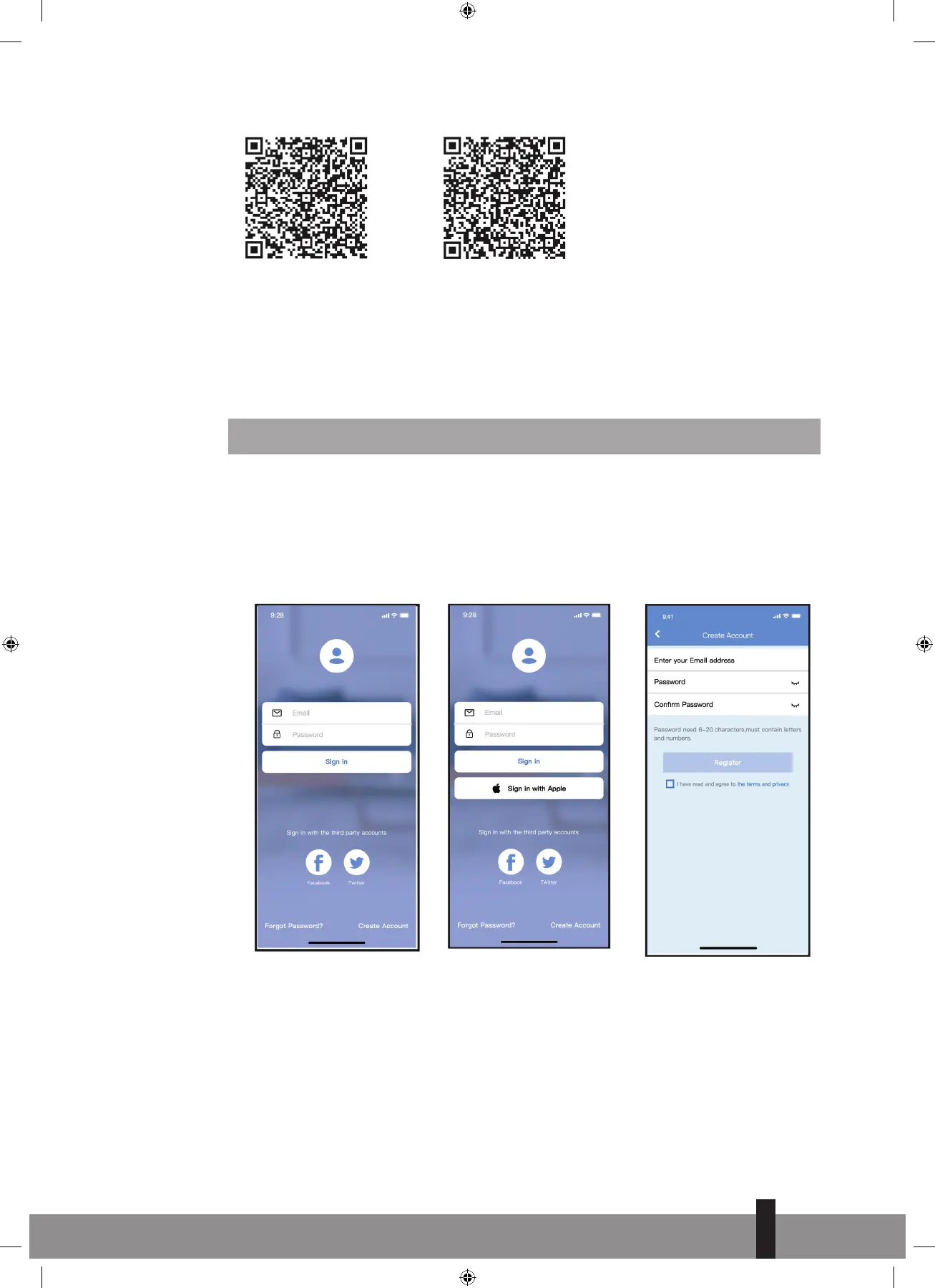29
Android iOS
Android Phone users: scan Android QR code or go to google play, search ‘Nethome
Plus’ App and download it.
iOS users: scan iOS QR code or go to APP Store, search ‘Nethome Plus’ app and
download it.
USER REGISTRATION
Please ensure your mobile device is connected to Wi-Fi/Wireless router. Also, the
Wi-Fi/Wireless router has already connected to Internet before doing user registration
and network configuration.
It is better to log in your email box and active your registration account by clicking link
in case you forget the password. You can log in with the third partyaccounts.
Android iOS
1. Click " Create account".
2. Enter your email address and password, and then click “Register”.
4
29
man_wifi D720 Cube ('21) V3.indd 29man_wifi D720 Cube ('21) V3.indd 29 05-07-2021 14:1705-07-2021 14:17