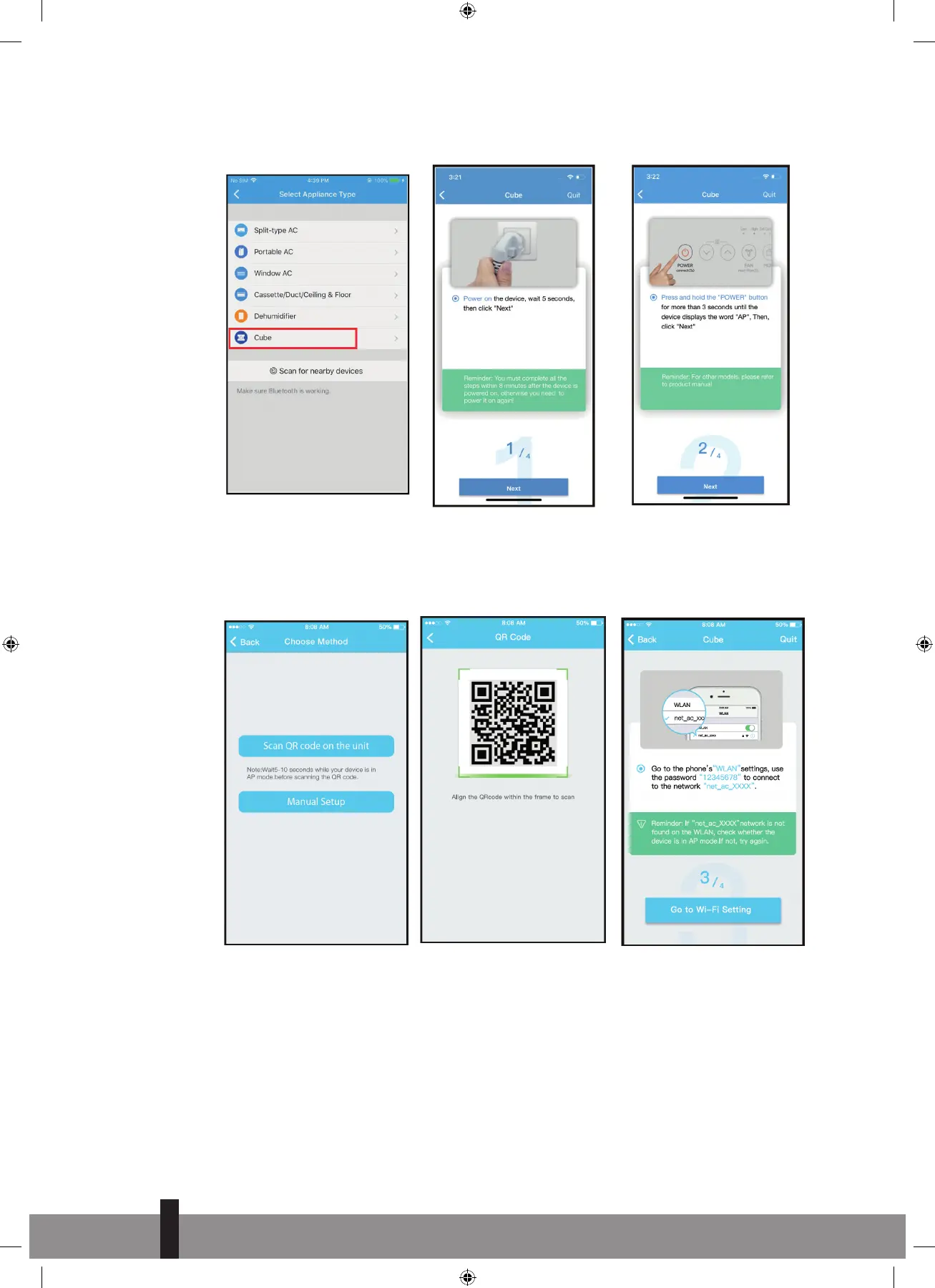8
NETVÆRKSKONFIGURATION EFTER VALGT APPARATTYPE:
1. Hvis Bluetooth-netværkskonfigurationen mislykkes, skal du vælge apparattype.
2. Følg ovenstående trin for at aktivere“AP”-tilstand.
3. Vælg metode for netværkskonfiguration.
4. Vælg metoden "Scan QR-koden". Scan QR-koden på enheden.
5. Når du vælger metoden “Manuel opsætning” (Android). Opret forbindelse til det
trådløse netværk (iOS).
BEMÆRK: Trin 3 og 4 gælder kun for Android-system. iOS-system behøver ikke disse to trin.
8
6
man_wifi D720 Cube ('21) V3.indd 8man_wifi D720 Cube ('21) V3.indd 8 05-07-2021 14:1705-07-2021 14:17