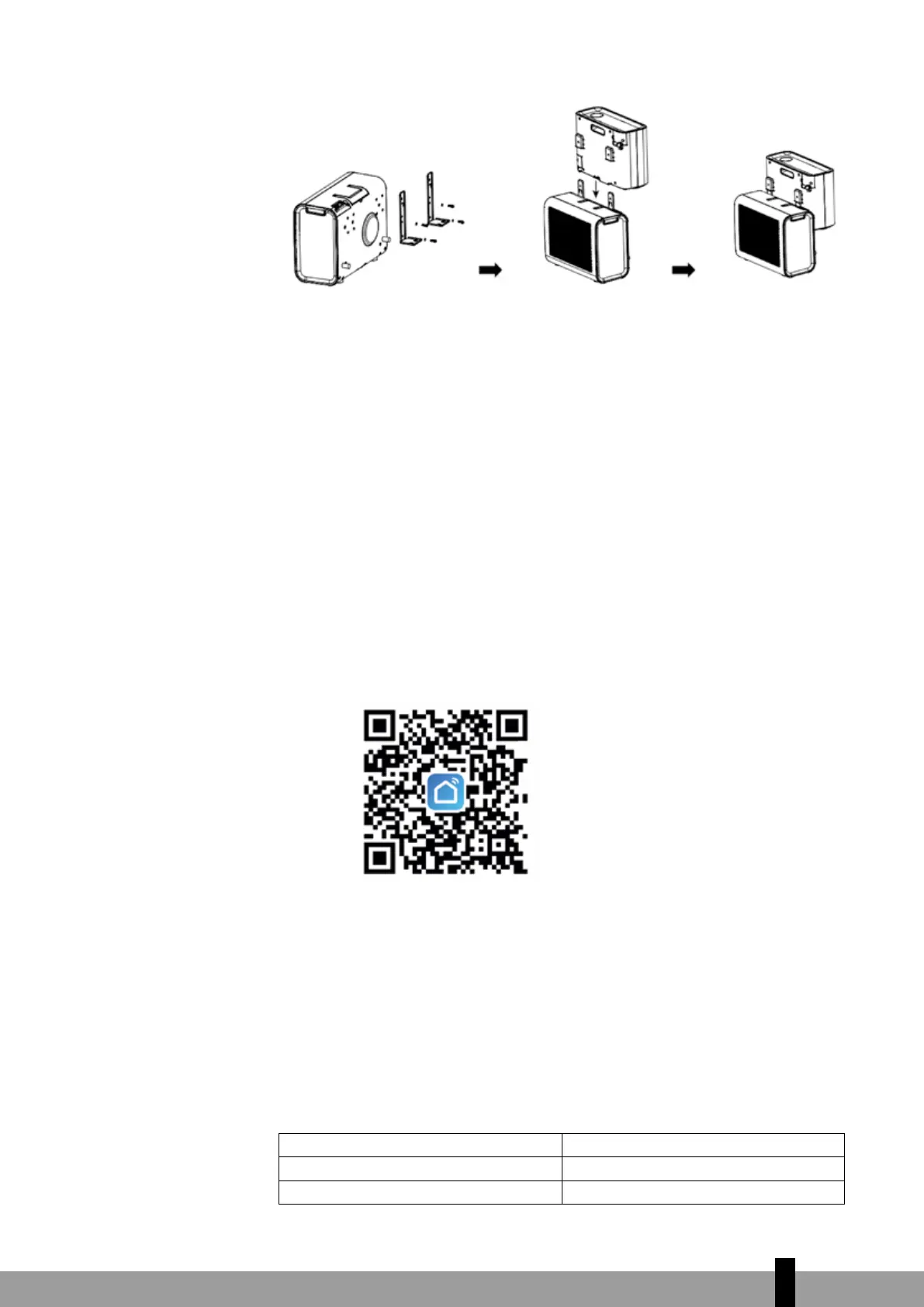F WIFI SETUP AND SMART FEATURES
WIFI SETUP
BEFORE YOU START
• Ensure your router provides a standard 2.4ghz connection.
• If your router is dual band ensure that both networks have different network names (SSID).
The provider of your router / Internet service provider will be able to provide advice specific
to your router.
• Place the air conditioner as close as possible to the router during setup.
• Once the app has been installed on your phone, turn off the data connection, and ensure
your phone is connected to your router via wifi.
DOWNLOAD THE APP TO YOUR PHONE
• Download the ”SMART LIFE” app, from your chosen app store, using the
QR codes below, or by searching for the app in your chosen store.
CONNECTION METHODS AVAILABLE FOR SETUP
• The air conditioner has two different setup modes, Quick Connection and AP (Access Point).
The quick connection is a quick and simple way to set the unit up. The AP connection uses
a direct local wifi connection between your phone and the air conditioner to upload the
network details.
• In Standby mode press and hold the fan button for 3 seconds (until you hear a bleep) to
enter the wifi connection mode.
• Please ensure your device is in the correct wifi connection mode for the connection type you
are attempting, the flashing of the wifi light on your air conditioner will indicate this.
Connection Type Frequency of Flashes Frequency of Flashes
Quick Connection Flashes twice per second
AP (Access Point) Flashes once per three seconds
4
77
