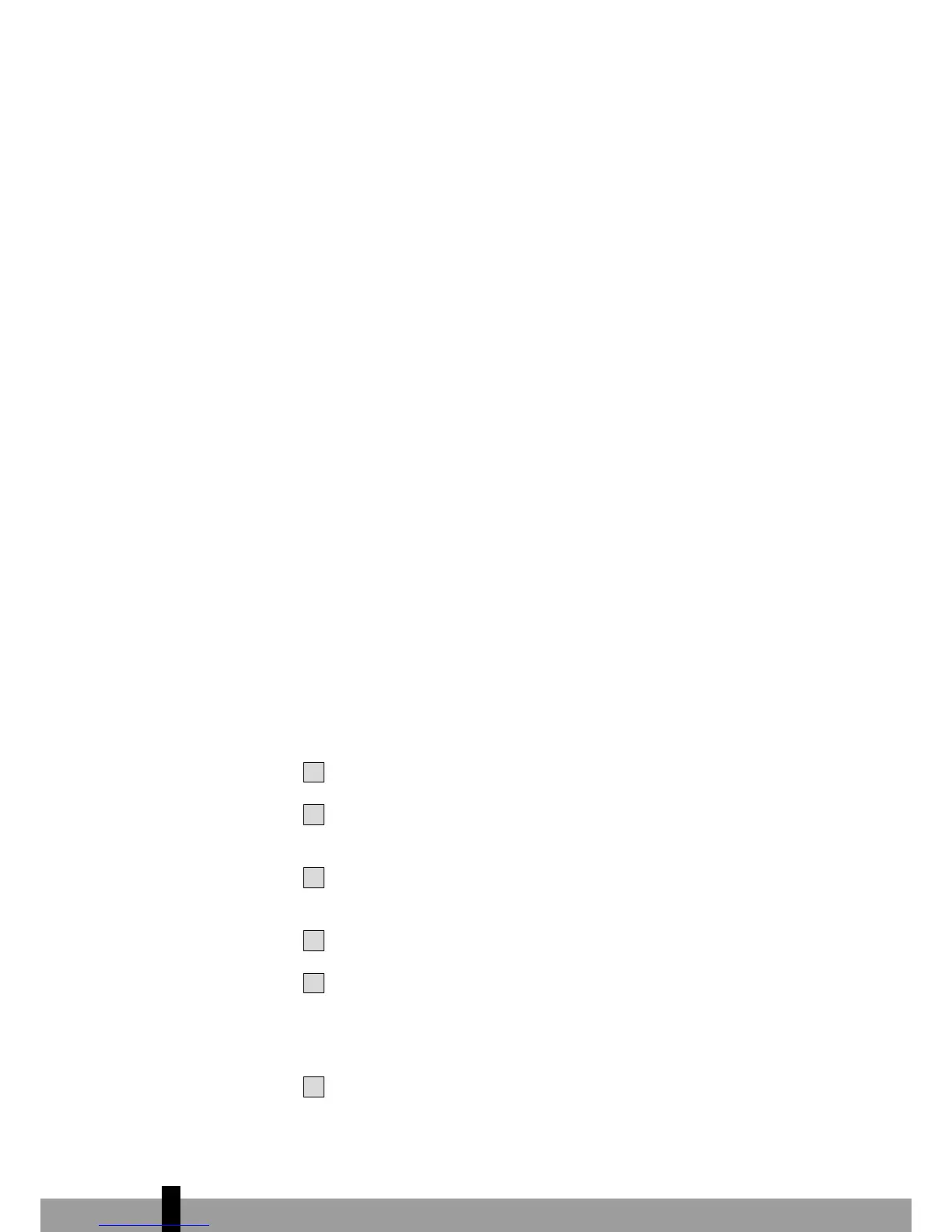a. Cooling function
b. Dehumidifier function
c. Fan function
d. Time setting in timer mode or temperature setting
e. ‘H’ flashes when timer is being set
f. Fan speed setting
g. Buttons are locked.
h. Sleep function is activated.
i. Fan continuation is activated
j. Remote control send signal
k. Deactivate timer function air conditioner activated
l. Activate timer function air conditioner activated
Point the front of the remote control towards the control panel on the air conditioner.
The maximum operating range is 5 meters.
The control buttons on the remote control have the same functions as those on the
control panel. With the exception of the timer function, the functions can be set with
the remote control in the same way as when using the control panel on the air condi-
tioner. The remote control also has an X-fan function; the buttons on the remote con-
trol can be disabled to prevent unwanted use.
X-FAN
By pressing the X-Fan button the X-Fan function is activated. After switching off the air
conditioner the fan will continue to spin for a short time.
LOCK
Pressing the + and - at the same time locks the remote control. Repeating this action
unlocks the buttons.
PROGRAMMING THE TIMER WITH THE REMOTE CONTROL
Setting activation time.
1
Set the desired mode: cooling, drying or fan.
2
Switch the remote control off using the on/off button, after which only the tempe-
rature will be displayed.
3
Press the Timer button. The arrow below the T-on and the letter H will start to
flash.
4
Use the - and + button to set the required operating time.
5
Whilst the arrow below T-on and the letter H are flashing, point the remote con-
trol at the display on the air conditioner and then press the timer button again.
There will be an audible signal and the Timer LED on the air conditioner will light
up.
6
To switch off the timer function, press the on/off button with the remote control
pointed at the air conditioner. The Timer LED will go out. The timer function is
now deactivated.
4
86