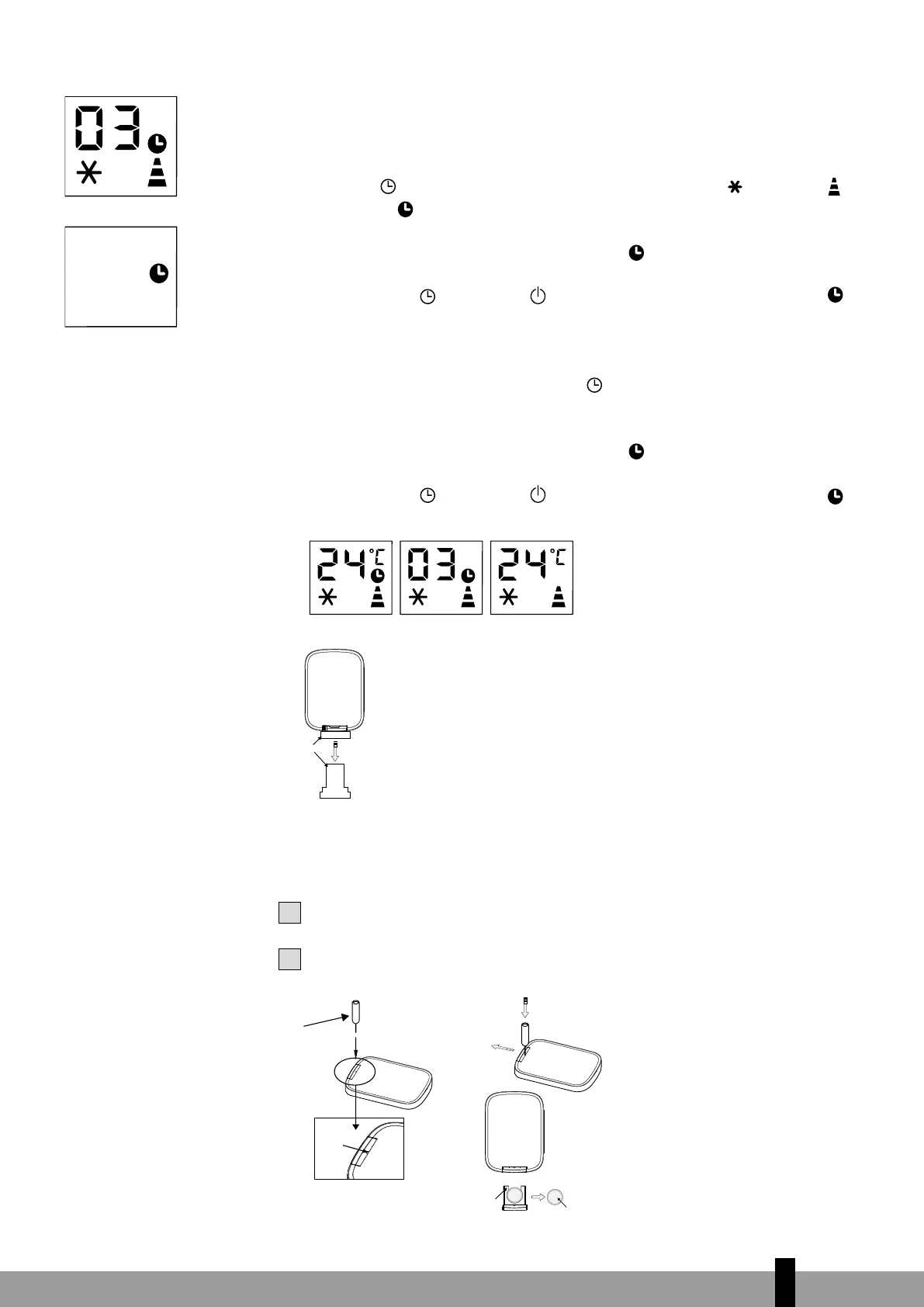4
57
Programming start up
• Turn on the appliance, choose the mode you want, for example cool, 24°C, high
fan speed.
Turn off the appliance.
• Press the
button, the screen will display 1-24 hours, and the
symbol and
symbol and symbol are flash together.(fig 3)
• Press several times until the corresponding time is displayed.Wait about 5
seconds, the timer will be active, then only the
symbol is displayed on screen.
(fig 4)
• Press again the
button or the
button, the timer will be canceled, and the
symbol will disappear from screen.
Programming shut down
• When the appliance is running, press the
button, the screen will display hours,
and several symbols are flash together. (fig 5)
• Press several times until the corresponding time is displayed. Wait about 5
seconds, the timer will be active. then only the
symbol is displayed on screen.
(fig 6)
• Press again the
button or the
button, the timer will be canceled, and the
symbol will disappear from screen.
Fig. 5 Fig. 6 Fig. 7
The remote will come with a battery already installed. To use the
remote for the first time, remove the transparent insulating strip
from the battery housing by gently pulling it out.
Replacing the Battery
To replace the battery, follow the steps below:
1
Press down the pin and remove the battery cover.
2
Replace the battery and slide the battery cover back into the remote;
Pin (accessories
not included
Zoom in
Cover
hole
Insert the pin to the cover
hole and then press
Push the cover out at
the same time
Battery cover
Battery (type:
CR2025)
Fig. 3
Insulating
strip
Remove
