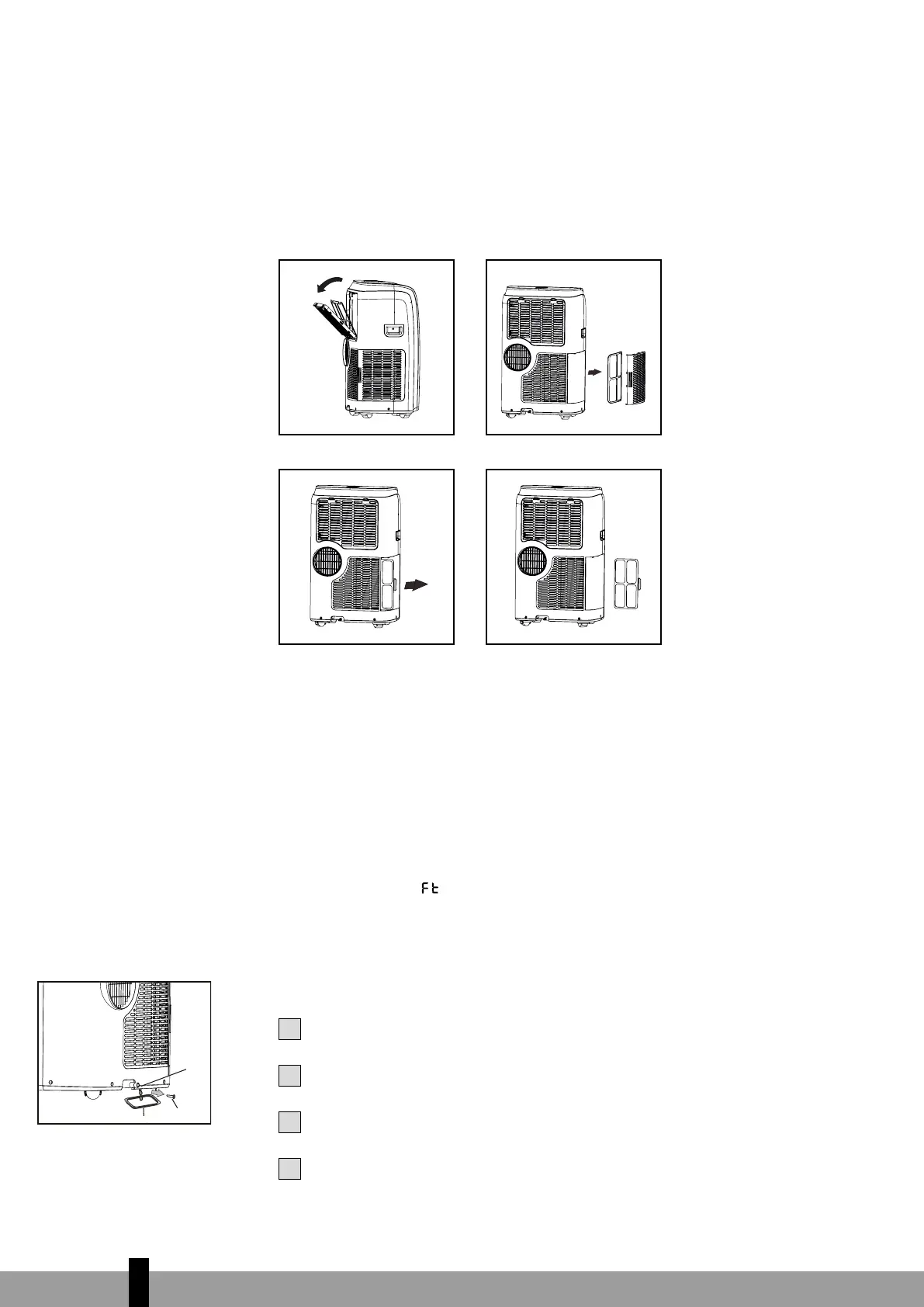F CLEANING THE AIR FILTERS
To keep your appliance working efficiently, you should clean the filter every week of
operation.
The evaporator filter can take out like fig. 28.
The condenser filters are two pieces.
Step1: Take out one filter like fig. 29.
Step2: Take out other filter like fig.30-31.
Fig. 28 Fig. 29
Fig. 30 Fig. 31
Use a vacuum cleaner to remove dust accumulations from the filter. If it is very
dirty, immerse in warm water and rinse a number of times. The water should
never be hotter than 40°. After washing, leave the filter to dry then attach the
intake grille to the appliance.
G WATER DRAINAGE METHOD
When there is excess water condensation inside the unit, the appliance stops
running and shows ”
” (FULL TANK as mentioned in SELF-DIAGNOSIE).
This indicates that the water condensation needs to be drained using the
following procedures:
Manual Draining (fig.24)
Water may need to be drained in high humidity areas
1
Unplug the unit from power source.
2
Place a drain pan under the lower drain plug. See diagram.
3
Remove the lower drain plug.
4
Water will drain out and collect in the drain pan (maybe not supplied).
Drain
outlet
Drain cap
Drain pan
4
58
