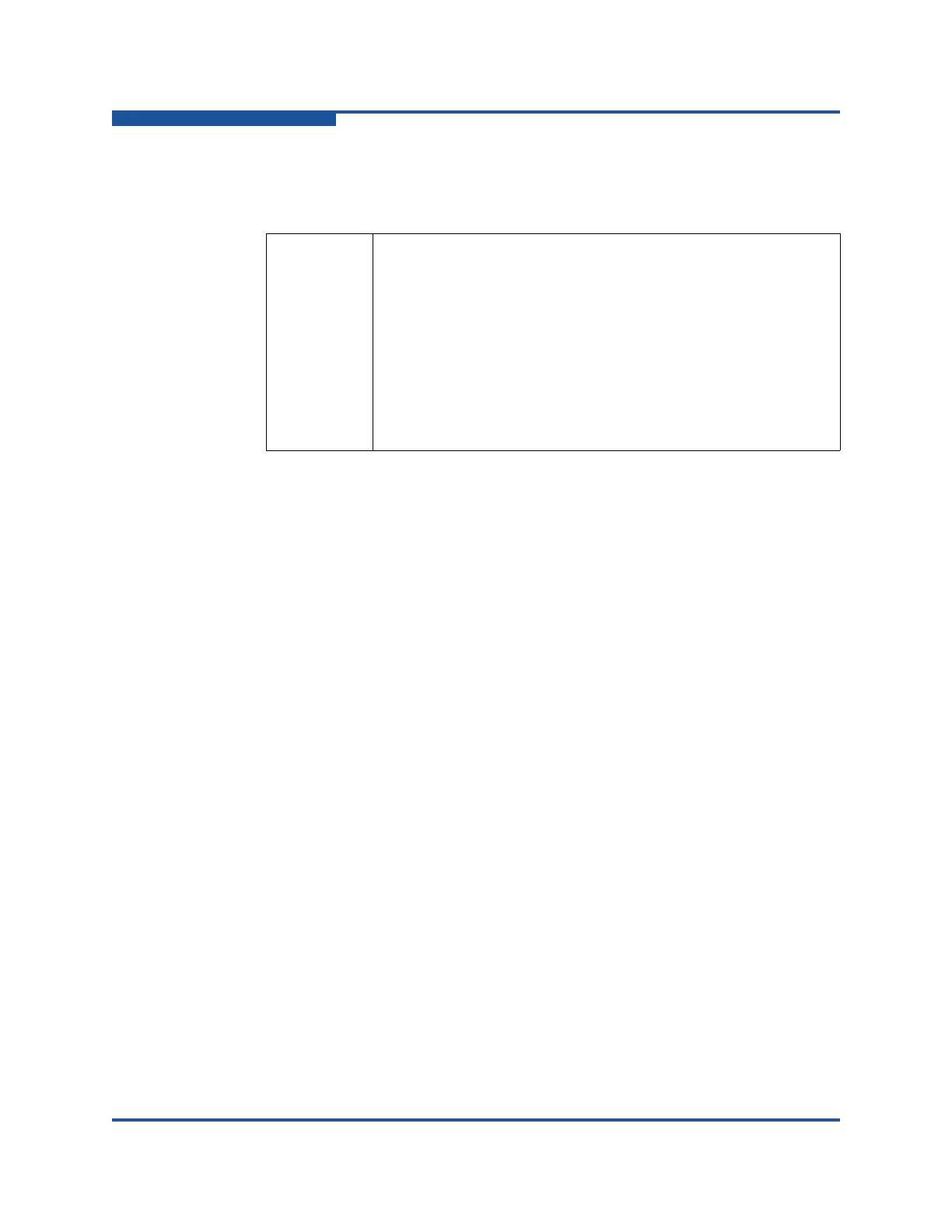2–Planning
Security
2-28 59265-02 B
5. Create a security set (Security_Set_2) on Switch_2. Create an ISL group
(Group_ISL_2) in Security_Set_2 with Switch_1 and Switch_2 as members,
as shown in the following:
6. Save and activate Security_Set_2 on Switch_2.
Switch_2 Node WWN: 10:00:00:c0:dd:07:e3:4e
Authentication: CHAP
Primary Hash: MD5
Primary Secret: abcdefabcdef0123
Binding: None
Switch_1 Node WWN: 10:00:00:c0:dd:07:e3:4c
Authentication: CHAP
Primary Hash: MD5
Primary Secret: 0123456789abcdef
Binding: None
