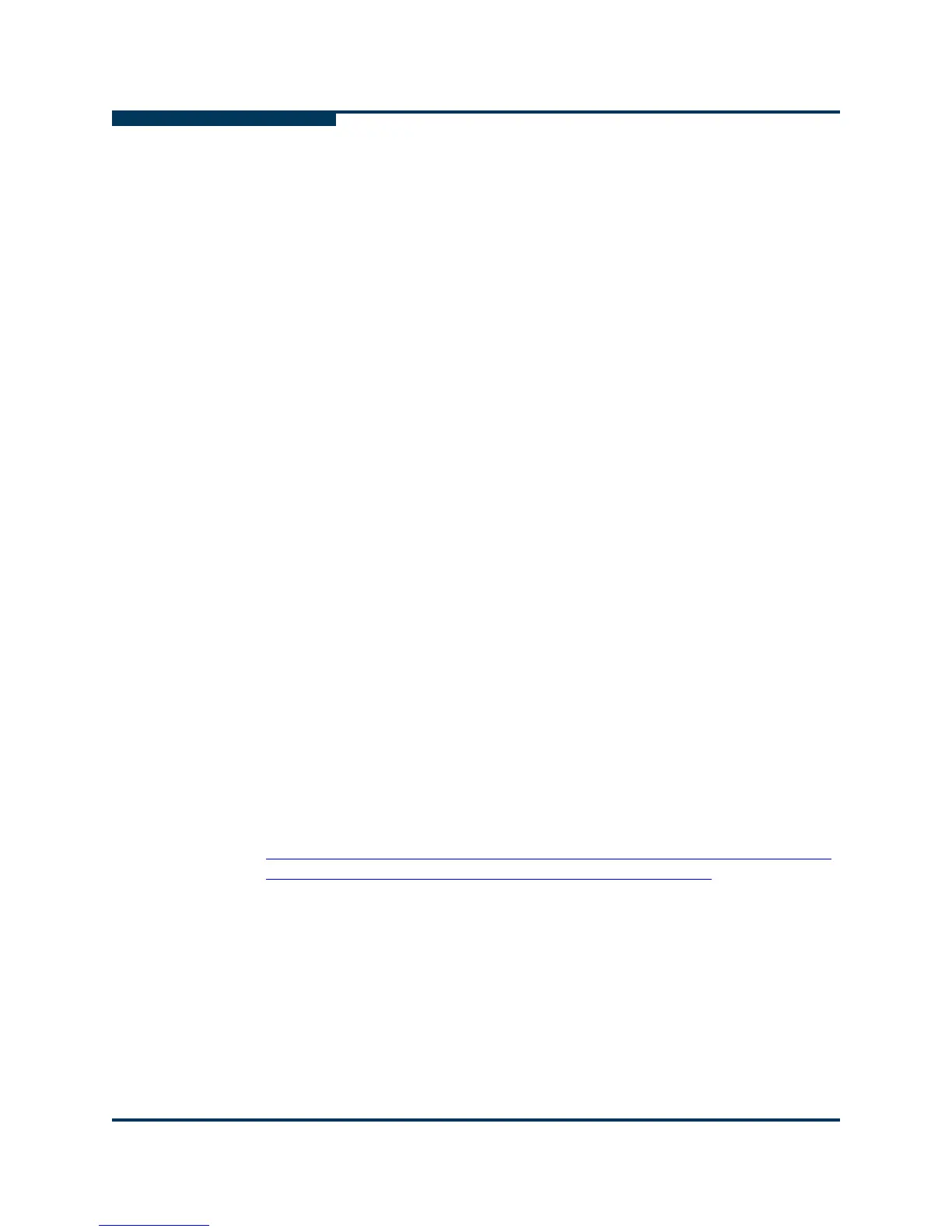Configuration
Using the Fast!UTIL BIOS Utility
3-4 FC0054606-00 A
S
Using the Fast!UTIL BIOS Utility
QLogic FC adapters provide a BIOS utility, Fast!UTIL, which you can invoke at the
BIOS. QLogic FC adapters support the Fast!UTIL BIOS utility on VMware ESX
systems. Fast!UTIL does not require any installation.
Use Fast!UTIL to perform the following operations:
Record BIOS, WWPN, and serial number information
Restore factory defaults
Scan for fibre devices
Configure boot from SAN device
Perform low-level disk commands
Loopback test with loopback plug
To i n v o k e Fast!UTIL, press the
CTRL+Q
keys at the QLogic BIOS banner screen,
as described in steps 1 and 2 of “Configuring Boot from SAN” on page 3-11.
The Fast!UTIL utility provides the following options:
Configuration Settings provide options for Host Adapter Configuration,
Boot Device Configuration, and an option to restore Default Configuration.
Scan Fibre Channel Devices option scans the FC loop and lists all the
connected devices by loop ID. This option also displays device information
such as vendor ID, product ID, and revision.
Fibre Disk Utility scans the FC loop and provides options to verify disk
media, verify disk data, and format the FC disk devices.
Loopback Data Test runs a loopback test to ensure that the loop is up and
to verify the health of the FC loop.
Select Host Adapter setting enables you to select a specific adapter, if you
have multiple QLx23xx adapters in your system, and then configure or view
the adapter’s settings.
The Fast!UTIL BIOS utility is described in detail in the BIOS for 2Gb FC HBAs
Readme File, located at the following URL:
http://filedownloads.qlogic.com/webservices_Dev/JK16E11E4F75D65007A
771F6F2746AE2B42D/file0001-readme_bios_2gb_154.pdf
