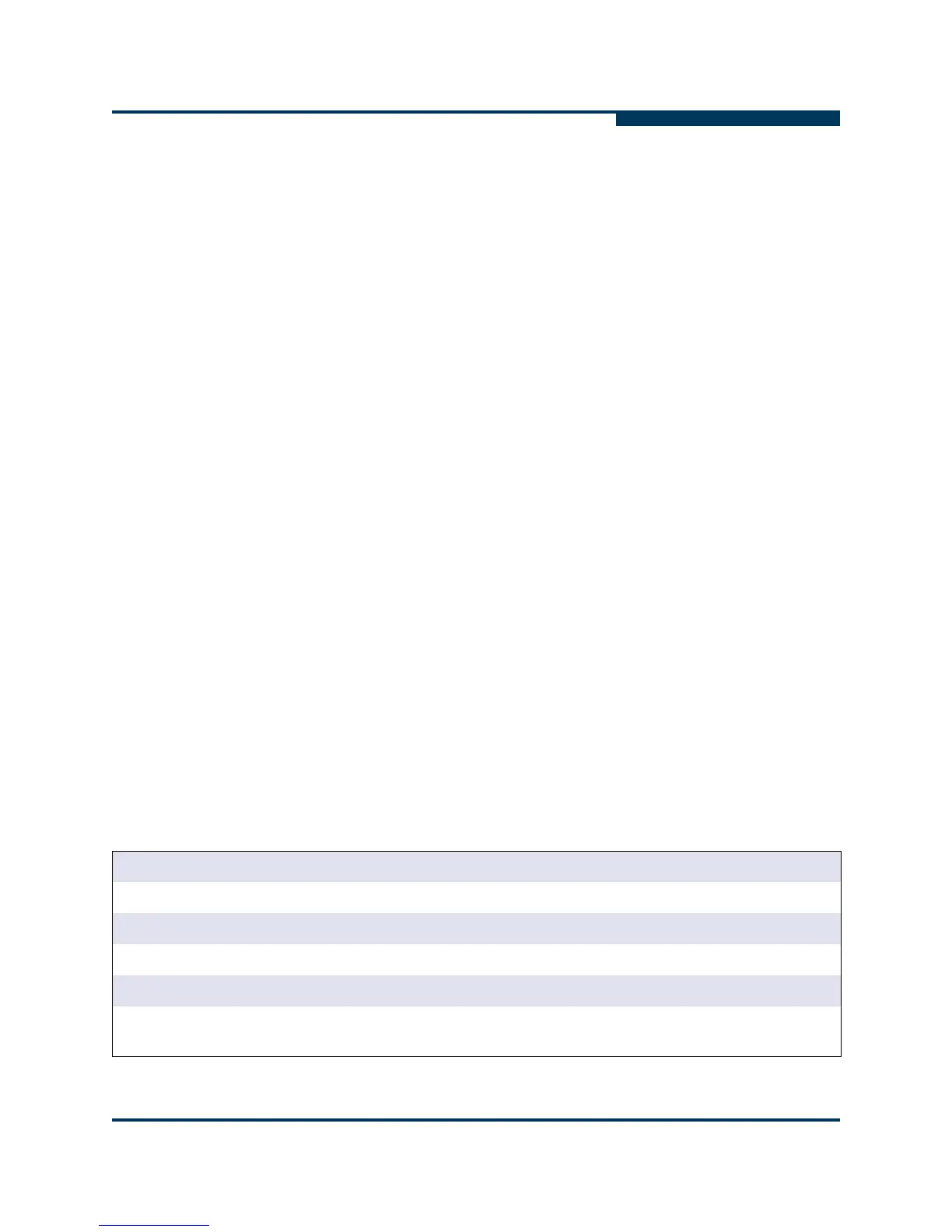Troubleshooting
Troubleshooting with Driver Logs
FC0054606-00 A A-5
A
Troubleshooting with Driver Logs
All messages from the QLogic FC adapter driver are logged in
/var/log/vmkernel. These messages provide additional information about the
driver operation: both normal and driver warnings. Messages from the driver are
usually preceded by scsi(%d), where %d is the adapter instance number.
The following example shows a snippet from a vmkernel file:
Nov 12 16:11:49 localhost vmkernel: 0:00:00:04.754
cpu1:1036)<6>qla2x00_set_info starts at address = 0x8b0000
Nov 12 16:11:49 localhost vmkernel: 0:00:00:04.754
cpu1:1036)<6>qla2x00: Found VID=1077 DID=2432 SSVID=1077
SSDID=138 pdev=0x2869668
Nov 12 16:11:49 localhost vmkernel: 0:00:00:04.754
cpu1:1036)qla2x00_detect(0): subsys_vend=0x1077 subsys_dev=0x138
Nov 12 16:11:49 localhost vmkernel: 0:00:00:04.754
cpu1:1036)<6>scsi(0): 64 Bit PCI Addressing Enabled.
Nov 12 16:11:49 localhost vmkernel: 0:00:00:04.756
cpu1:1036)<7>scsi(0): Allocated 4096 SRB(s).
Nov 12 16:11:49 localhost vmkernel: 0:00:00:04.756
cpu1:1036)<7>PCI: Setting latency timer of device 1f:00.0 to 64
Nov 12 16:11:49 localhost vmkernel: <6>bnx2: vmnic0 NIC Copper
Link is Up, 100 Mbps full duplex
Nov 12 16:11:49 localhost vmkernel: 0:00:00:06.410
cpu1:1036)scsi(0): Waiting for LIP to complete...
Nov 12 16:11:49 localhost vmkernel: 0:00:00:07.196
cpu1:1036)<6>scsi(0): LOOP UP detected.
Nov 12 16:11:49 localhost vmkernel: 0:00:00:07.502
cpu1:1036)<6>qla2x00_fw_ready ha_dev_f=0x0
Table A-6 lists the more common driver log messages and provides an
explanation of each.
Table A-6. Common Driver Log Messages
"qla2x00_set_info starts at address = xxxxxxxx"
Driver is reporting the starting address where the driver was loaded in case an oops occurs in the driver.
"qla2x00: Found VID=xxxx DID=yyyy SSVID=zzzz SSDID=vvvv"
Driver is reporting which adapter it has found during initialization.
"scsi(%d): Allocated xxxxx SRB(s)"
Driver is reporting the number of simultaneous commands that can be executed by the adapter. The
max_srbs option (see Table 3-1 on page 3-7) can change this number.
