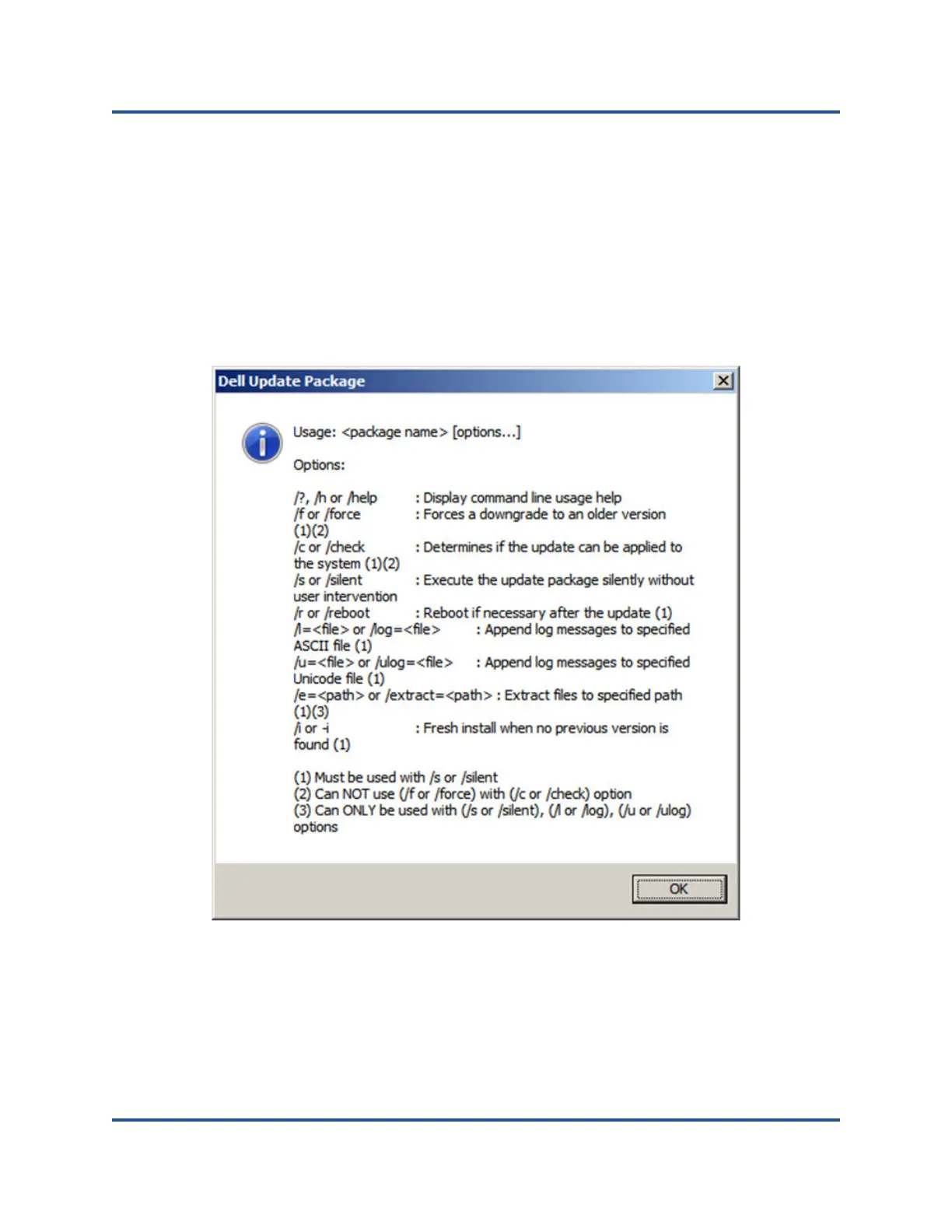4–Upgrading Firmware
Run from the Command Line
36 BC0154503-00 C
Run from the Command Line
Running the firmware Dell update package from the command line, with no
options specified, results in the same behavior as double-clicking the Dell update
package icon. Note that the actual file name of the Dell update package will vary.
C:\> Network_Firmware_2T12N_WN32_<version>_X16.EXE
The options shown in Figure 4-6 can be used to customize the Dell update
package installation.
Figure 4-6. Command Line Options
