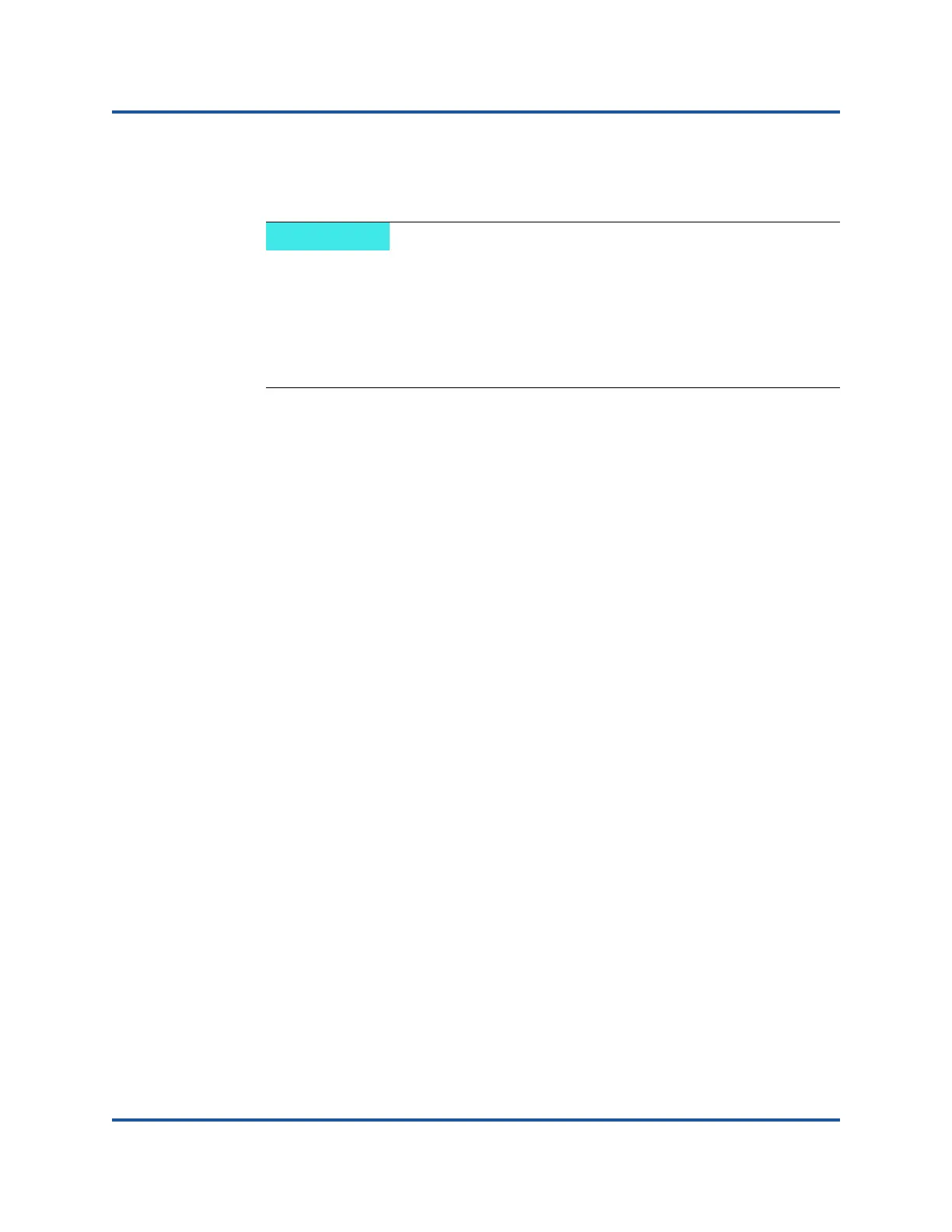5–Preboot Adapter Configuration
Device Level Configuration
43 BC0154503-00 C
Click Disabled to specify four partitions per port.
Click Enabled to specify eight partitions per port.
4. Click Back.
5. When prompted, click Yes to save the changes. Changes will take effect
after a system reset.
The QL45212 Adapter supports 8 virtual functions per port, with a total
of 16 virtual functions per adapter. If the NPAReP is enabled, the
QL45212 Adapter supports 16 virtual functions per partition. When
NPAReP is disabled, the last four virtual functions on each partition are
disabled and cannot be selected for configuration using the
QConvergeConsole GUI, the QCS CLI, or the vSphere Plug-in.
