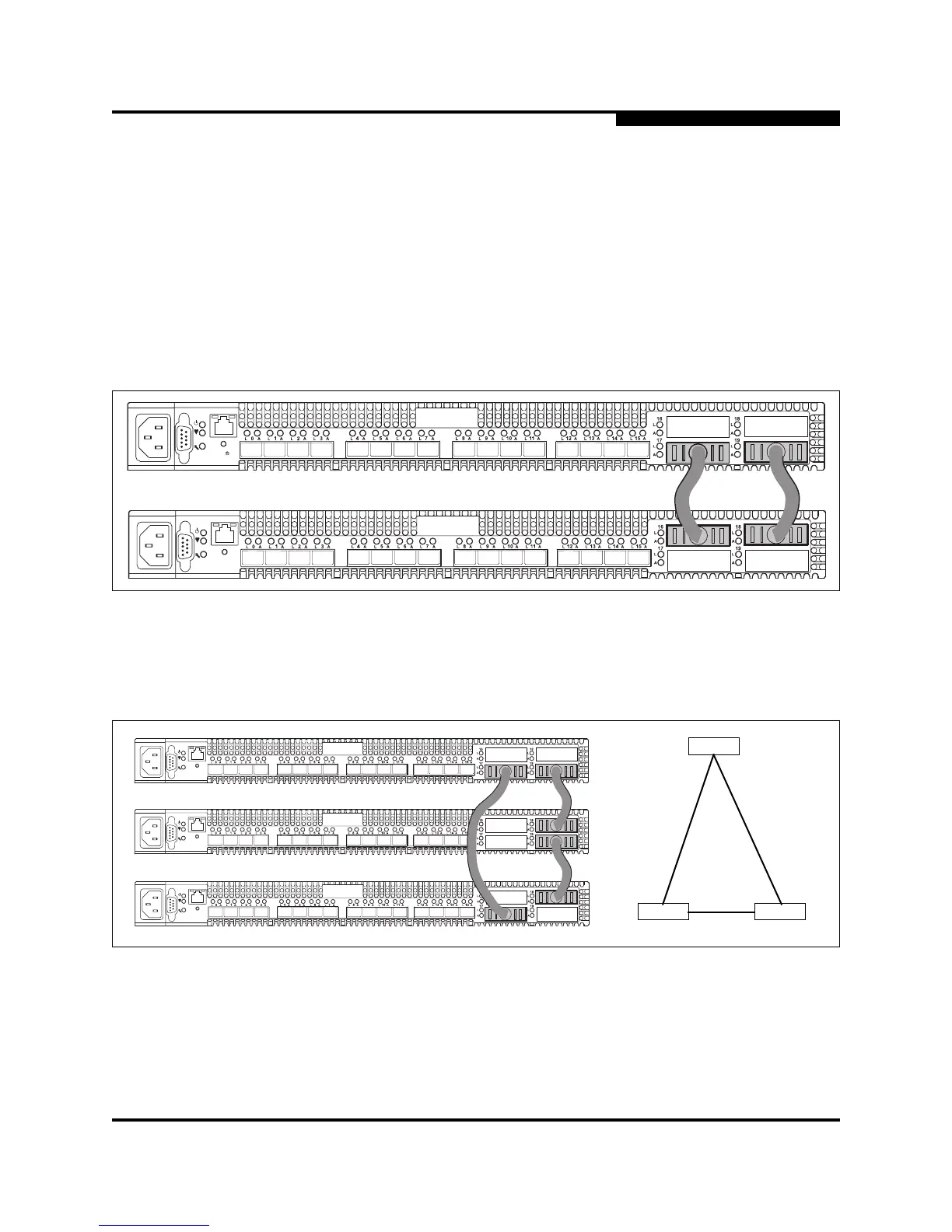3 – Planning
Multiple Chassis Fabrics
59096-04 A 3-9
A
3.5.3
Stacking
You can connect up to six 20-port SANbox 5000 Series switches together through
the 10-Gbps ports, thus preserving the user ports for devices. This is called
stacking. The following 2-, 3-, 4-, 5-, and 6-switch stacking configurations are
recommended for best performance and redundancy. Each 10-Gbps port
contributes 1 GB of bandwidth between chassis with one chassis hop between
any two ports. Figure 3-1 shows a two-switch stack of model 5000 switches using
two 3-inch XPAK switch stacking cables. 32 1/2/4-Gbps ports are available for
devices.
Figure 3-1. Two-Switch Stack
Figure 3-2 shows a three-switch stack of SANbox 5000 Series switches using two
3-inch and one 9-inch XPAK switch stacking cables. 48 1/2/4-Gbps ports are
available for devices.
Figure 3-2. Three-Switch Stack
