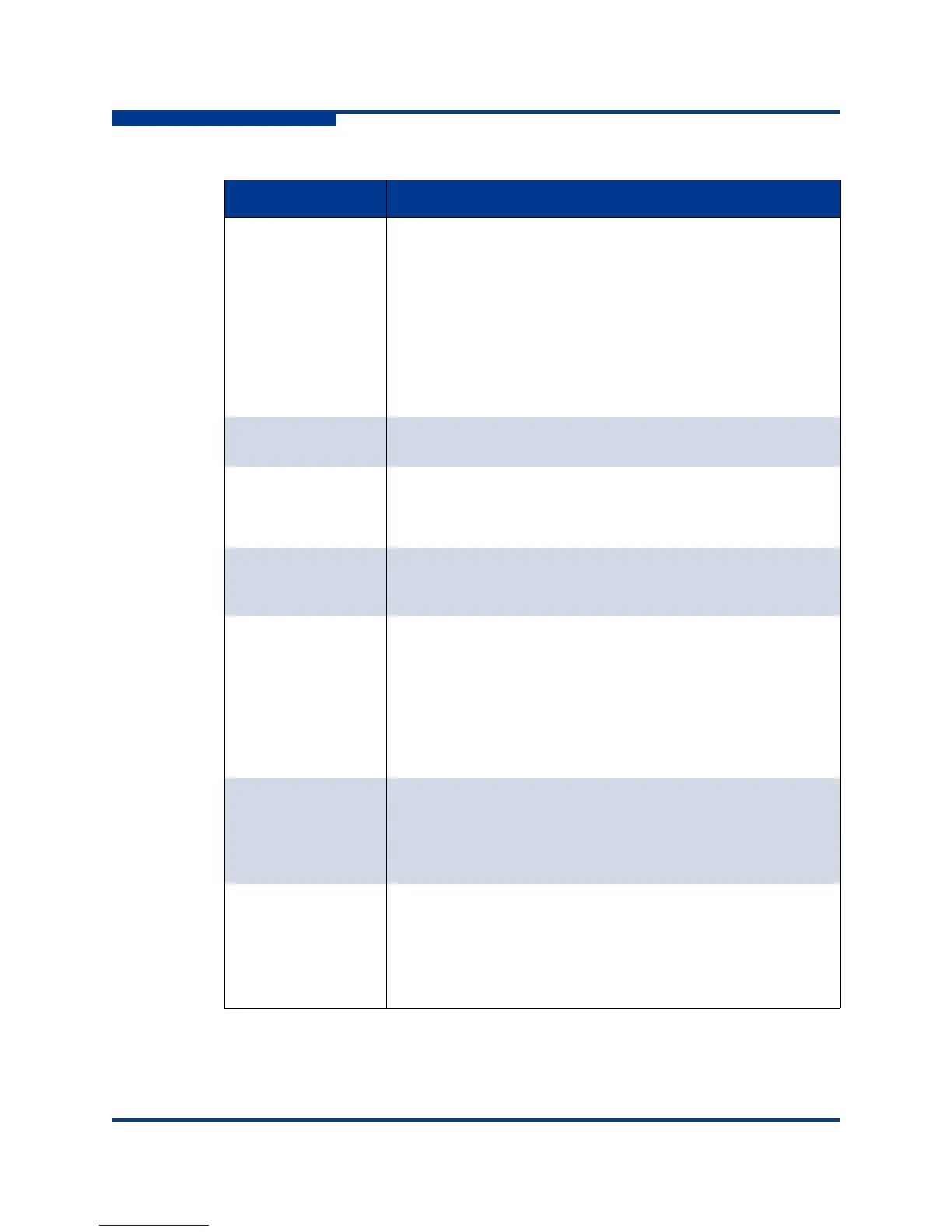14 – Command Reference
Ipsec Policy
14-54 59263-01 A
S
Protocol Protocol or application to which to apply IP security. Enter a key-
word for one of the following protocols or an integer (0-255):
Internet Control Message Protocol for IP version 4 (ICMP)
Internet Control Message Protocol for IP version 6 (ICMP6)
Internet Protocol, version 4 (IPv4)
Transmission Control Protocol (TCP)
User Datagram Protocol (UDP)
Any protocol
ICMP6 ICMP number (0–255). You are prompted for this parameter
only if you specify ICMP6 for the Protocol parameter.
Direction Direction of the data traffic to which to apply the policy:
In–Data entering the destination
Out–Data leaving the source
Priority A number from -2147483647 to +214783647 that determines
priority for this policy in the security policy database. The higher
the number, the higher the priority.
Action Processing to apply to data traffic:
Discard–Unconditionally disallow all inbound or outbound
data traffic.
None–Allow all inbound or outbound data traffic without
encryption or decryption.
Ipsec–Apply IP security to inbound and outbound data traf-
fic.
ProtectionDesired Type of IP security protection to apply:
AH–Authentication Header
ESP–Encapsulating Security Payload
Both–Apply both AH and ESP protection
ahRuleLevel Rule level to apply for AH protection:
Default–use the system wide default for the protocol
Use–use a security association if one is available
Require–a security association is required whenever a
packet is sent that is matched with the policy
Table 14-7. Policy Configuration Parameters
Parameter Description
