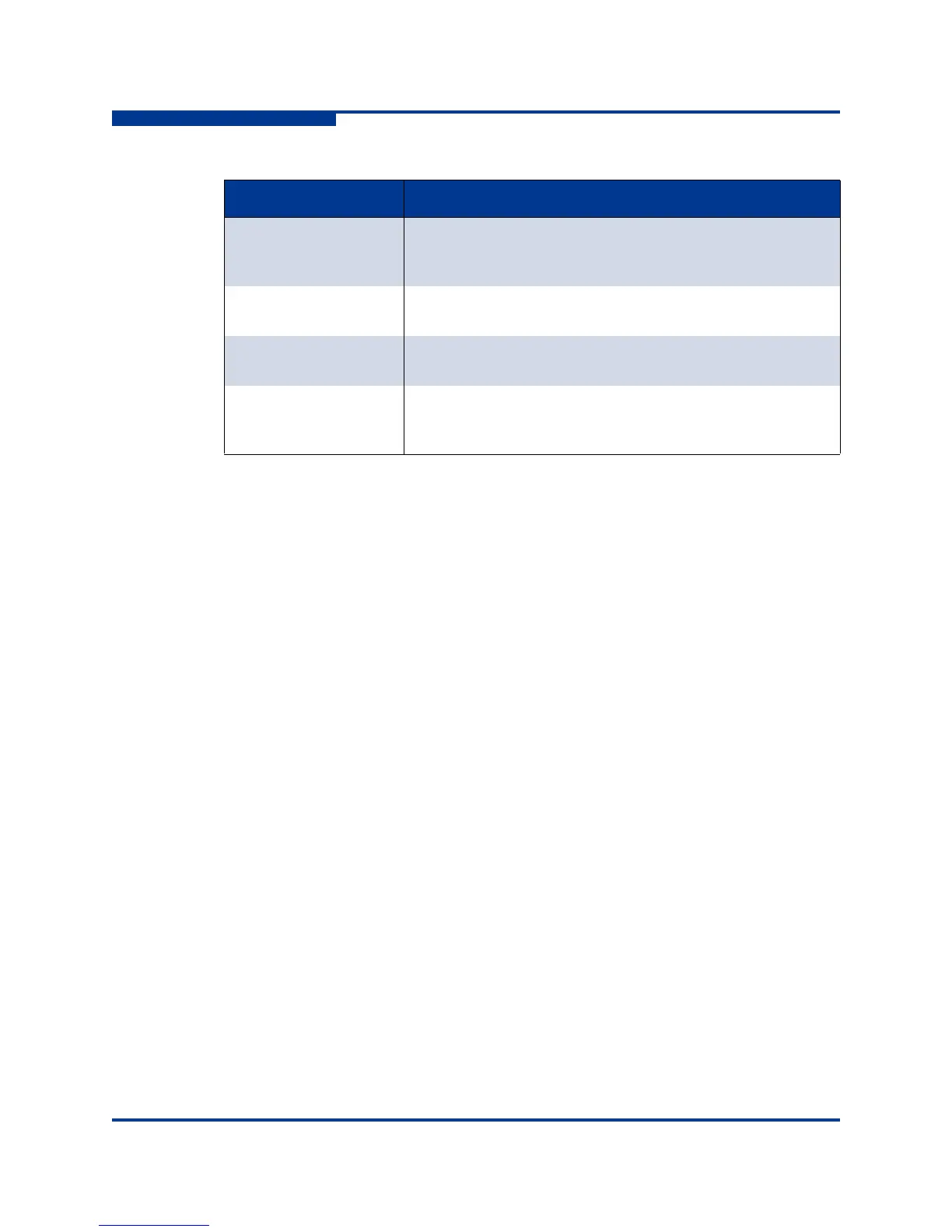14 – Command Reference
Set Config Switch
14-96 59263-01 A
S
Examples The following is an example of the Set Config Switch command:
SANbox #> admin start
SANbox (admin) #> config edit
SANbox (admin-config) #> set config switch
A list of attributes with formatting and default values will follow.
Enter a new value or simply press the ENTER key to accept the current value.
If you wish to terminate this process before reaching the end of the list
press 'q' or 'Q' and the ENTER key to do so.
AdminState (1=Online, 2=Offline, 3=Diagnostics) [Online ]
BroadcastEnabled (True / False) [True ]
InbandEnabled (True / False) [True ]
FDMIEnabled (True / False) [True ]
FDMIEntries (decimal value, 0-1000) [1000 ]
DefaultDomainID (decimal value, 1-239) [2 ]
DomainIDLock (True / False) [False ]
SymbolicName (string, max=32 chars) [SANbox ]
R_A_TOV (decimal value, 100-100000 msec) [10000 ]
E_D_TOV (decimal value, 10-20000 msec) [2000 ]
PrincipalPriority (decimal value, 1-255) [254 ]
ConfigDescription (string, max=64 chars) [Default Config]
R_A_TOV Resource Allocation Timeout Value. The number of millisec-
onds the switch waits to allow two ports to allocate enough
resources to establish a link. The default is 10000.
E_D_TOV Error Detect Timeout Value. The number of milliseconds a
port is to wait for errors to clear. The default is 2000.
PrincipalPriority The priority used in the FC-SW-2 principal switch selection
algorithm. 1 is high, 255 is low. The default is 254.
ConfigDescription Switch configuration description. The configuration descrip-
tion can be up to 32 characters excluding #, semicolon (;),
and comma (,). The default is Config Default.
Table 14-22. Switch Configuration Parameters (Continued)
Parameter Description
