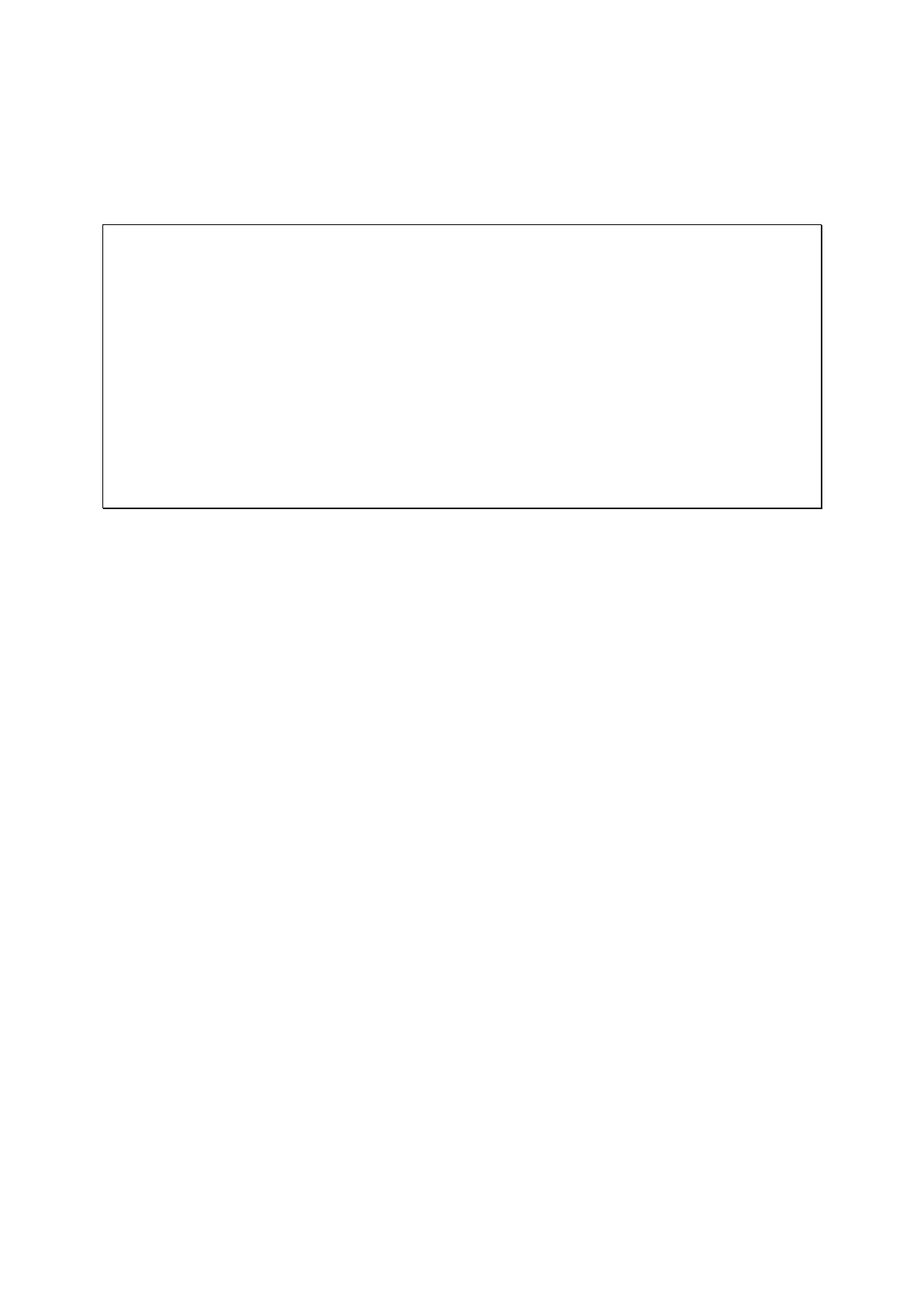2
Thank you for choosing QNAP products! This user manual provides description of the
hardware of the Turbo NAS and relevant guideline of certain functions. Please read carefully
and strictly adhere to the instructions of the manual.
This user manual is applicable to the following Turbo NAS models:
HS-210, HS-251, HS-251+, TS-112P, TS-128, TS-131, TS-212P, TS-228, TS-231,
TS-231+, TS-251, TS-251+, TS-251C, TS-253A, TS-253 Pro, TS-431, TS-431+, TS-431U,
TS-451, TS-451+, TS-451S, TS-451U, TS-453A, TS-453 Pro, TS-453S Pro (formerly
SS-453 Pro), TS-453U, TS-453U-RP, TS-463U, TS-463U-RP, TVS-463, TS-470U-SP/RP,
TS-531P, TS-563, TS-651, TS-653A, TS-653 Pro, TVS-663, TS-851, TS-853A, TS-853 Pro,
TS-853S Pro (formerly SS-853 Pro),TS-853U, TS-853U-RP, TS-863U, TS-863U-RP,
TVS-863, TVS-863+, TS-870U-RP, TS-879 Pro, TS-879U-RP, TS-EC879U-RP, TS-1079 Pro,
TS-1253U, TS-1253U-RP, TS-1263U, TS-1263U-RP, TS-1270U-RP, TS-1279U-RP,
TS-EC1279U-RP, TS-1679U-RP, TS-EC1679U-RP, IS-453S, TS-453mini, TAS-168, TAS-268
NOTE
The “Turbo NAS”& “Turbo vNAS” are hereafter referred to as “NAS”.
The product you purchased may not support certain functions dedicated to specific
models.
All features, functionality, and other product specifications are subject to change
without prior notice or obligation.
Information presented is subject to change without notice.
No part of this publication may be reproduced, stored in a retrieval system, or
transmitted, in any form or by any means, mechanical, electronic, photocopying,
recording, or otherwise, without prior written permission of QNAP Systems, Inc.
QNAP and the QNAP logo are registered trademarks of QNAP Systems, Inc. Other
products and company names mentioned herein may be the trademarks of their
respective companies.