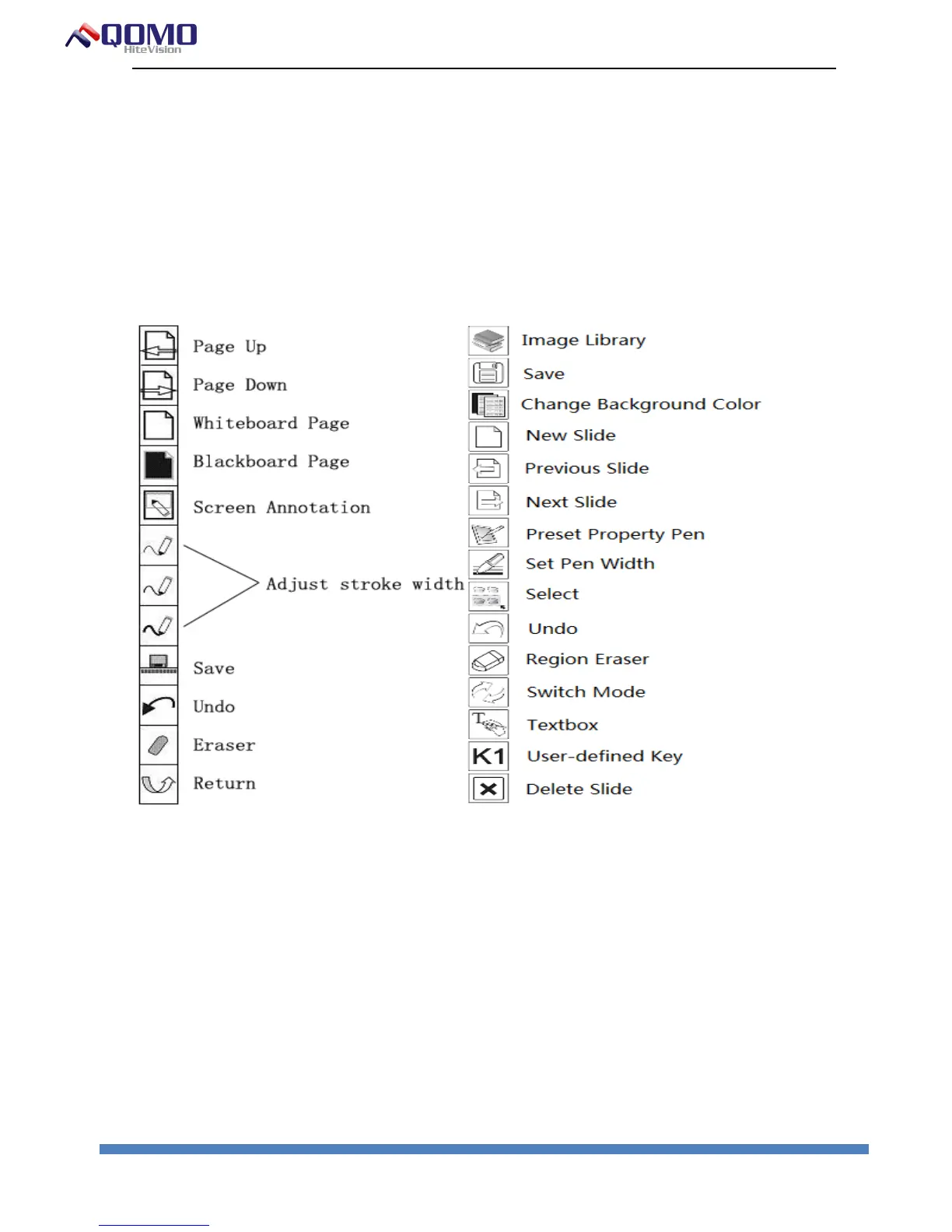QOMO Hite Vision Interactive Whiteboard User Manual
© Copyright 2012 QOMO HiteVision, LLC. All Rights Reserved
Screen Keys
Screen keys, also known as hot keys, are the icons found on the sides of the
whiteboard. If the whiteboard is set with hot keys and the Flow!Works
software is not running, you can run Flow!Work by tapping one of the hot
keys.
Different models have different hot key functions. Refer to the above hot
key explanations according to the actual models that you purchased.
