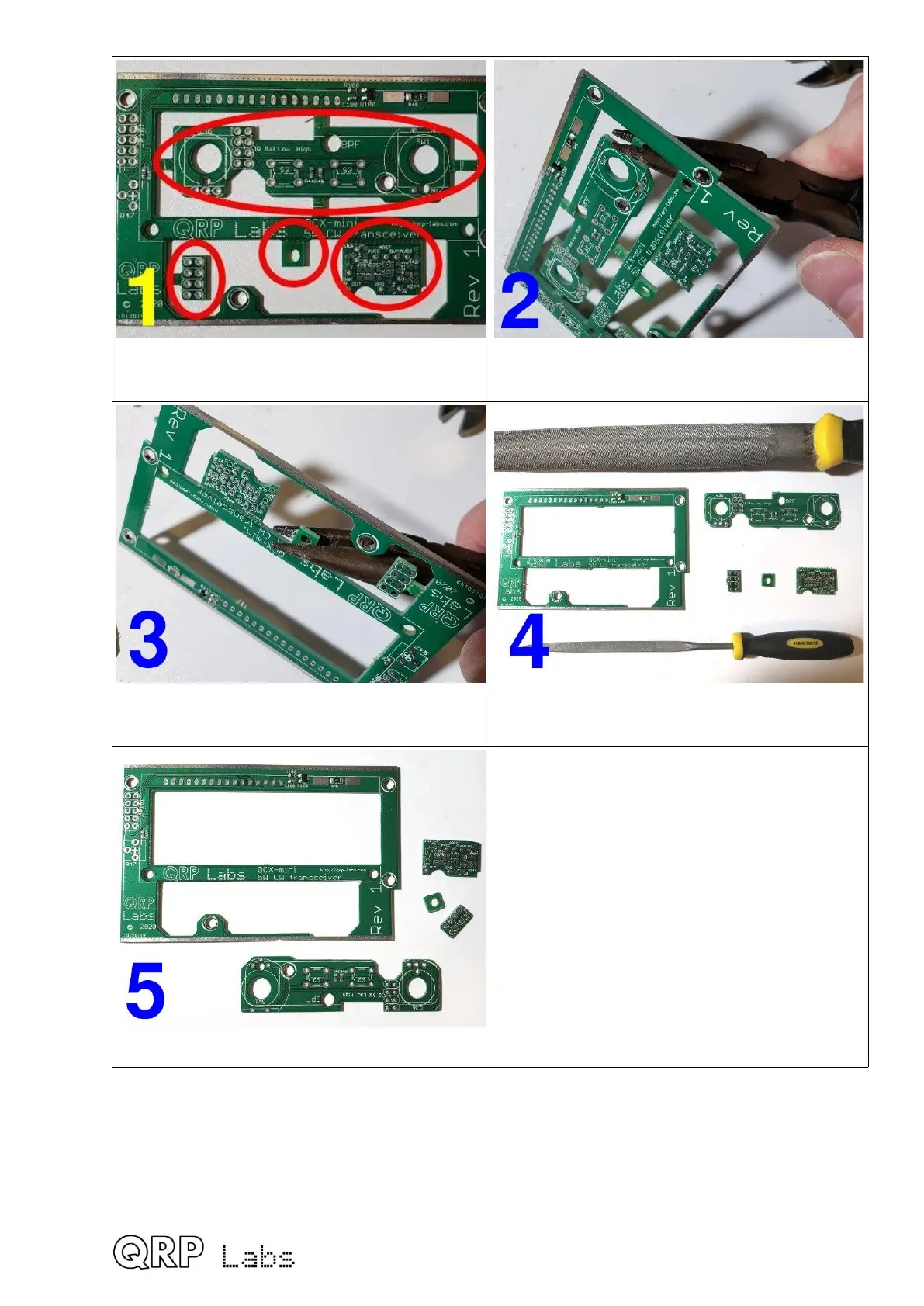Location of five small PCBs to snap out of
the display board panel
Squeeze and twist the PCB bridge to snap
out using pliers or wire cutter
Gently grip and bend to remove – but be
careful of the central spar of the panel PCB
File rough edges of the cut-outs in the panel
PCB and the broken-out pieces
All five parts after careful filing
58
