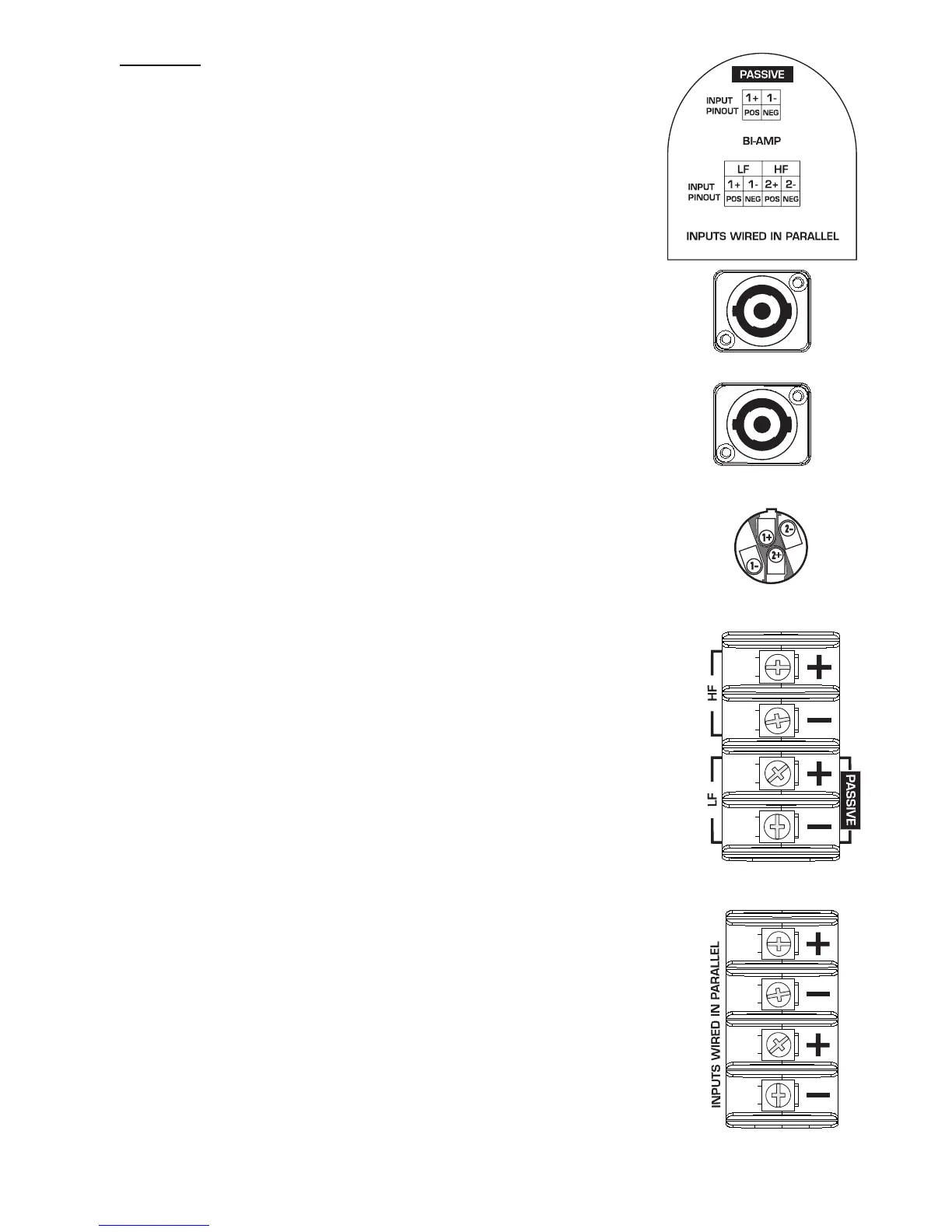7
Connection
I-282H
PASSIVE: Set the BI-AMP / PASSIVE selector switch to PASSIVE. Con-
nect the full-range + input signal to Speakon pin 1+ and the full range -
input signal to Speakon pin 1-. The two Speakon connectors wired in paral-
lel, allowing a second I-282H loudspeaker (also set for PASSIVE operation)
to be connected directly to the remaining Speakon connector.
ACTIVE: Set the BI-AMP / PASSIVE selector switch to BI-AMP. Con-
nect the low frequency + signal to Speakon pin 1+ and the low frequency -
signal to Speakon pin 1-. Connect the high frequency + signal to Speakon
pin 2+ and the high frequency - signal to Speakon pin 2-. A second I-282H
loudspeaker (also set for BI-AMP operation) may be connected in parallel
by connecting it to the remaining Speakon connector using a four wire
Speakon connection.
AD-S282H
PASSIVE: Set the BI-AMP / PASSIVE selector switch to PASSIVE.
Connect the input to the PASSIVE
+ and PASSIVE - terminals on the rear
of the loudspeaker. Do not use second set of terminals marked HF
+ and
HF
-.
BI-AMP: Set the BI-AMP / PASSIVE selector switch to BI-AMP. Con-
nect the low frequency signal to the terminals marked LF
+ and LF -. Con-
nect the high frequency signal to the terminals marked HF
+ and HF -.
AD-S282HT
Connect the input to one set of the + and - terminals on the rear of the
loudspeaker.
Additional loudspeakers may be connect to the second set of
+ and - ter-
minals.
I-282H
Speakon
pinout
Speakon plug
pinout as viewed
from wire-side
AD-S282H
terminal
pinout
AD-S282HT
terminal
pinout
