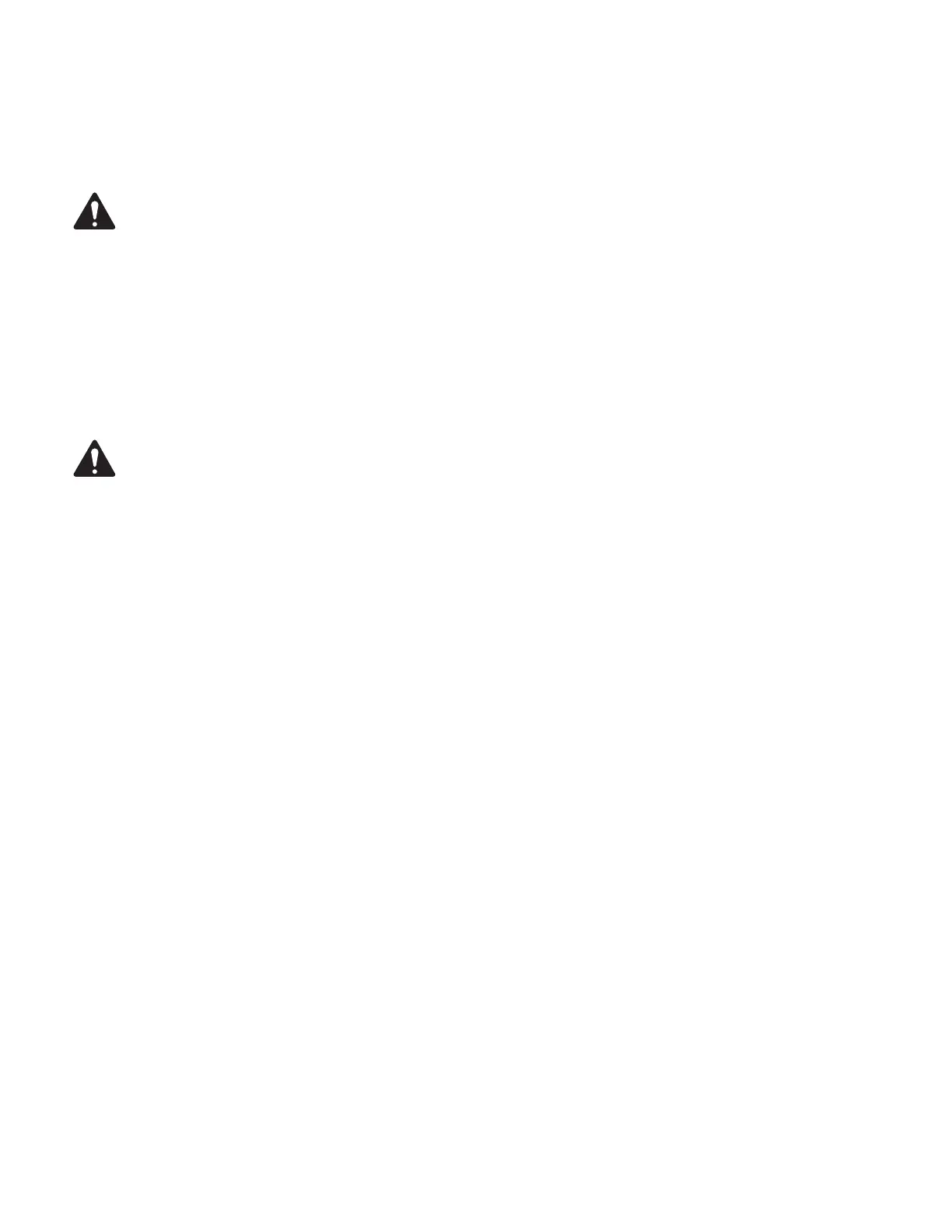7
TD-001571-01-B
System Power Sequencing
Proper power turn on/turn off sequencing can help to prevent unexpected sounds emanation from the system (pops, clicks, thumps). Always
follow the rule that loudspeakers are “last on, first off”.
P O S:
NOTE: Steps 3 and 4 below are interchangeable depending on the order in which the top box and the subwoofer are wired.
1. Bring the output level control of the mixer, or other audio sources feeding your loudspeakers, to its minimum position.
2. Turn on all source devices. (CD players, mixers, instruments)
3. Turn on subwoofer.
4. Turn on the “top boxes”. (CP8 / CP12)
5. The level controls on the mixer may now be brought up.
P O S:
NOTE: Steps 1 and 2 below are interchangeable depending on the order in which the top box and the subwoofer are wired.
1. Turn off “top boxes”.
2. Turn off subwoofer.
3. Turn off all source devices.
