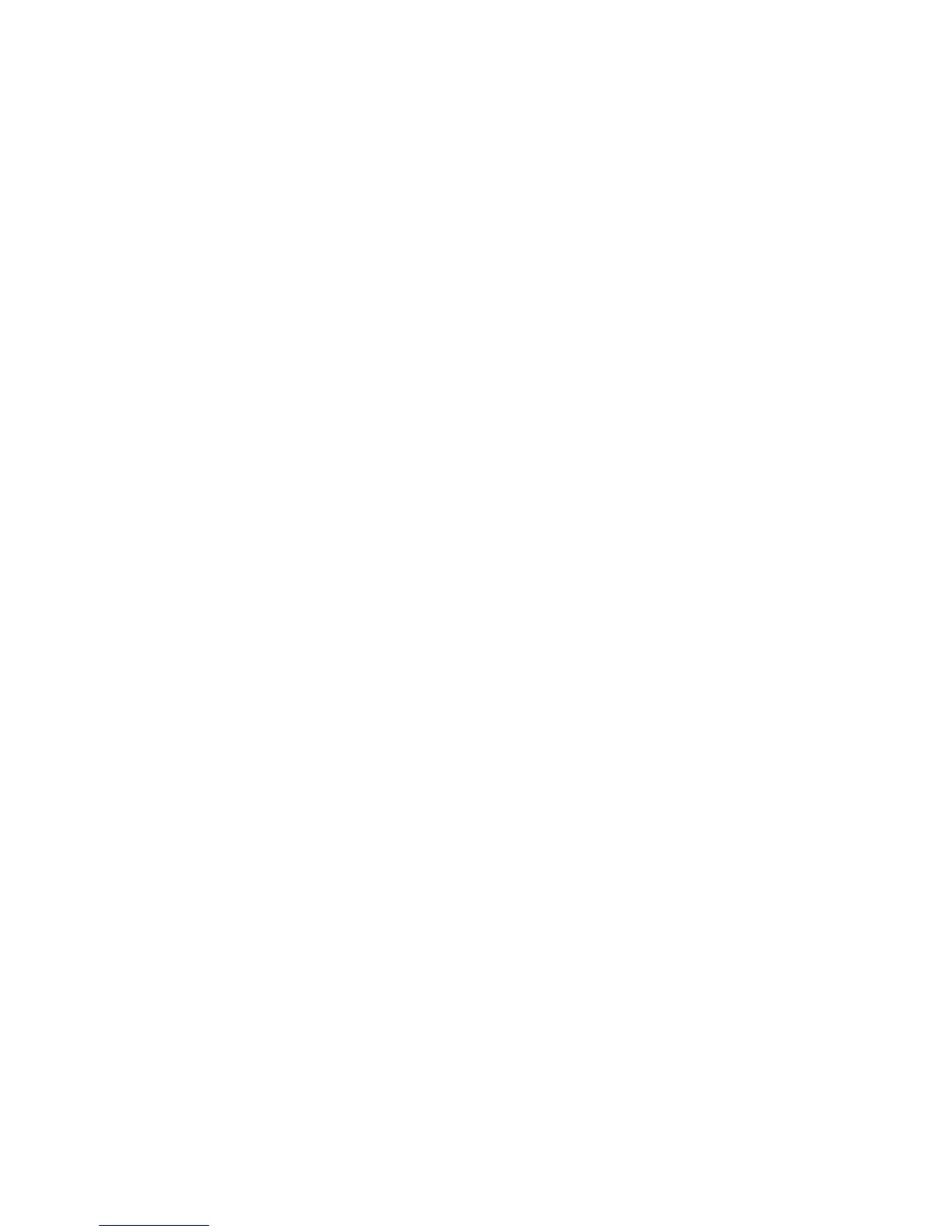21
Appendix A:
DCP Serial Port Automation Control Protocol Rev 2.0
Description
This appendix describes the serial port automation control protocol for managing QSC’s DCP Digital Cinema Processor. Serial port automation is
handled via ASCII text commands sent via RS-232 from an external device. All commands must be terminated with a CR [0Dh] or LF[0Ah].
NOTE: Settings manipulated via serial port automation commands may be overridden or modified by commands issued from the DCP front panel
display, by commands sent over the network using QSC’s Third Party Control Protocol, or by triggers coming in through other automation inputs on
the DCP rear panel.
1.1 Communication Settings
The serial port settings required to communicate with the serial interface on the DCP are as follows:
• Baud rate of 115200 bits per second
• 8 Data Bits
• No Parity
• 1 Stop Bit
• Flow Control: none
• Straight through cable (not a null modem)
1.2 Command Protocol
A communication terminal program such as Hyper Terminal can be used for initial testing of the DCP automation commands. After connecting the
serial port cable (no null modem) and configuring a communication session you should see the following command prompt indicating that the DCP
unit is ready to accept serial automation commands, (you may need to use a <CR> to see the prompt):
cmd>
1.3 Automation Command Reference
The following serial commands are currently supported by all DCP products. Serial commands prefixed by “dcp100” and “dcp200” are also supported
by all DCPs.
dcp300preset
Selects the preset specified (1 – 32). If no preset number is entered following the ‘=’ character, then the currently selected audio preset is returned.
Examples:
To select preset 1:
cmd>dcp300preset=1
Return value:
dcp300preset=1
To query currently selected audio preset (presets 1-16):
cmd>dcp300preset=
Return value:
dcp300preset=1
If invalid, disabled preset number, or out of range value entered:
cmd>dcp300preset=50
Return value:
dcp300preset=invalid
Note: Currently selected preset will remain active
dcp300mute
Turns the Master Mute on or off (1 = mute, 0 = unmute). If no value is entered following the ‘=’ character, then the current state of the Master
Mute is returned.
Examples:
To turn master mute on:
