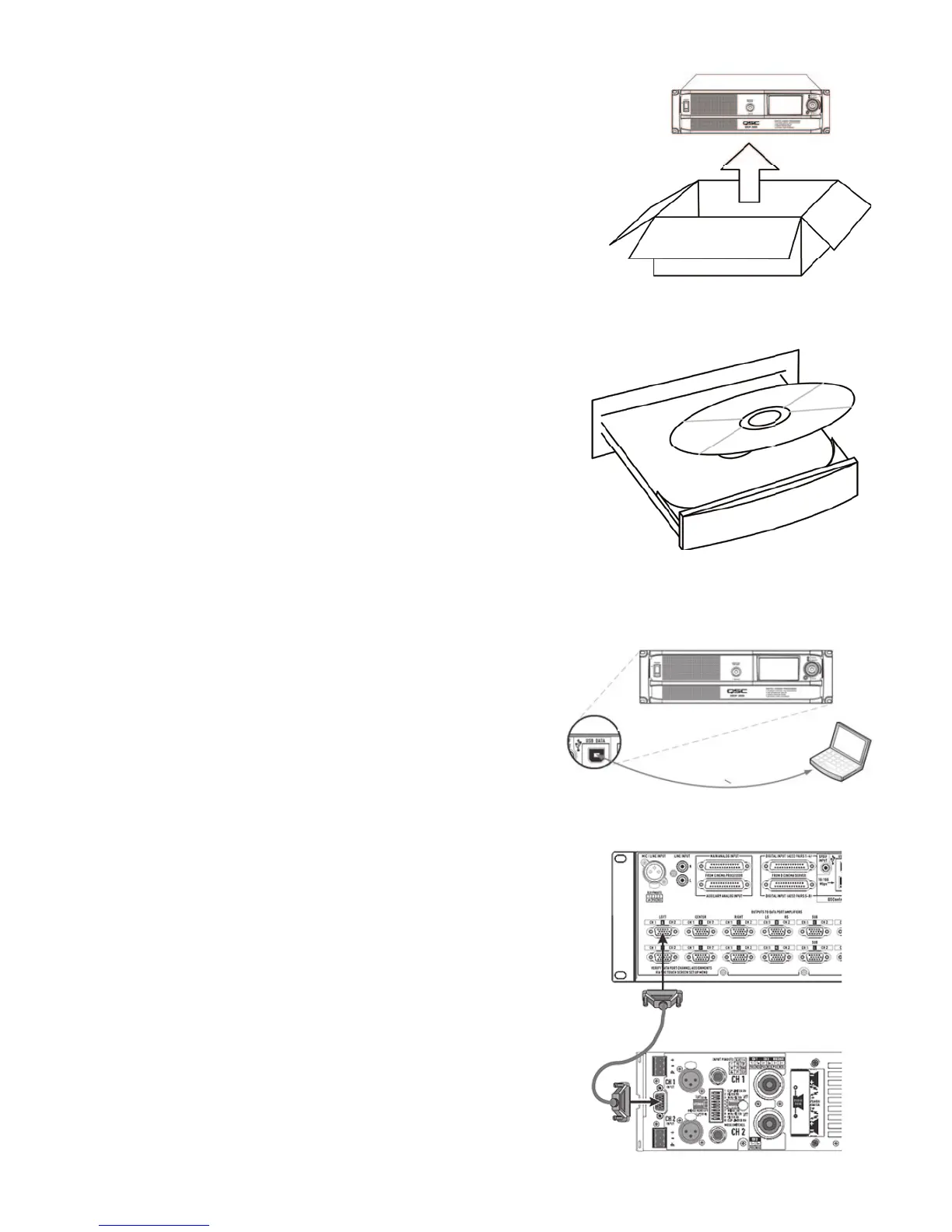11
Setup Overview
1. Unpack Carton
Remove your DCP product from its carton and inspect it carefully. Make sure that the
carton contents are complete and that there are no signs of shipping damage. Retain all
packaging for future unit storage or for the unlikely event that service is needed.
2. Install Software
Load the DCP Manager disc into a CD-ROM or DVD drive on a Windows
®
PC or laptop
computer. Follow the installation instructions displayed on your computer’s screen.
Note: DCP Manager must be installed before connecting the DCP to a Windows PC or
laptop computer.
3. Confi gure DCP
After DCP Manager is installed, connect a USB cable between the DCP and the computer.
Turn the DCP on, launch DCP Manager and follow the prompts on screen. Refer to the
Help Files for instructions on how to confi gure the basic operating parameters of the DCP
(source inputs, format, presets, etc).
4. Attach Amplifi ers
Connect DataPort outputs on the DCP rear panel to DataPort inputs on QSC’s DCA or PL3
Series amplifi ers using QSC approved DataPort cables.
