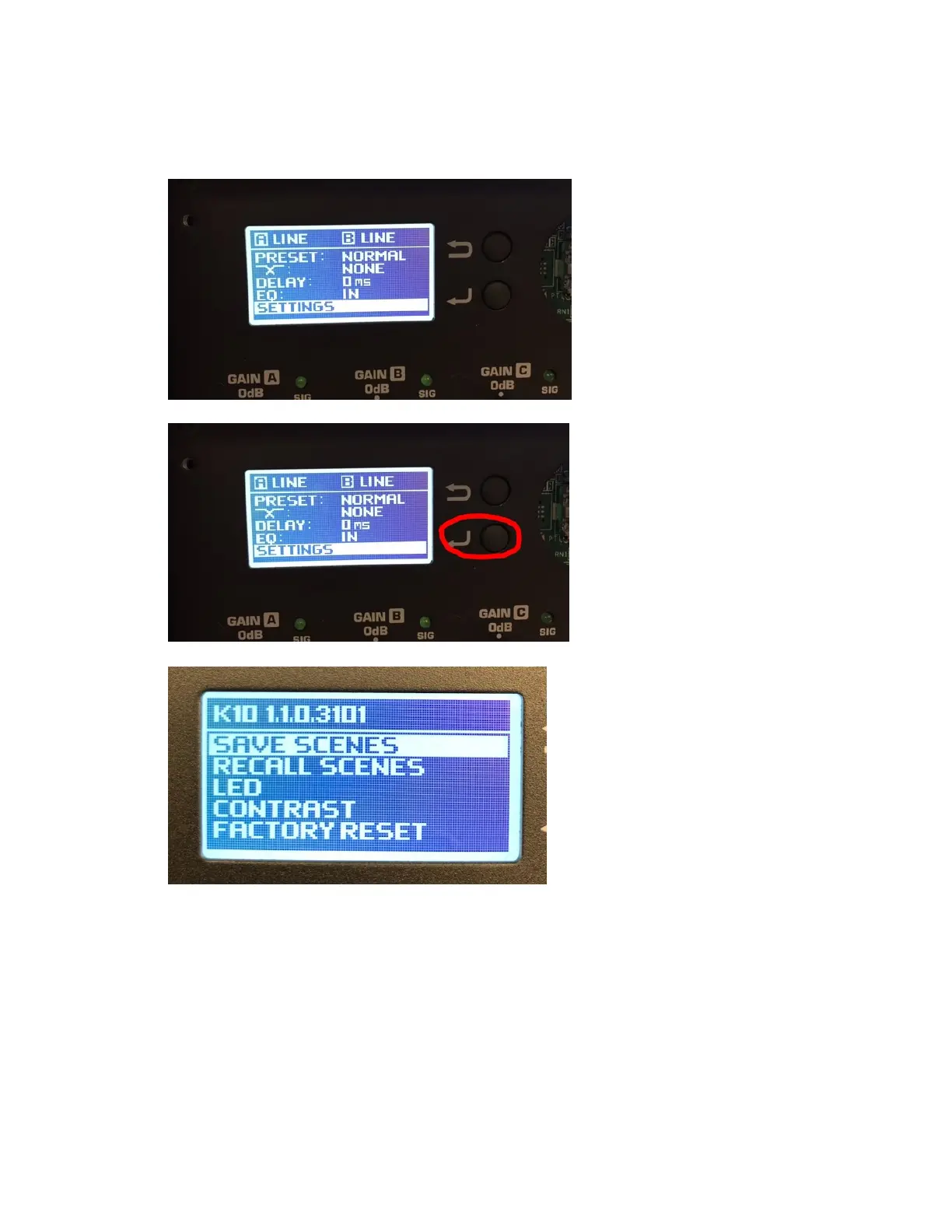QSC K.2 Firmware V1.1.0.3101 Update Process 10-31-2018
11
QSC © 2018
5. When FW update is complete, remove USB cable, turn Amp Module OFF, then turn Amp Module
ON.
6. Use rotary encoder to highlight Settings.
7. Push enter button.
8. Visually verify FW revision (1.1.0.3101) and Model are correct:
9. Turn Amp module OFF, remove power cord, and install Encoder Knob.
10. Firmware update is completed.
