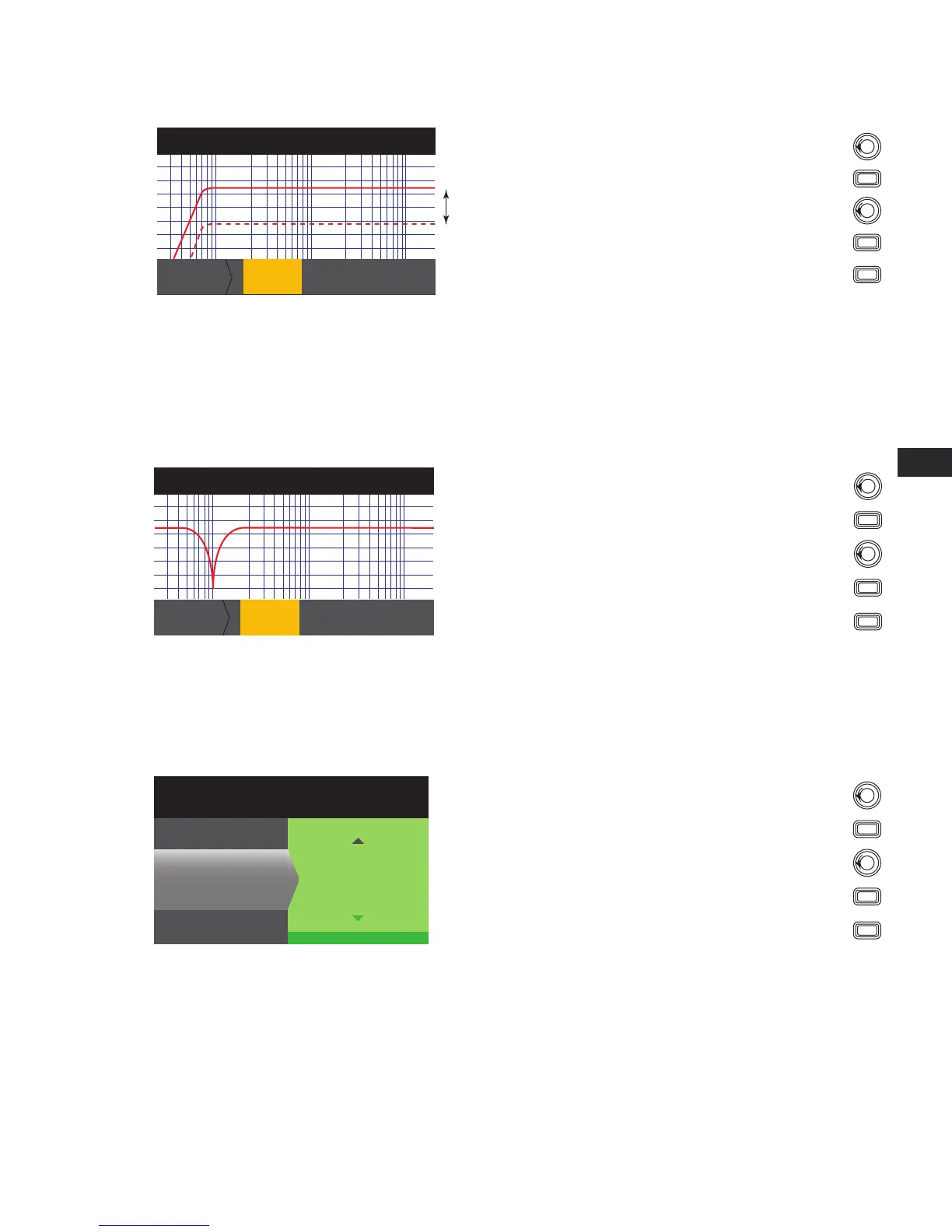21
EN EN
TD-000368-00-A
HOME > OUTPUTS > SPKR PROC > CROSSOVER > GAIN/POL > GAIN > ENTER
Step 2 —
Set the Crossover Gain and Polarity
Gain
-5.5 dB
Gn/Pol
F1: A B C D
Polarity
POL +
Output
A
20 dB
-60 dB
+
Gain -100 to +20 dB
–
Scroll to select (Gain or Polarity)
Turn to adjust parameter
ENTER
To edit, press
To confirm, press
ENTER
EXIT
To exit, press
Polarity + or -
Parametric EQ
HOME > OUTPUTS > SPKR PROC > PEQ > BAND 1, 2, 3, 4, OR 5 > BAND BYPASS > ENTER
The graph is a composite of all five bands. Each band has a full range of 20 Hz to 20 kHz.
Step 1 —
Set the Crossover EQ
Type
Parametrc
Band 1
F1: A B C D
Gain
-35 dB
Output
A
20 dB
-60 dB
Freq
100
BW
.01
Type: Bypass, Parametric, Low Shelf,
High Shelf (Default Bypass)
Gain: -40 to +20 dB (Default 0.00)
Freq: 20 to 20kHz (Band 1 Def 100 Hz)
(Band 2 Def 500 Hz)
(Band 3 Def 1 kHz)
(Band 4 Def 2.5 kHz)
(Band 5 Def 5 kHz)
BW: 0.01 to 3.00 Octive
(Default 1.00 Oct.)
Scroll to select
(Type, Gain, Freq, BW)
Turn to adjust parameter
ENTER
To edit, press
To confirm, press
ENTER
EXIT
To exit, press
Delay
HOME > OUTPUTS > SPKR PROC > DELAY > DELAY TIME > ENTER
Step 1 —
Set the Output Delay Time
F1: A B C D
Outputs > Spkr Proc > Delay
DELAY TIME 14.0 ms
Press ENTER to confirm
Output
A
Bypassed
Scroll to (Delay Time or Bypass)
ENTER
To edit, press
Turn to adjust parameter
To exit, press
EXIT
Delay:
0.0 ms to
50.00 ms
1.0 ms increments
Bypass:
Bypassed or
Enabled
ENTER
To confirm, press
