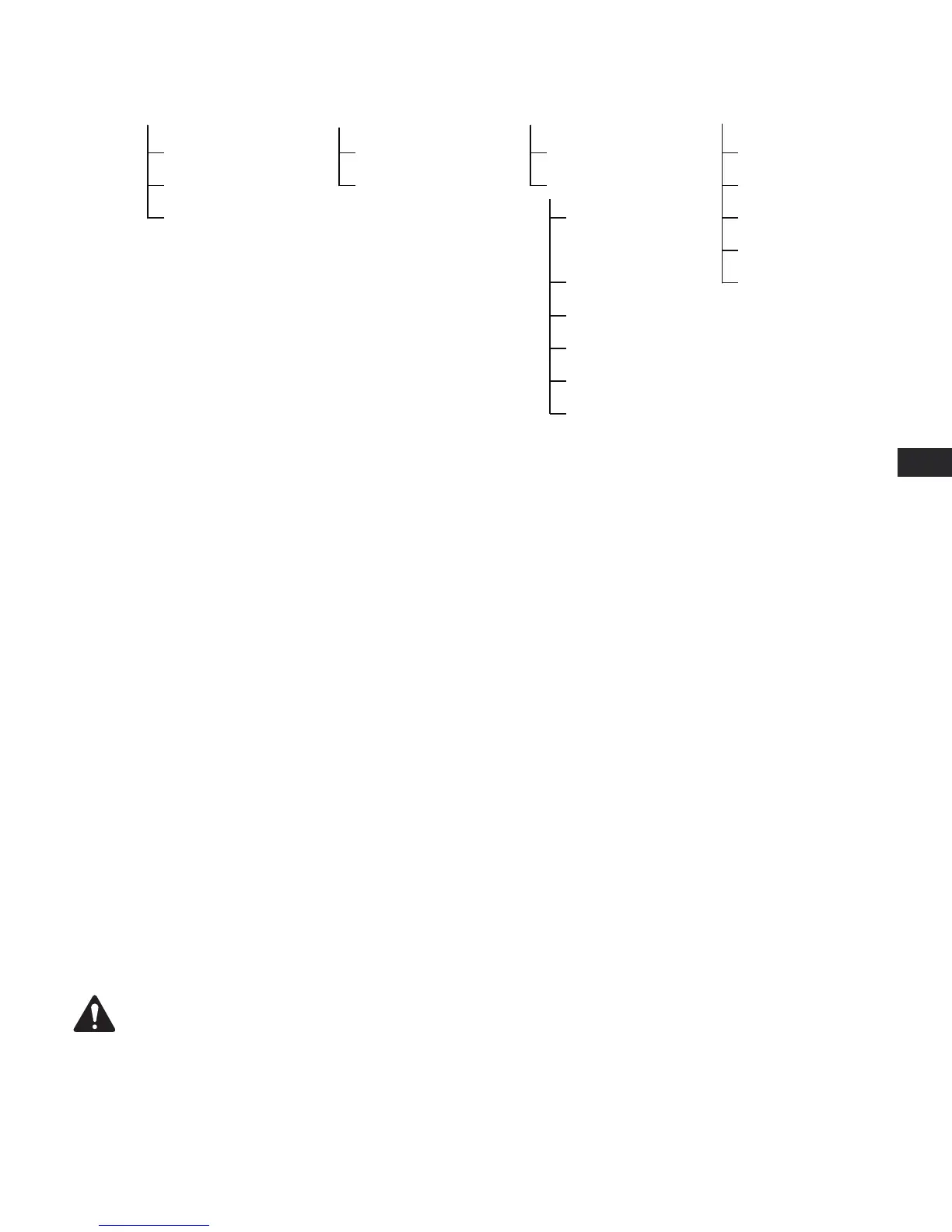9
EN EN
TD-000368-00-A
Menu Tree
*For QSC Line Arrays only
Preset Wizard
Preset Recall
Preset Save
Input Sensitivity
Input Gain
Source Select
Processing
Save Speaker
Load Speaker
Array Correction*
Limiter
Delay
PEQ
Crossover
Display
Status
Amp ID
Password
Lockout
About Presets
The PLD amplifiers are preset driven. In order to get the most out of the amplifiers, an understanding of how presets work is essential. A Preset, in the
context of the PLD amplifiers, is a combination of amplifier configuration (inputs and outputs), DSP and loudspeaker assignments. When a preset is
recalled it can change the output routing and wiring and/or any of the DSP settings.
The PLD amplifiers come with 20 unchangeable factory presets, and 50 user-defined presets. The factory presets are designed to be starting points
for creating the presets you need for your particular installation. Factory presets F1: thru F9: have no DSP or loudspeaker assignments, only output
configurations. Factory presets F10: thru F20: include basic settings along with the output configurations.
Creating User-defined Presets
A preset can be created in two ways, the first is to modify an existing preset, then save this as a new preset. The second is to use the Preset Wizard to
create a Preset from scratch.
Save As a New Preset
After selecting a starting preset, navigate through the Input and Output menus to select and modify the parameters needed for your system. After
modifying the parameters for each channel, return to the Preset menu and save your work. If you started with a user-defined preset, you can update
the preset you started with using the SAVE function or, you can use the SAVE AS function.
Preset Wizard
The Preset Wizard simplifies the preset creation process, and allows you to create a preset from the ground up. The Preset Wizard provides a
mechanism for you to select the desired power and load. Based on these selections, the best amplifier configuration is selected and you are then
allowed to select and assign loudspeakers to each output.
NOTE:
By default, all 50 of the user-defined presets are configured the same as factory preset F1. Either method described above
"overwrites" some existing preset. The main difference is the SAVE function overwrites only the preset number you started with, and the
SAVE AS function allows you to save to a different user preset number and change the name.