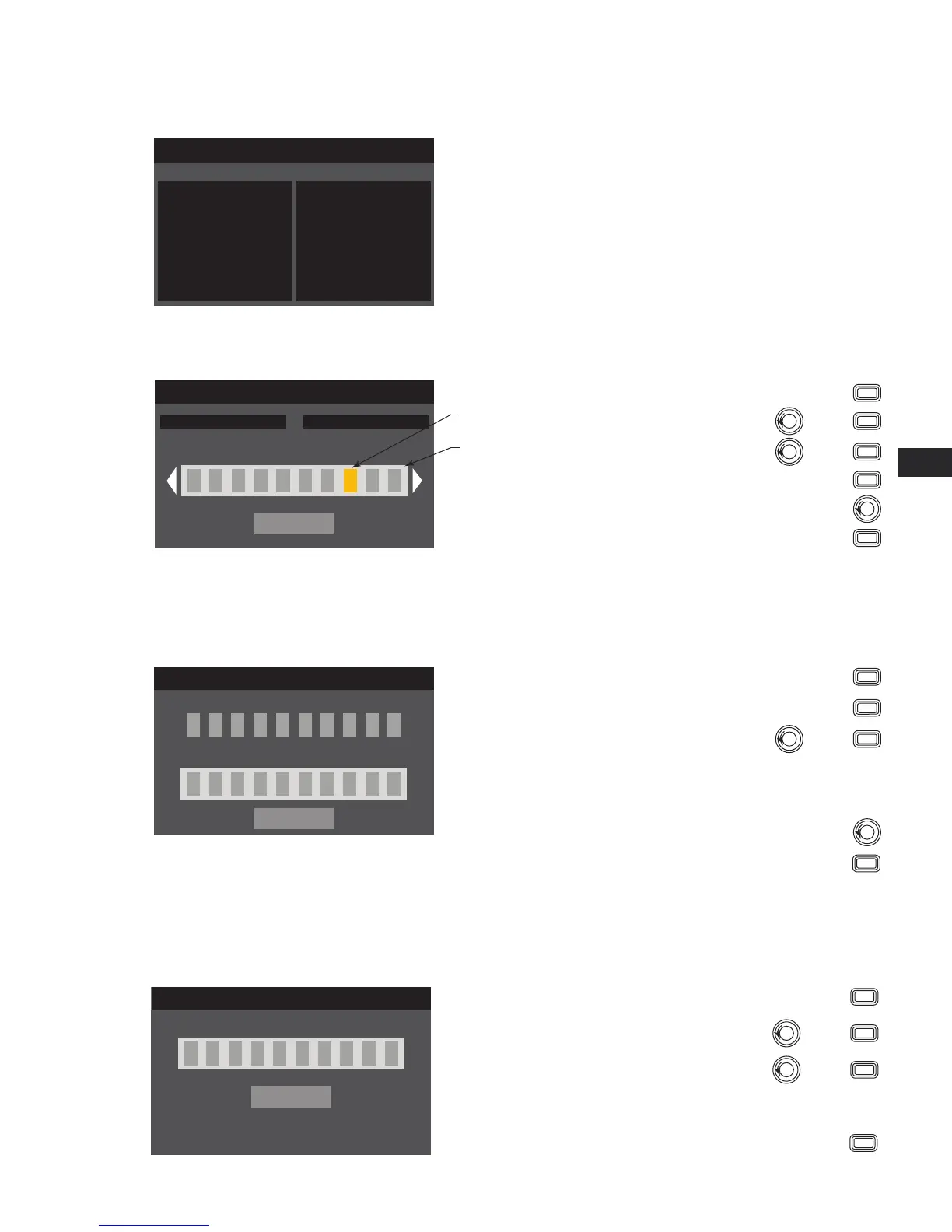25
EN EN
TD-000368-00-A
Utilities
HOME > UTILITIES > STATUS > ENTER
Step 1 —
Check the amplifier's health
UTILITY - STATUS
Amp Total Run Time: 22:37:48 Hrs
Hardware: V12
Firmware: V1.0.22
DC Status: OK
VRail 1: 148V
VRail 2: -150V
Temperature:
CH1 & CH3: 27C
CH2 & CH3: 29C
Power Supply: 24C
Temperature (PLD 4.3 & 4.5)
Thermal Limiting starts at 69ºC
Thermal Shutdown at 80ºC
Amp Total Run Time:
HH:MM:SS
Hardware version
Firmware version
update thru Amplifier Navigator
DC Status:
VRail 1 = +147VDC +/- 5V typical
VRail 2 = -147VDC +/- 5V typical
HOME > UTILITIES > AMP ID > ENTER
Step 2 —
Name the Amplifier
UTILITY - AMP ID
CONFIRM
Change Amp ID to:
Serial #: 123abc Amp ID: my amp ID
m y a m p I D
Press
ENTER
Scroll to CONFIRM
To edit “Change Amp ID to:”, press
ENTER
Scroll to desired letter position
press
ENTER
Turn to select desired character
press
ENTER
Up to 21 characters
A - Z / a - z / 0 - 9 /
_ / - / space
Indicates “New
Preset Name”
is selected
Indicates editing
When you are finished, press
EXIT
HOME > UTILITIES > PASSWORD > ENTER
The default password for all amplifiers is
QSC
- all uppercase. The password is case sensitive, can be up to 10 characters long, and contain,
A
—
Z a
—
z 0
—
9 _ - space
Step 1 —
Add or change the Password
UTILITY - CHANGE PASSWORD
CONFIRM
Current Password:
Q S C
M Y p a s w os r
New Password:
Press
ENTER
Scroll to CONFIRM
To enter “Current Password:”, press
ENTER
With the first letter position selected, press
ENTER
Turn to select desired character
press
ENTER
When you complete the current password,
the “New Password:” is automatically selected
Repeat the procedure for the “New Password:”
HOME > UTILITIES > LOCKOUT > ENTER
All controls are locked except the Mute buttons, the front-panel and rear power buttons, the Enter button and Master Control knob to unlock the amplifier.
Step 2 —
Enter Password to lock or unlock
UTILITY - LOCKOUT
CONFIRM
Enter Password:
m y p a s w os r
To lock or unlock the amplifier, press
ENTER
With “Enter Password:” selected, press
ENTER
With the first letter position selected
press
ENTER
Scroll to desired character
press
ENTER
When you complete the password correctly,
CONFIRM is automatically selected.