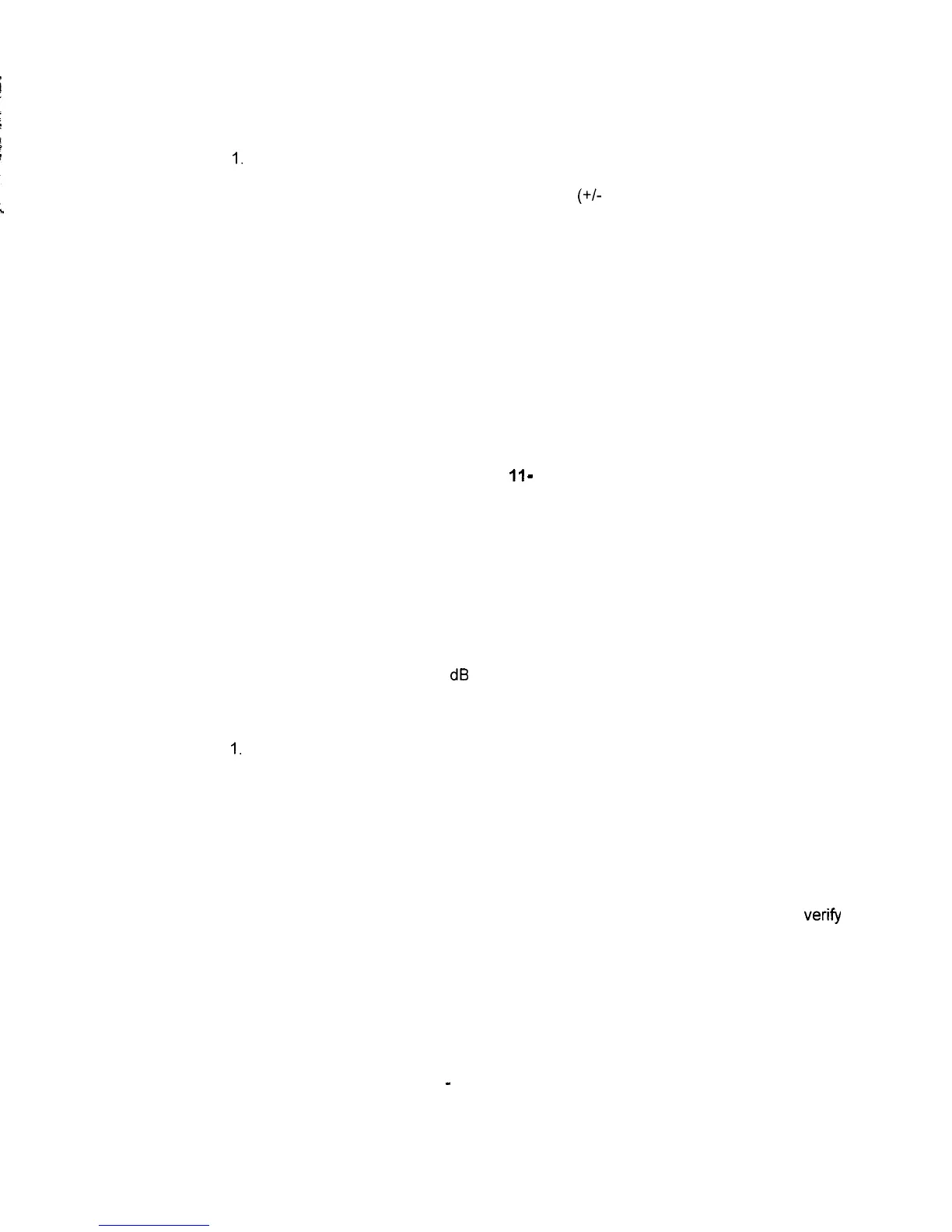l FREQUENCY RESPONSE
I.
Set load to 8 ohms and scale the input generator to gain 1 watt of power from the
amplifier on each channel. Gain controls on the amplifier should be fully up.
2. Check frequency response from
2OHz
to 20kHz
(+I-
0.2OdB)
by sweeping random
frequencies between these extremes. This is done by verifying the same voltage
amplitude at each of the frequencies selected (within
2OHz
to 20kHz). Check both
channels.
l POWER vs. DISTORTION TEST
1. Check to ensure that both channels will produce rated power at
2OHz,
2KHz,
and 20kHz.
into an 8 ohm load.
2.
While verifying rated power, check that at all frequencies the distortion measurement is
less than or equal to 0.03% THD.
l THERMAL TEST
1.
Set input frequency to 1 KHz and short both channels while they are producing power into
a load.
2. Apply a short to the output of each channel.
3. AC line current draw should be about
II
-
13.5 amperes for both channels. As the
amplifier gets hot, there will be some current drift upwards and the fan speed will
increase. This is not a problem as long as the case temperature on the output
transistors does not exceed 105 degrees
C.
4. Verify that the NTC circuit causes thermal shutdown after an extended period.
5. When thermal shutdown occurs, verify AC idle current of less that 0.90 amperes.
l CM TEST
1. Select an 8 ohm load and confirm that this amplifier is producing rated power.
2. Check the Common Mode of the amplifier by inserting a
1/4”
input jack halfway into each
channel and observe about 6
dB
of output voltage reduction. There will also be a 180
degree phase inversion at the output of the channel under test.
l OUTPUT NOISE
I. Set the amplifier gain controls all the way up, with a 1
kHz
1.3OVrms
sinewave
input
signal.
Note the output level at full power just below clipping. Adjust gain if needed.
2. Remove the input signal connector from the amplifier and measure the residual noise
level produced into the load by the amplifier. The noise signal should be 107
dB
down
from the full output power point measured. A signal to noise ratio should be better than
or equal to
107dB.
Check both channels.
l FINAL CHECK
This completes the amplifier test procedure for this model.
Inspect the amplifier for
mechanical defects. inspect the solder connections. Reassemble the amplifier and
veri@
the amplifier’s operation before returning the product to service.
PLX 2402 Test Procedure
l SET-UP
1. Connect a test load to the output terminals of the amplifier.
2. Make sure Mode Switches 1
-
10
are in the default position (1 on, 10 on, all others off).
