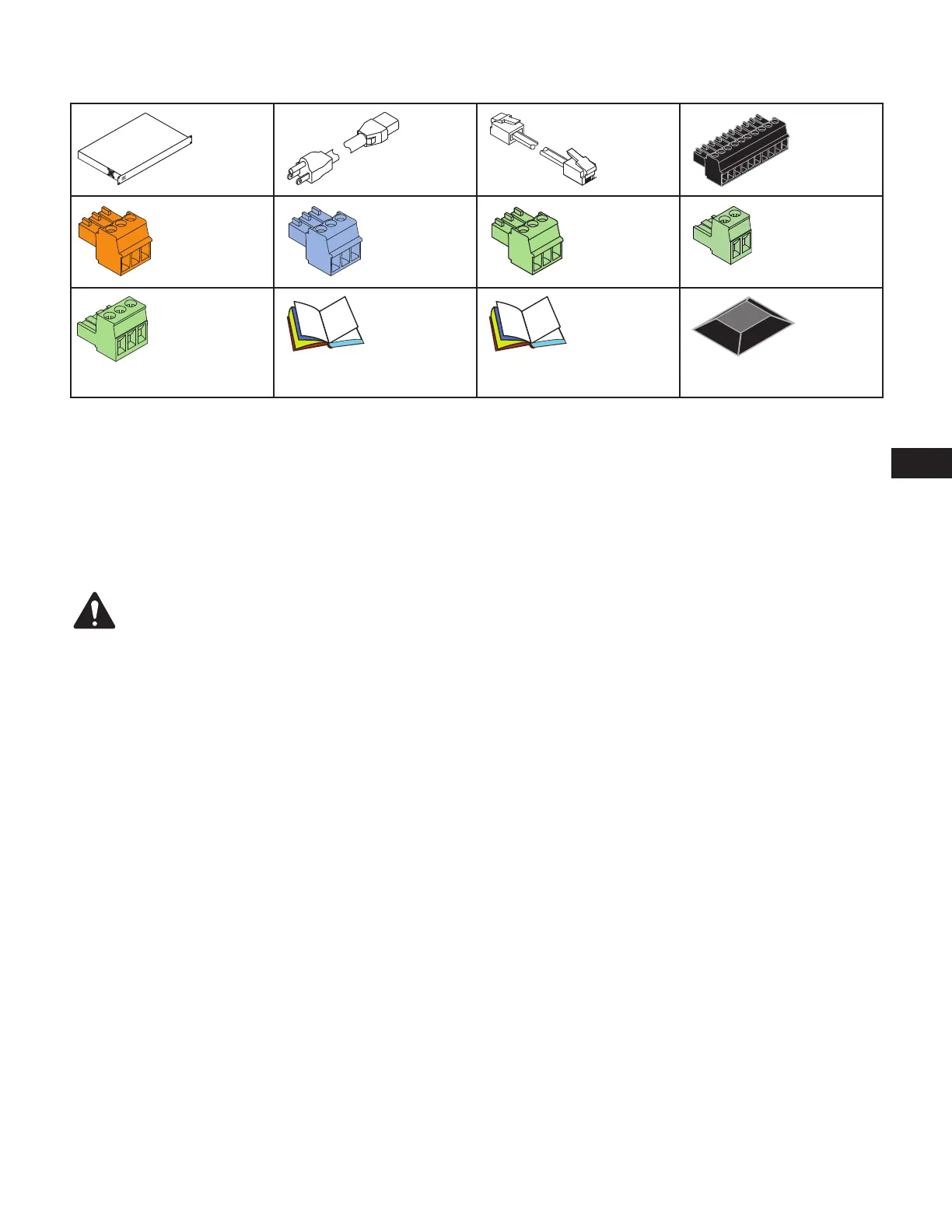5
EN
Package Contents
1
Core 110
1
AC Power
cord
1
Phone cord
4
GPIO
(black)*
8
Mic/Line In
(orange)
8
Flex Channels
(blue)
8
Mic/Line Out
(green)
1
External Power
(green)
1
RS232 Tx/Rx
(green)
1
Core 110 Series
Hardware User
Guide
TD-001541
1
QSC Warranty
TD-000453
4
Rubber feet
* Not applicable to Core 110f v2
Installation
The following steps are written in the recommended installation order.
Rack-Mounting
CAUTION!: Be sure that each side has a minimum of 2cmclearance. Make sure that there is a fresh-air supply on the
left side of theunit.
The Core 110 Series products are designed to be mounted in a standard rack-mount unit. The Core is 1RU high, and 283mm (11.1 in)
deep.
1. Secure the Core in the rack with four screws in front (screws not included).
