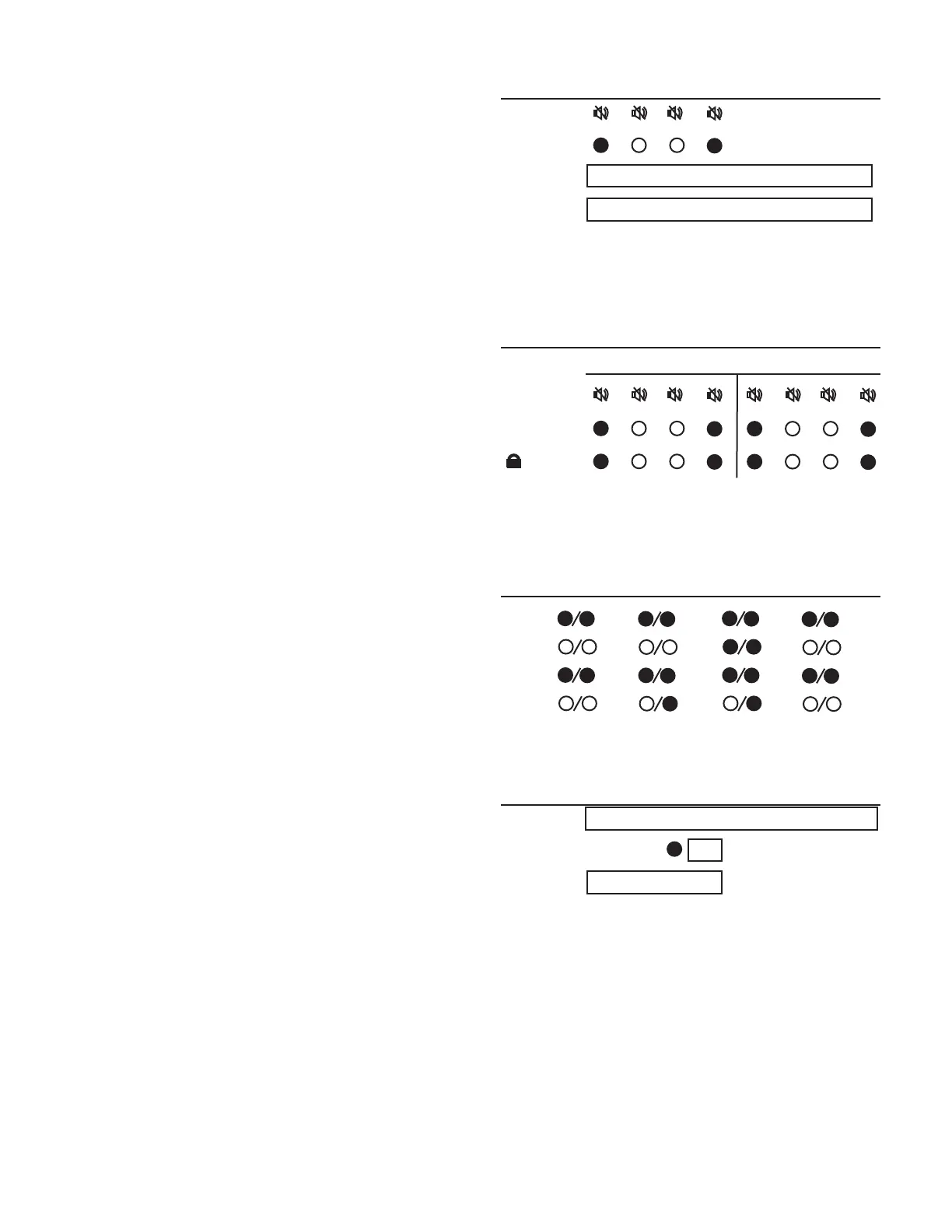9
TD-000521-00-A
Dataport Out card Status (CODP4)
Refer to Figure 9 (Dataport Out card screen shown.)
The Dataport Out card status screen shows the Mute state,
Signal presence, and connected amplifier status for both ports.
• Mute – Displays a "muted loudspeaker" when the channel
is muted.
• Signal – Displays a solid circle when there is a signal
present on the associated channel.
• Amp 1 – Displays the status of the connected amplifier.
• Amp 2 - Displays the status of the connected amplifier.
AES3 card Status (CAES4)
Refer to Figure 10 (AES3 card screen shown.)
The AES3 card status screen shows the Mute state, Signal
presence, and Lock state for 4 input and 4 output channels.
• Mute – Displays a "muted loudspeaker" when the channel
is muted.
• Signal – Displays a solid circle when there is a signal
present on the associated channel.
• Lock – Displays a solid circle when the AES3 clock is in
sync and locked.
16 channel AES3 In card Status (CIAES16)
Refer to Figure 11 (16 Channel AES3 In card screen shown)
The AES3 16 channel card status screen shows the Signal
presence, and Lock state for all 16 input channels.
• Signal – Displays a solid circle when there is a signal
present on the associated channel.
• Lock – Displays a solid circle when the AES3 clock is in
sync and locked for the associated channel.
AVB card Status (CAN32)
Refer to Figure 12 (AVB card screen shown)
The AVB card status screen shows the Status of the card,
Link state and speed of the network connection, and the
MAC address of the card itself.
• Status – Displays the status of the AVB card.
• Link – Displays a solid circle when there is a valid
connection with an AVB network or device and indicates
the network connection speed in Mbps.
• MAC – Displays the MAC (Media Access Control) address of the AVB card.
— Figure 9 —
Dataport Out
Mute
Signal
1
2 3 4
Slot
Amp 1
Amp 2
OK
Amp not present in design
— Figure 10 —
AES3
Mute
Signal
|Lock
1
2 3 4 1 2 3 4
Slot
In Out
— Figure 11 —
16 Channel AES3 In
1
5
Slot
Signal/Lock
9
13
2
6
10
14
3
7
11
15
4
8
12
16
— Figure 12 —
AVB
Status:
Link:
Slot
MAC:
02:36:dd:c0:ed:0b
100
OK
