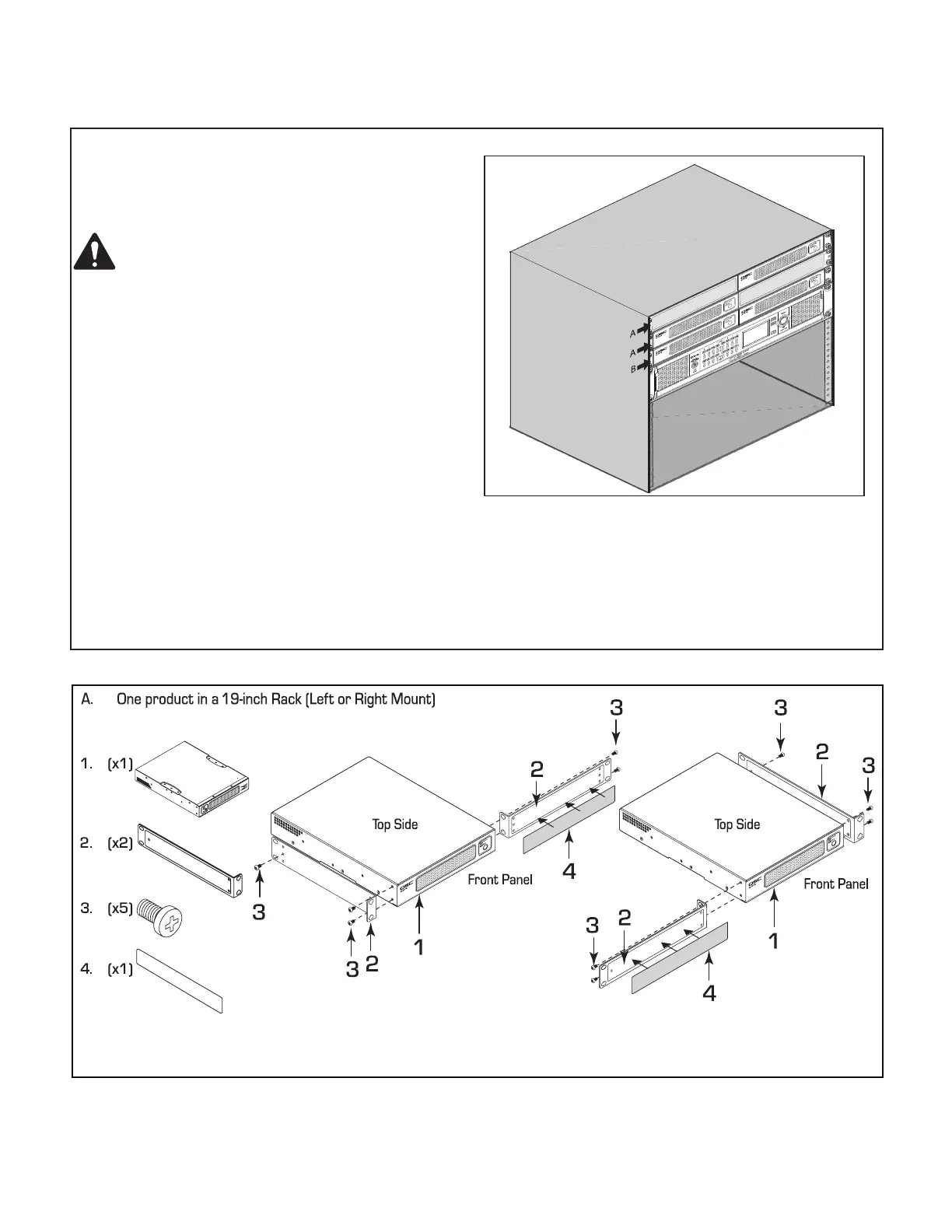5
TD-001615-00-A
Installation
Ventilation
Minimum open space of 6 inches measured from the back of the
Q-SYS Core 8 FLEX or Core NANO
.
NOTE: In order to provide adequate dissipation
of heat, keep the space directly to the rear of the
Q-SYS Core 8 FLEX
or Core NANO free of
obstacles.
Select the Installation Configuration
Choose one of the following configuration options:
A. One Core 8 FLEX or Core NANO 19-inch Rack (Left or
Right Mount)
B. Two Core 8 FLEXes or Core NANOs 19-inch Rack
C. One Core 8 FLEX or Core NANO Half Rack
D. Under Table or on Wall
