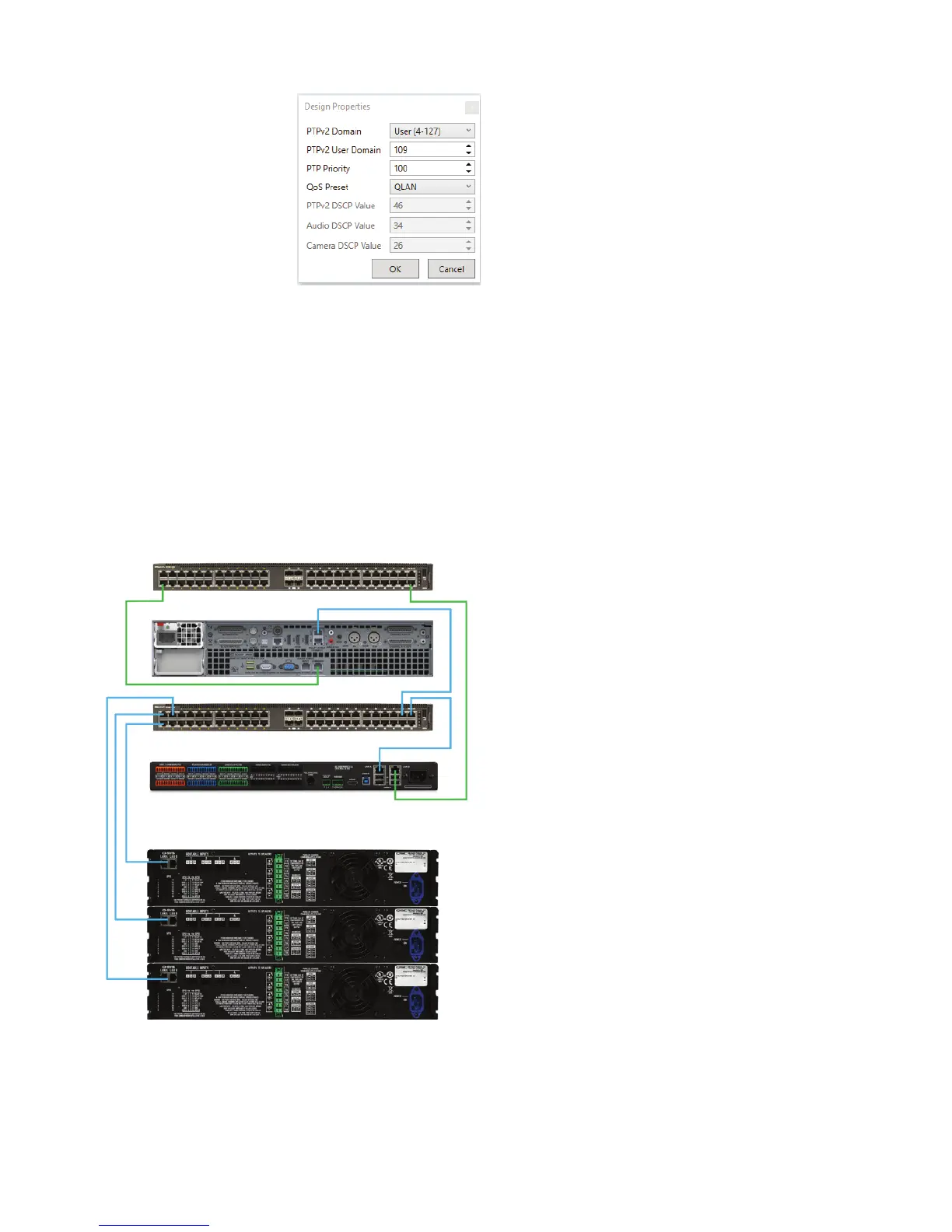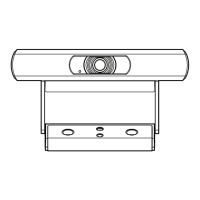QSC,LLC 5
Application Guide
4. In Q-SYS Designer Software, with the Q-SYS design
disconnected (File > Disconnect or F7), go to File >
Design Properties…
5. At PTPv2 Domain, select User (4-127). Match PTPv2
User Domain in the Q-SYS design and PTP domain
number in Dolby Atmos connect.
SAMPLE SETUPS
NOTE: The following examples show networks set up with virtual LANs (VLANs) on managed switches. It is also acceptable to
use separate switches for each LAN, and it is recommended for cinema installations where there is insufficient IT support to
configure VLANs properly.
Atmos setup case 1.a
This is the simplest Q-SYS + Dolby Atmos scenario. It
comprises these components:
• Dolby CP850 processor
• Q-SYS Core 110c
• QSC DPA-Q power amplifiers
• Managed switches separating Q-SYS and management
into separate VLANs. Use separate switches for each
LAN if you do not have the IT support resources available
to set up VLANs on managed switches.
Blue—Q-SYS network
Green—Management network
