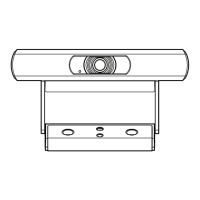Do you have a question about the QSC Q-SYS and is the answer not in the manual?
Lists essential safety guidelines for operating and handling the apparatus to prevent hazards.
Emphasizes that maintenance/repair must be done by authorized personnel to avoid hazards.
Explains the function of the OLED display, buttons, and POWER LED on the front panel.
Details the various input/output and network ports located on the rear panel of the unit.
Lists detailed specs for audio channel capacity, impedance, sensitivity, and frequency response.
| Brand | QSC |
|---|---|
| Model | Q-SYS |
| Category | Security Camera |
| Language | English |