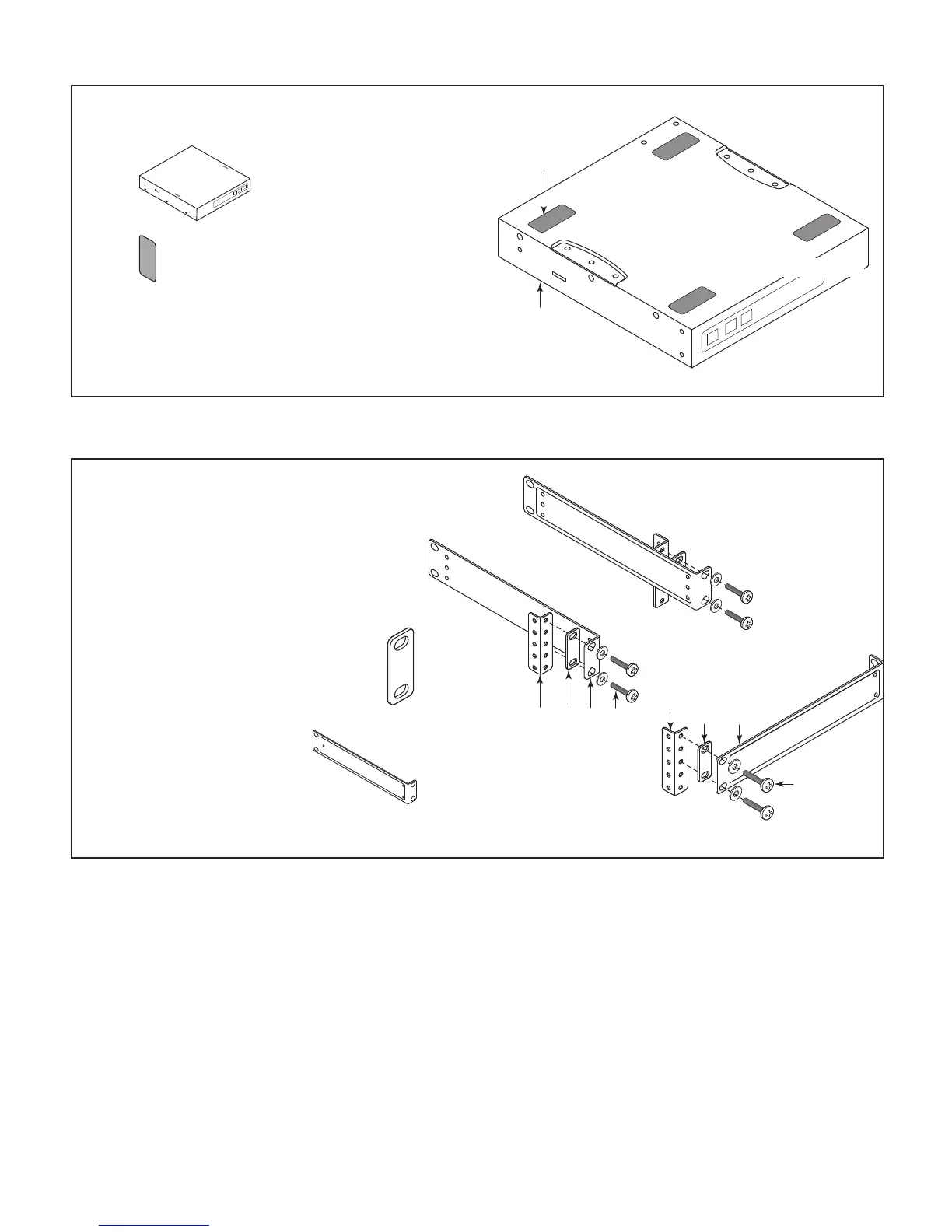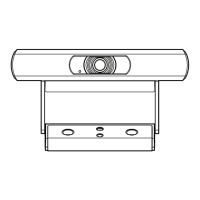9
TD-000520-00-A
E. Free-Standing on Desk/Table
1. (1)
2. (4)
2
1
Bottom Side
Front Panel
All Configurations
Using the examples shown in mounting options
A through E, you can mount any of the I/O-8 Flex
configurations. The example at the lower right
can be flipped to accommodate a single I/O-8
Flex on the left side.
1. Equipment Rack (not supplied)
2. (2) Rack Ear Spacer
3. (2) Rack Ear)
4. (4) Rack-Mounting Screws
and Washers (not supplied)
Rack Mounting Options