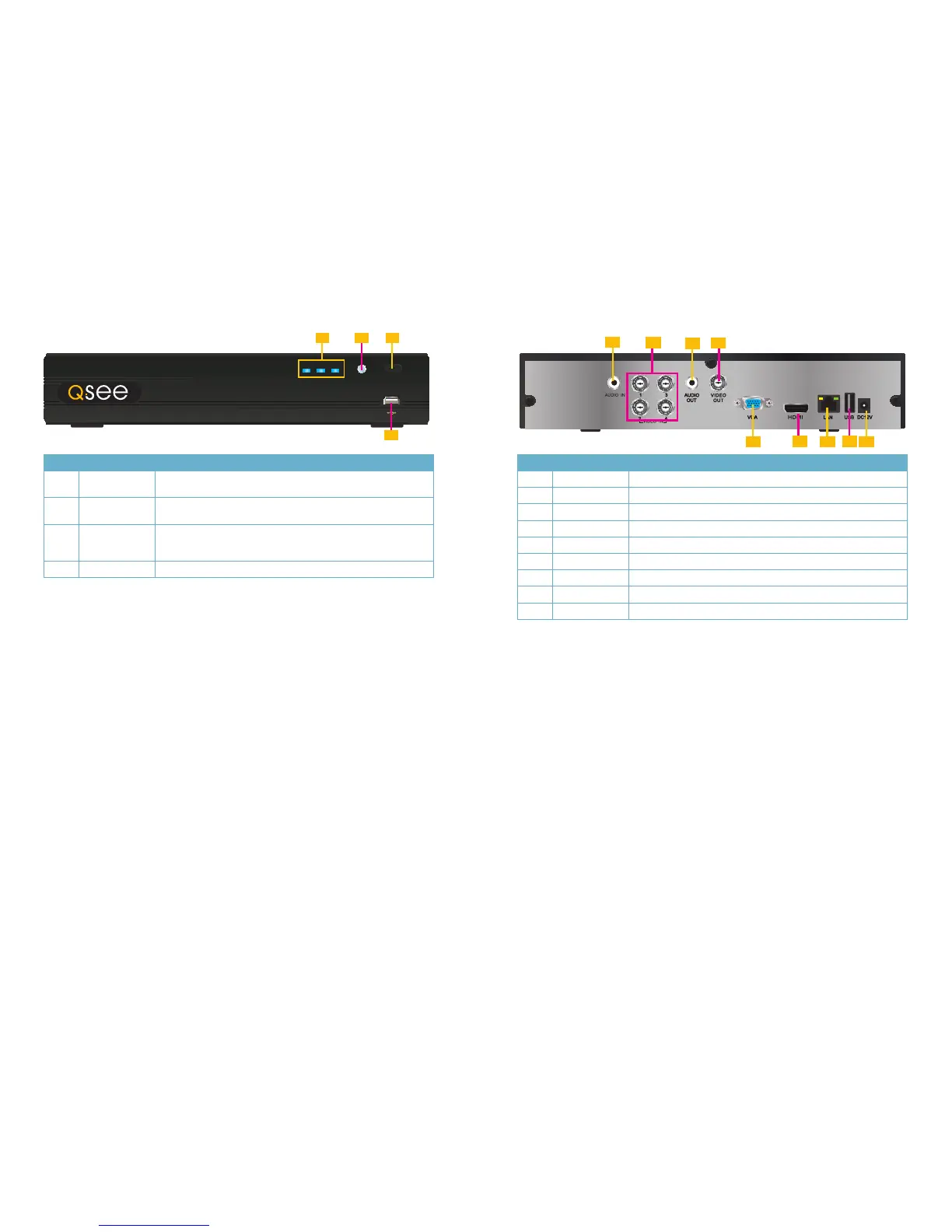38 39
ITEM NAME FUNCTION
1 AUDIO IN 1 Channel of audio input
2 VIDEO IN Video input from up to 4 cameras
3 AUDIO OUT RCA audio output for amplified speaker
4 VIDEO OUT BNC connector for TV or monitor
5 VGA PORT VGA output for 19” or larger monitor
6 HDMI HDMI video output
7 LAN Network (ethernet) port)
8 USB PORT For the USB mouse
9 DC IN Power input for 12V DC power supply
FRONT PANEL
QT534
REAR PANEL
REC Net Power
TV/VGA
QT534
1 3
4
2
1
3
2
4
75
6
9
8
ITEM NAME FUNCTION
1 INDICATOR
LIGHTS
Shows the recording, network and power status of the DVR.
2 INFRARED
WINDOW
Receives signals from the remote control
3 VIDEO MODE
BUTTON
Press and hold 10 seconds (or until you hear a beep) to switch
video output from the VGA port (default) to the BNC video out
port.
4 USB PORT Used for external USB backup devices.
