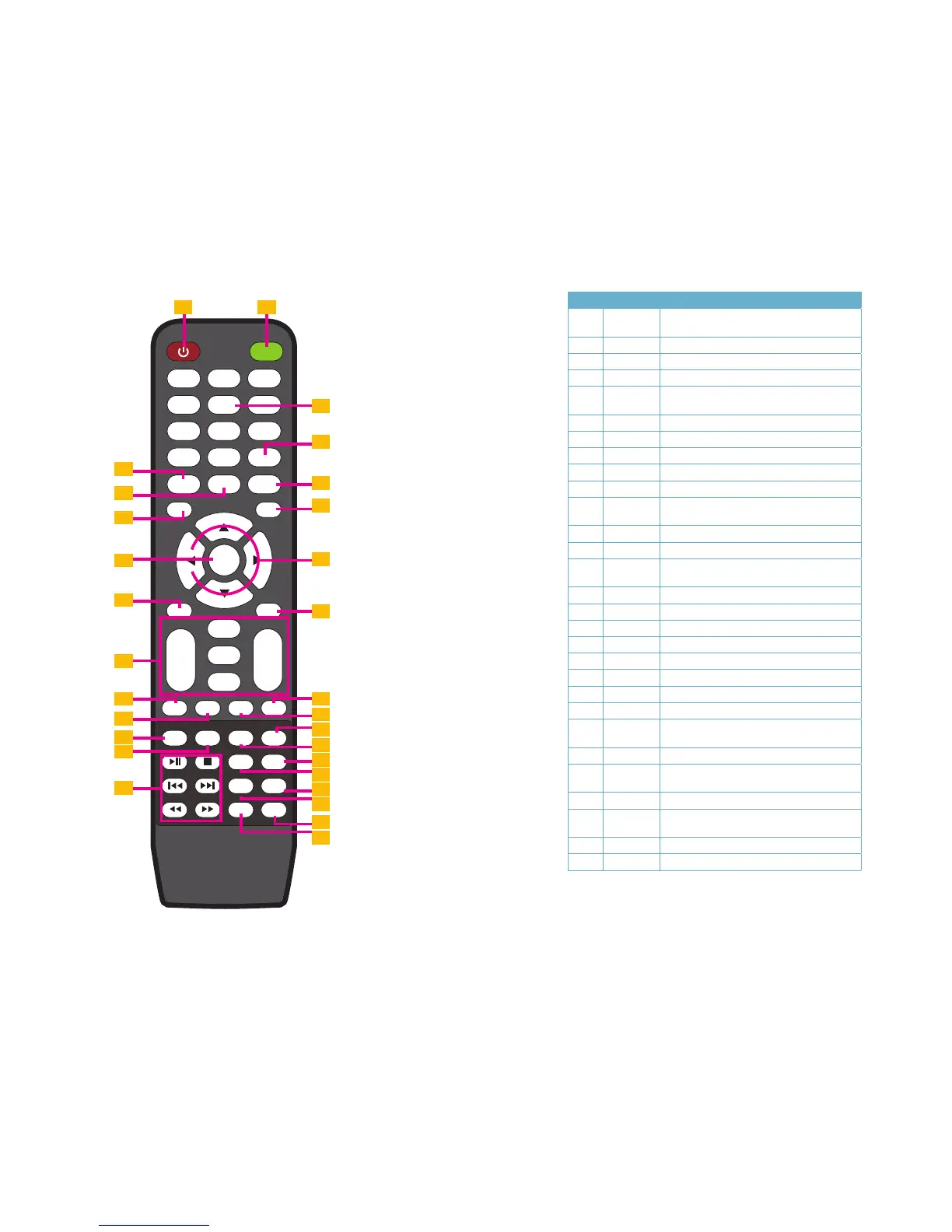72 73
REC
1 2 3
4 5 6
7 8 9
Multi Next SEQ
-/-- 0 Fn1
SPOTAudio
ExitMenu
ENTER
IRIS+
P.T.Z.
IRIS-
Focus
+
_
Zoom
+
_
Preset Cruise Wiper Light
Track Clear Fn 2 INFO
Snap Search
Cut Backup
Zoom PIP
1 2
3
4
7
11
13
21
17
18
22
9
5
8
10
14
15
16
20
19
23
6
12
24
25
26
27
28
29
Item Button Function
1 POWER
Soft power down switch. Use this before un-
plugging the DVR
2 REC
Begin recording
3 Numbers
Input numbers in fields or select camera
4 Fn1
Not functional at this time
5
Multi-
Screen
Choose multi-screen display mode
6 Next
Switch to next live view group
7 SEQ
Switch to sequential channel display
8 Audio
Enables Audio in Live View Mode
9 Spot
Change video display mode
10 Enter
Confirms choice
11
Directional
Controls
Move cursor
Control PTZ direction in PTZ mode
12 Menu
Open Main menu
13 Exit
Exits menu or interface
14
PTZ
Controls
Controls PTZ camera including zoom, focus, iris
and speed
15 Preset
Opens PTZ preset settings
16 Cruise
Opens PTZ cruise settings
17 Light
Turns on PTZ cameras light
18 Wiper
Turns on PTZ camera wiper
19 Track
Opens PTZ track settings
20 Clear
Returns to previous menu/ interface
21 Info
Opens DVR Info menu
22 Fn2
Not functional at this time
23
Playback
Controls
Play/Pause, Stop, Fast Forward, Rewind, Single
Frame Forward/Backward
24 Search
Opens up video search window
25 Snap
Takes still image snapshot of active live view
window
26 Backup
Opens Backup menu
27 Cut
Select start/end points to create a shorter video
segment from a video being played back.
28 PiP
Picture-in-Picture mode
29 Zoom
Activates digital zoom
PICTURE 2-4
Press the PTZ button to enter the PTZ control panel. Choose a channel and then press the
PTZ button to close the panel. Wiper and light functions only function if PTZ camera is so
equipped.
