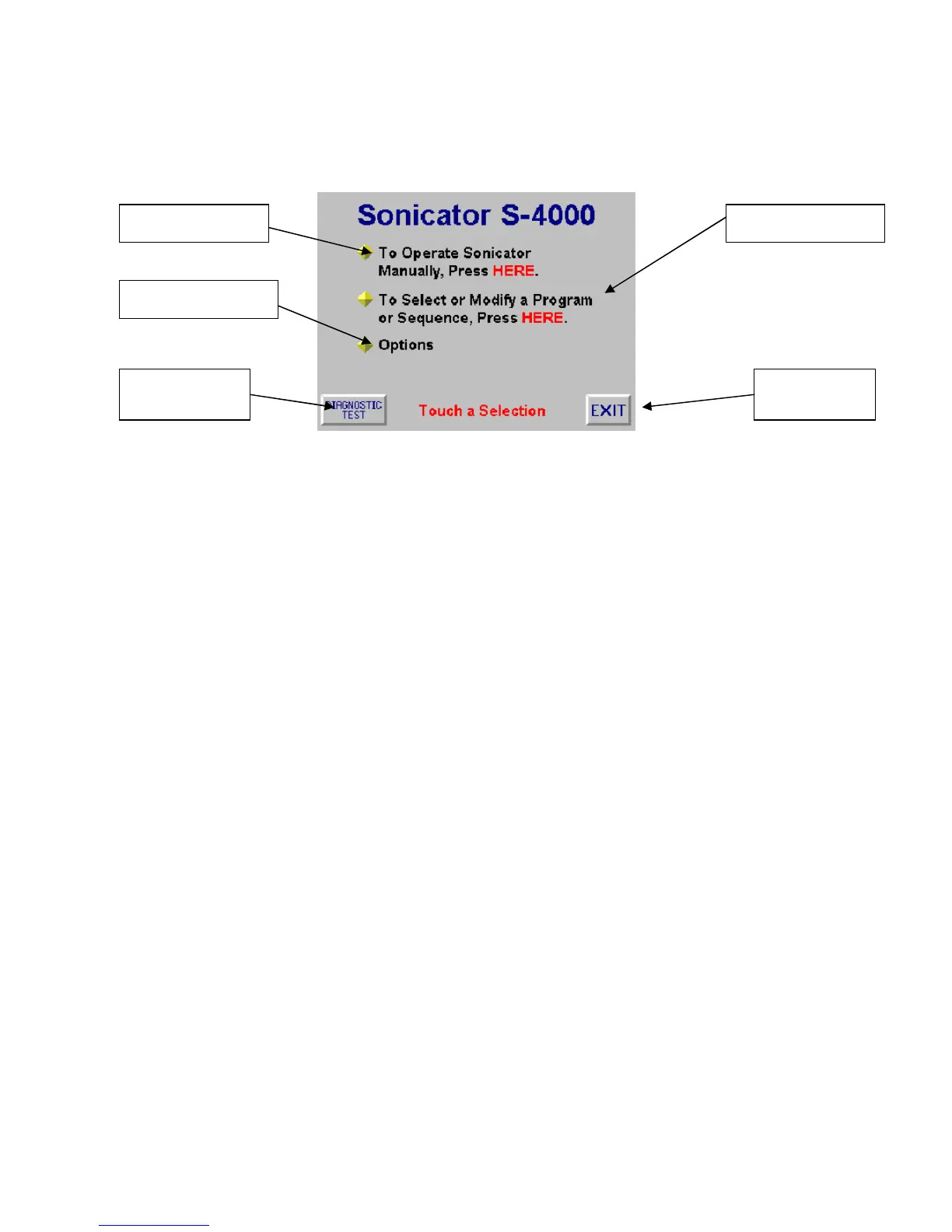17
This screen allows the user to select Manual mode, Program menu, Options screen or
Diagnostic test mode.
Manual Mode – This mode allows the user to manually start and stop sonication at any
amplitude setting between 1-100%.
Program Menu – This mode allows the user to create a program, select or run a program
and select or run a sequence of programs.
Option Screen - The Option menu allows for the selection of Temperature units, Footswitch
operational modes and Display contrast.
Diagnostic Test – The Sonicator is equipped with self-diagnostic capabilities. Detailed
information can be found in section 11 (Troubleshooting).
To Manual Mode
To Option Screen
To Program Menu
Screen
Mode