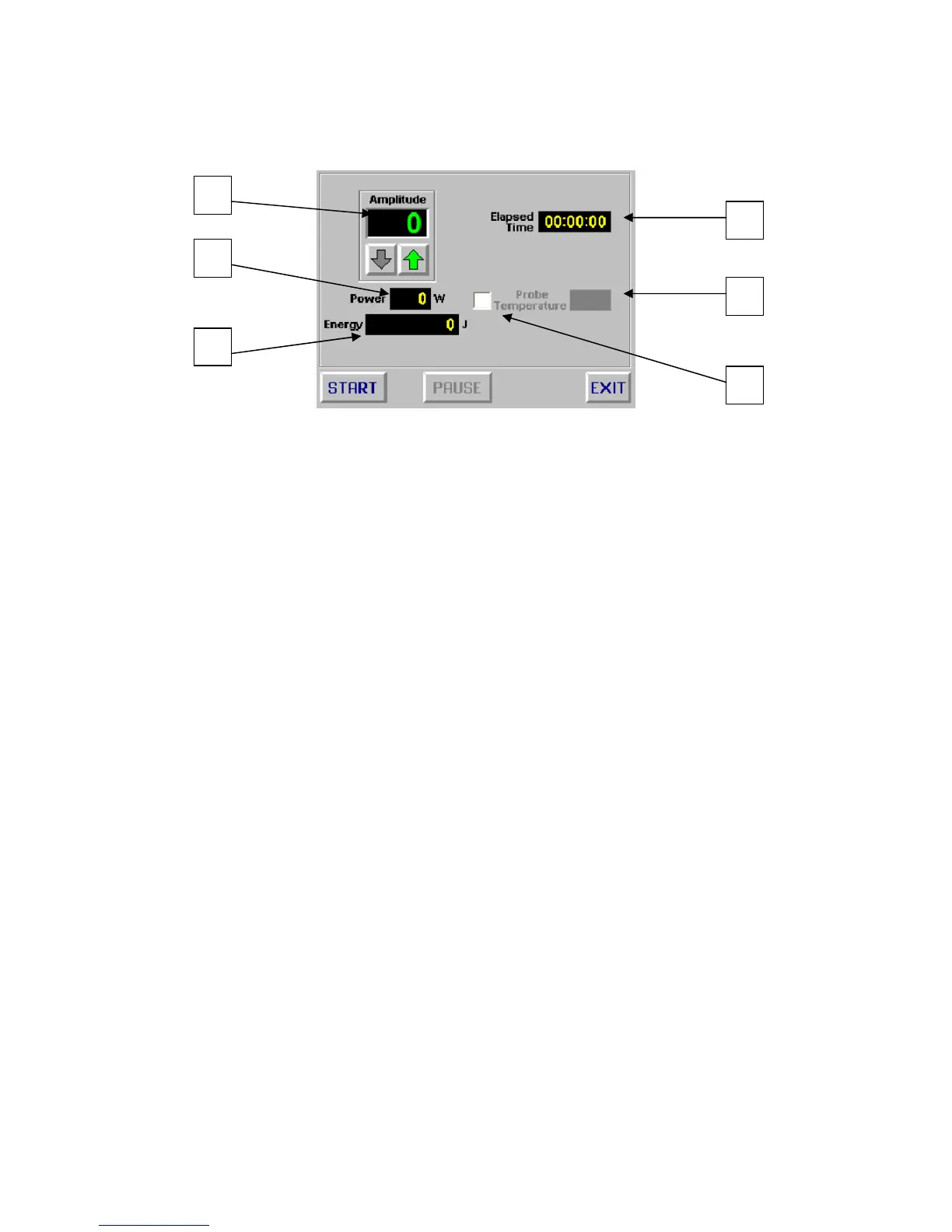18
The following screen displays the Manual Mode.
A. Amplitude (intensity) setting - Output amplitude may be set between 1-100%.
B. Power displayed in Watts.
C. Energy displayed in Joules.
D. Elapsed Time – Total time of active sonication.
E. Temperature probe measurement (note: if “OPN” appears, it indicates temperature
monitoring has been activated but the probe is not connected).
F. Temperature probe On/Off indicator. Touch the box to activate temperature monitoring.
A check mark will appear indicating that temperature monitoring is activated.
Select the appropriate Amplitude (intensity setting) for your sample by touching the Up or
Down arrow. Touch Start to begin sonication. Touch Pause to pause sonication.
Manual and Program modes both show the Start, Pause and Exit buttons. After touching the
Start button and activating sonication, the Start button becomes a Stop button. After
touching the Pause button, the Pause button becomes the Resume button.
If sonication is stopped, Energy and Elapsed Time values remain on display. If the Start
button is touched again, the values are reset. If sonication is Paused and Resumed, the
Energy and Elapsed time data will resume counting from the point at which it was paused.
The Temperature Probe option can be selected if you wish to monitor the temperature of the
sample being processed.
A
C
D
F
B
E