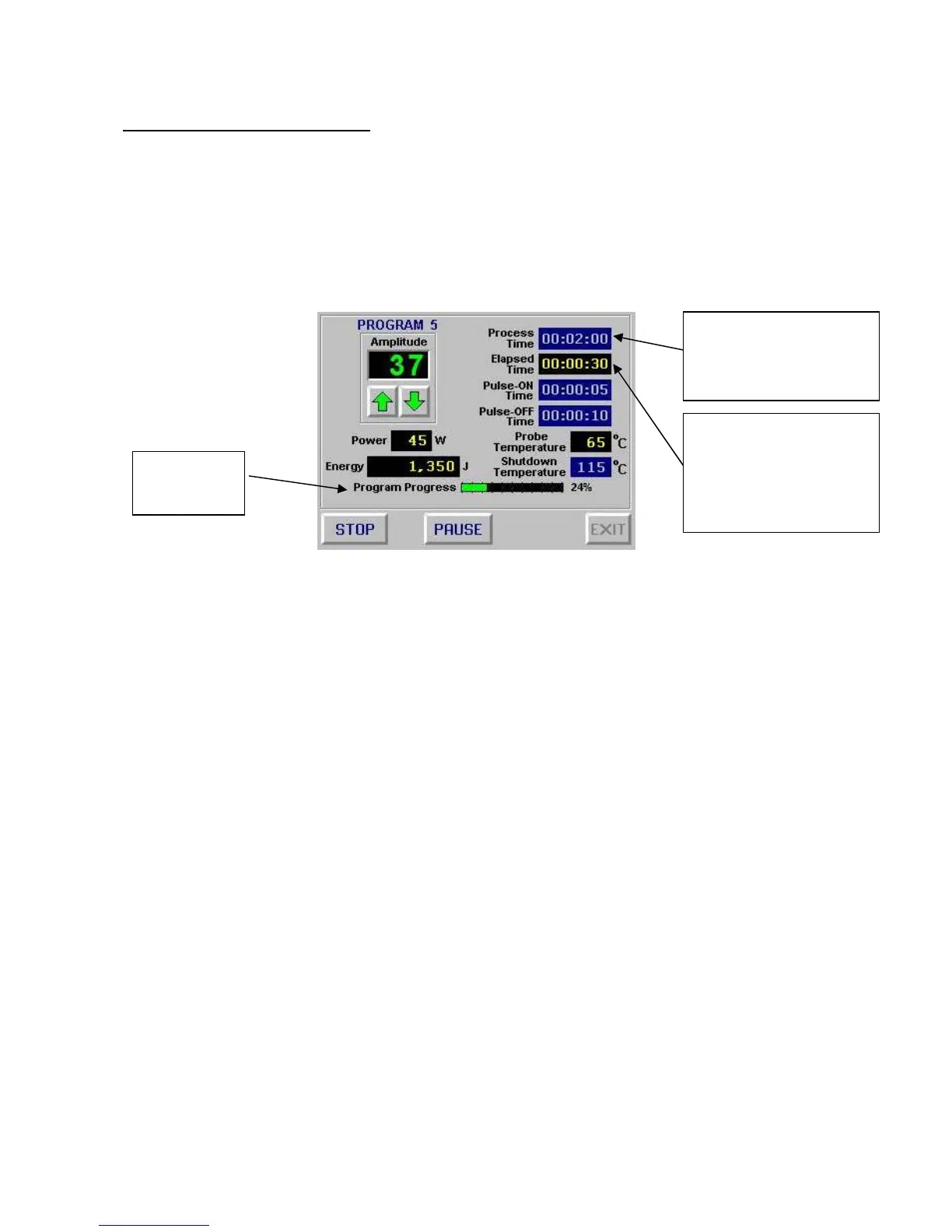21
How To Run A Saved Program
From the program screen (see image at top of previous page), touch the program number on
the right side of the screen and the selected program settings will appear.
Follow steps 9 and 10 from the previous page.
This Run screen is an example of a sample program in progress.
The Temperature Monitoring and Shutdown Temperature option have been selected during
this example program.
Program Progress is displayed by a bar graph. This displays the progress of the current
program including both the On and Off time combined.
Total programmed time
of active sonication.
Rest or Off time is not
included in this value.
Total time of active
sonication that has
occurred during the
current program. Rest
or Off time is not
Progress