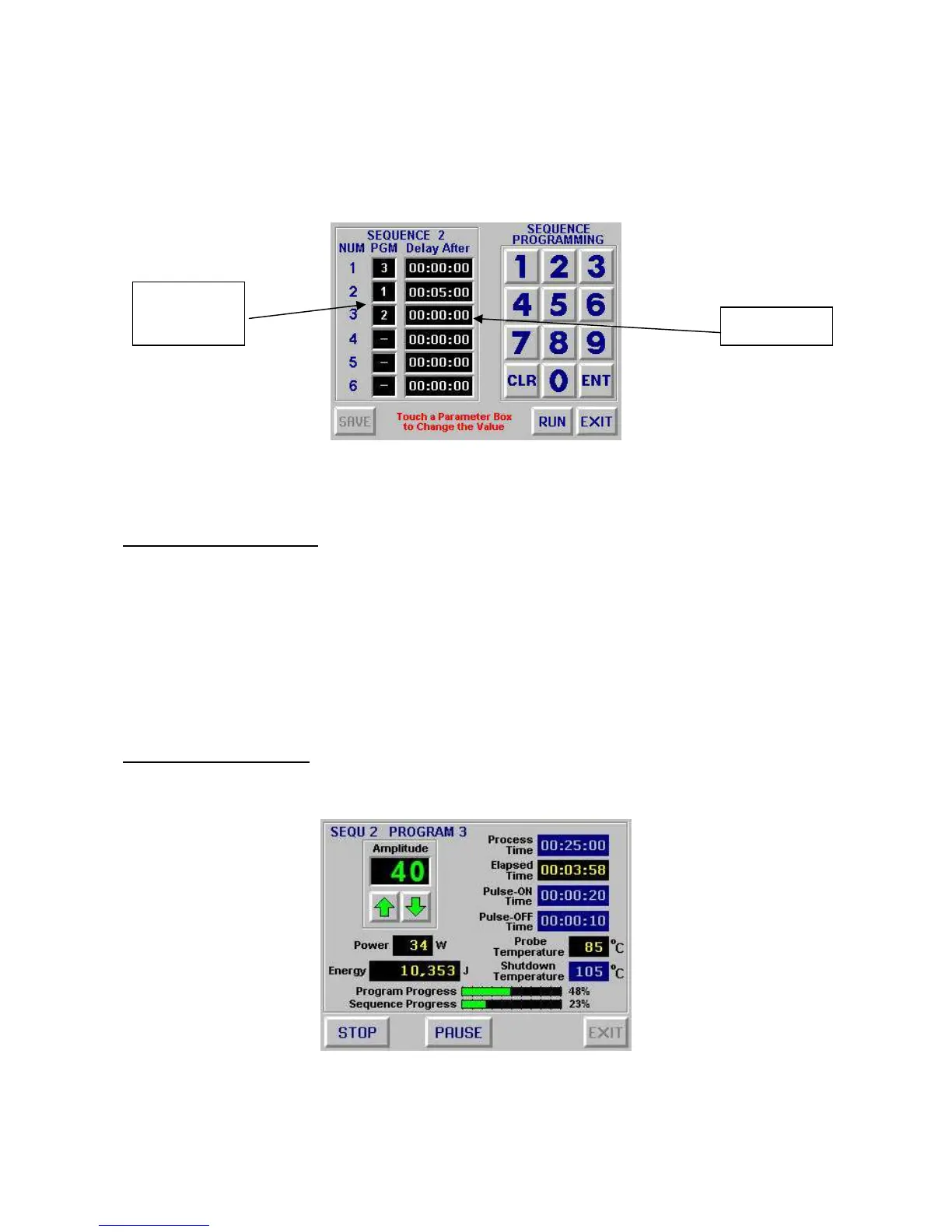22
Sequencing
After selecting Sequence 1 or 2 from the Program Menu, the following screen will appear:
Sequence Programming Screen
After creating multiple programs, a sequence of those programs may be selected. Select the Program
Number and the amount of time desired between Programs. Save the settings and touch Run to
begin the sequence of programs.
How to Create a Sequence
1. Touch the Program (PGM) field, select the appropriate program number and touch ENT.
2. Enter each desired program number in order, in the PGM fields.
3. If a delay or rest time between programs is desired, touch the Delay After field. Enter the
appropriate time frame.
4. Unused PGM fields should have a dash (-). Select unsused programs, touch CLR and ENT if
necessary.
5. The last Delay After field as well as any unused fields should be cleared to 00:00:00 as displayed
in NUM 3, PGM 2 as shown above. Select unsused fields, touch CLR and ENT if necessary.
6. Touch Save to store the sequence.
How to Run a Sequence
From the Sequence Program Screen, touch Run, the following screen will appear:
Sequence Progress Bar – The measure of the total of all programs in the sequence including
On, Off and Delay After times.
Number
Delay Field