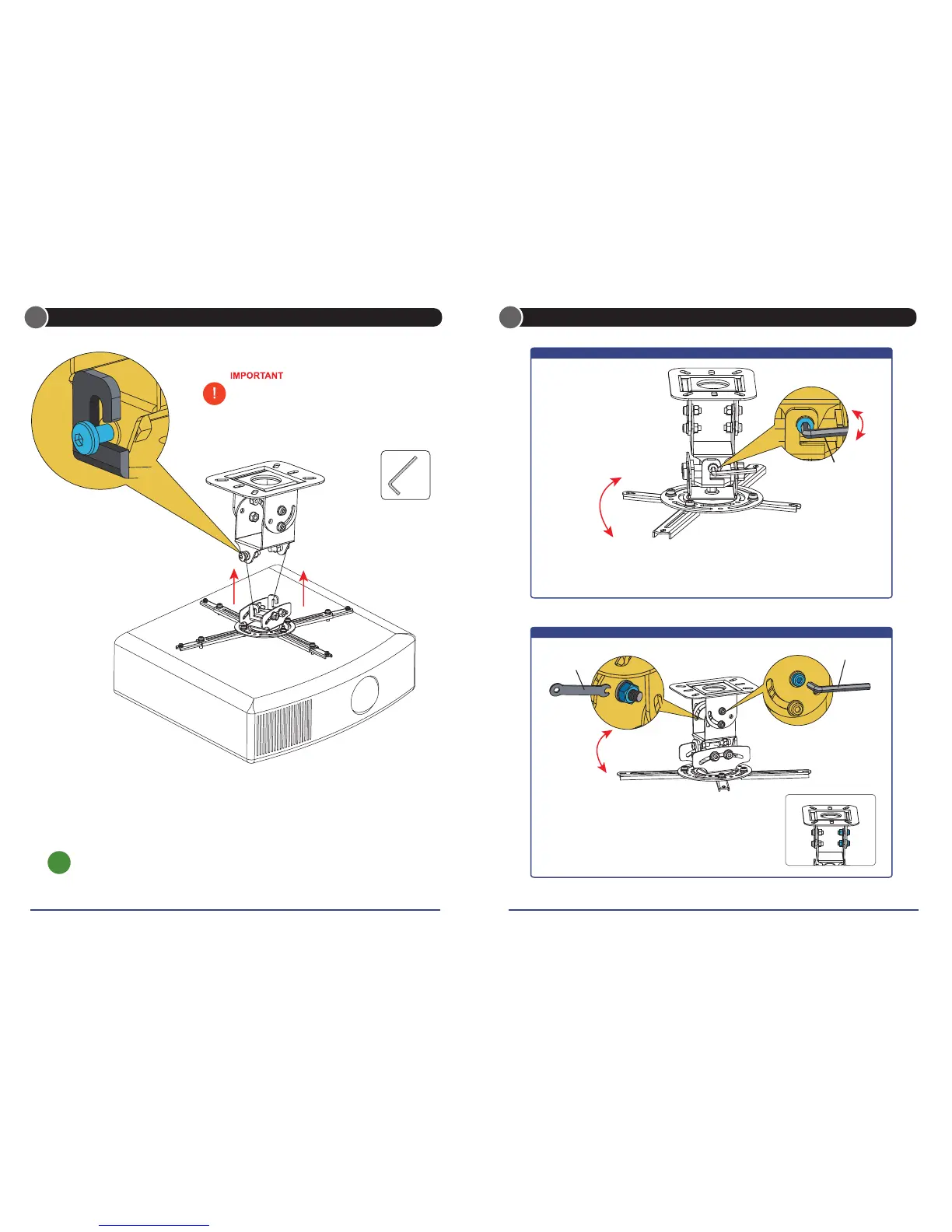Pitch Adjustment
Using an assistant to support the weight of the projector, attach the Projector Assembly to
the Ceiling Mount as shown above. Tighten the M6x30mm screws on either side with the
supplied Allen Key (E).
To make Pitch adjustment, first ensure the weight of the projector is supported.
Then loosen both M6x25mm screws with the supplied Allen Key (E), and adjust to
your desired position. Re-tighten both screws firmly.
Pitch
+/-30°
9 10
Clearance in the M6x30mm screws to allow
for proper fitting with the hook as shown in
the diagram on the left.
When the projector requires servicing, remove the projector via this easy
disconnection point to save time.
TIP
Attaching the Projector Assembly to the Ceiling Mount
3 Adjusting the Projector (Part 1 of 2)4
Loosen
Tighten
E
E
Tilt Adjustment
To make Tilt adjustment, first ensure the weight of the
projector is supported. Then loosen both M6x20mm
screws on either side with the supplied Allen Key (E) and
Wrench (F), and adjust to your desired position.
Re-tighten all screws firmly.
Tilt
0°- 60°
F
OUTSIDE
INSIDE
