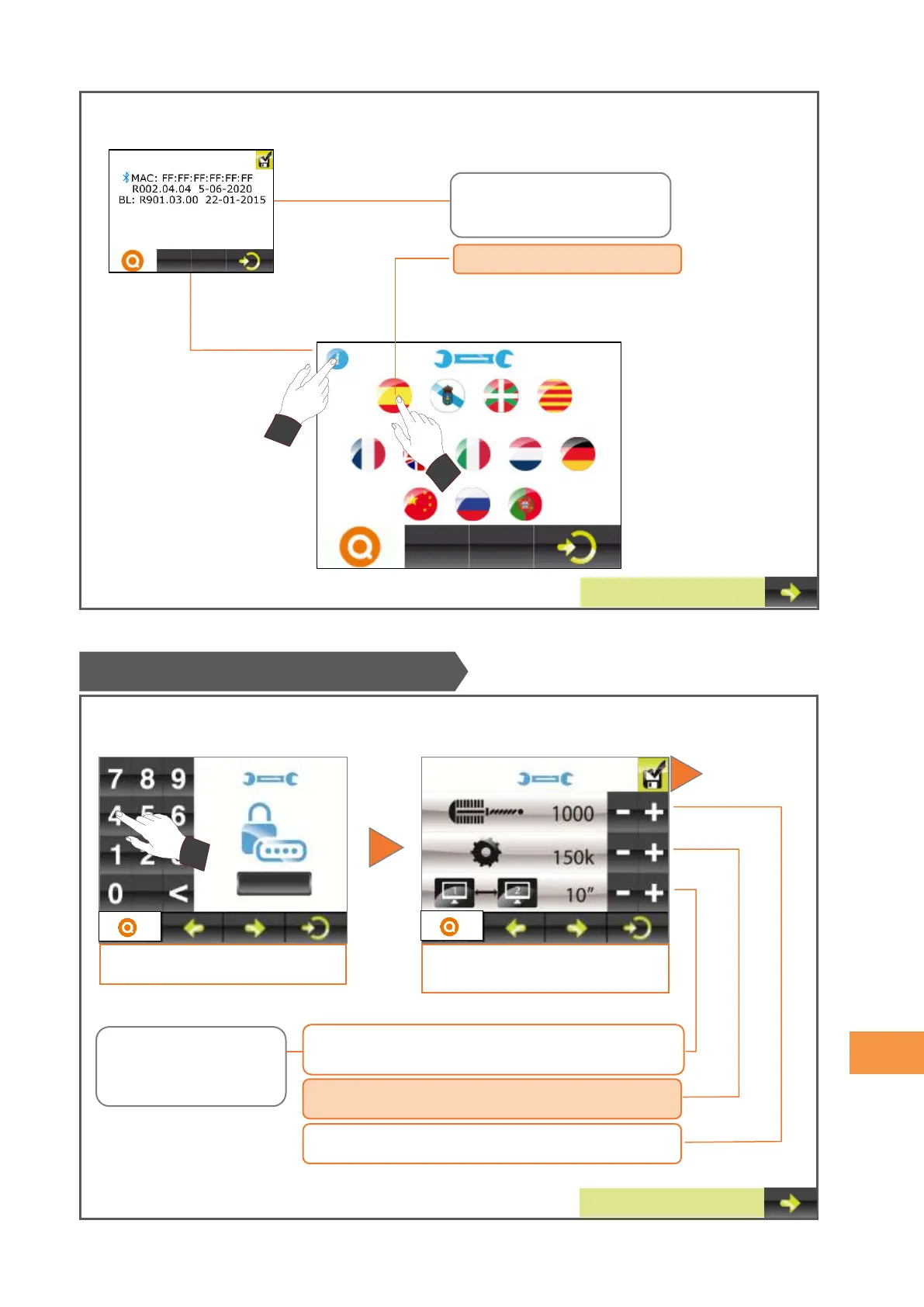INSÉRER LE MOT DE PASSE « 1234 »
CONFIGURATION DE LA LANGUE
- VERSION DU PROGRAMME
- VERSION BLUETOOTH
AUGMENTER OU DIMINUER EN
APPUYANT SUR LES TOUCHES +/-
- 8.2.4 - SÉLECTIONNER LA LANGUE
- 8.3.2 CHANGEMENT DE DOSE, AVERTISSEMENT POUR
CHANGER LES LAMES
- 8.3.1 CHANGEMENT DE DOSE, AVERTISSEMENT
POUR NETTOYER
- 8.3.3 DURÉE DE CHANGEMENT ENTRE LES
DEUX ÉCRANS PRINCIPAUX
Les deux écrans principaux,
l’icône Gaggia Milano et
l’économiseur d’écran,
alternent toutes les
10 secondes.
8.3 CONFIGURATION: PERSONNEL
TECHNIQUE
CONFIGURATION DU CYCLE DE NETTOYAGE, CHANGEMENT DES LAMES ET INTERVALLE ENTRE LES ÉCRANS