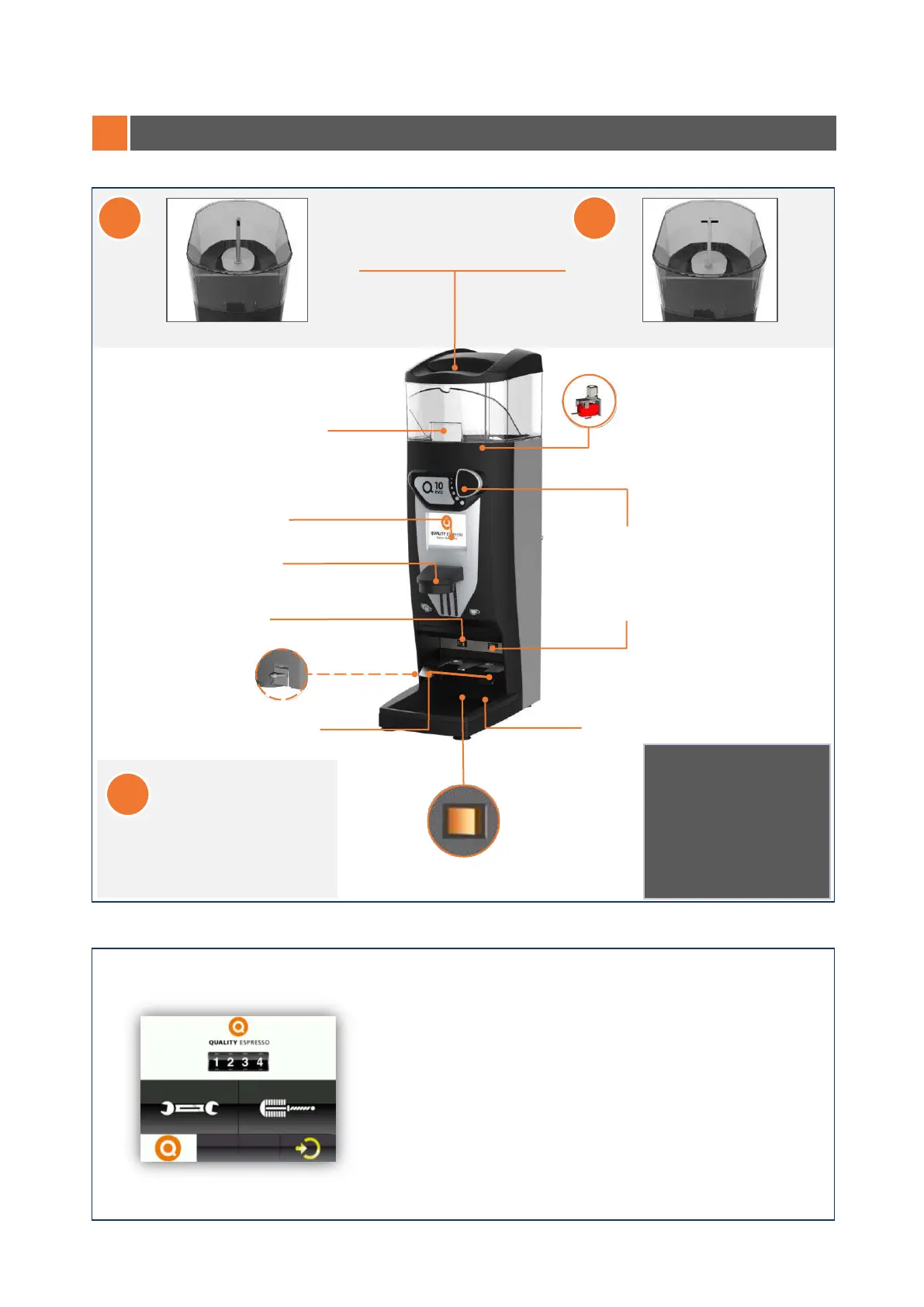DDDGG
identification label
pushbutton
- Upon removing the hopper, the
security micro disconnects the
The grinder is fitted with a resistant touch screen with which we can access the different menus, which allow for
functions such as:
Located under the coffee
Note: Refer to Section 8 – programming, for a description on all the menus and functions of the screen.
- Check the number of doses used for one and two coffees.
-
Check the number of remaining doses until change of blades.
Check the number of doses remaining before brush cleaning.
Configure operating mode, “Pre-grind” o “Instant” o “Manual Grind”.
Adjust the coffee dosage
Other functions.
Height: 610 mm.
Width: 193 mm.
Depth: 391 mm.
Weight: 16 Kg.
Hoper capacity: 1.5 Kg.
Power supply: 230 V, 50 Hz.
Nominal Power: 525 W