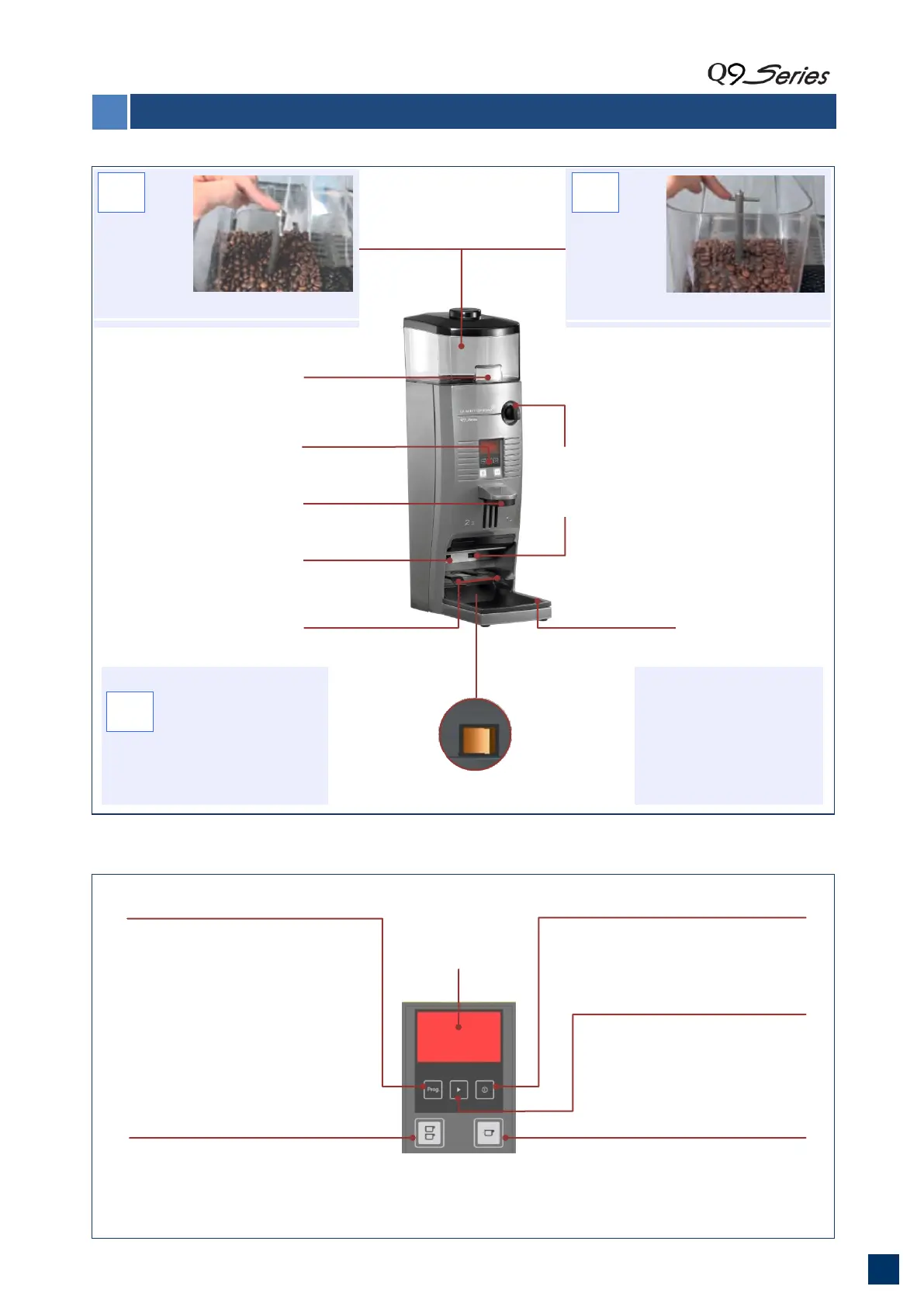DDDGG
Grinding point
adjustment knob
Coffee identification
label
- Press this key to switch to or exit from
stand-by mode.
- To change display information, press
for 2 seconds and select between
instant or pre-grinding mode.
- Press for 3 seconds, then press play
key to change the grind time for a
single serving.
- Press for 3 seconds to access
programming mode. Go through the
program menus to confirm changes
made.
- General turn-on or turn-off. Located
beneath the grinds tray.
- Press for 3 seconds, then press the play
key to change the grind time for a double
serving.
Characteristics:
HEIGHT: 610 mm.
WIDTH: 193 mm.
DEPTH: 391 mm.
WEIGHT: 16 Kg.
HOPPER CAPACITY: 1.5 kg
POWER: 230 V, 50 Hz.
POWER RATING: 525 W
